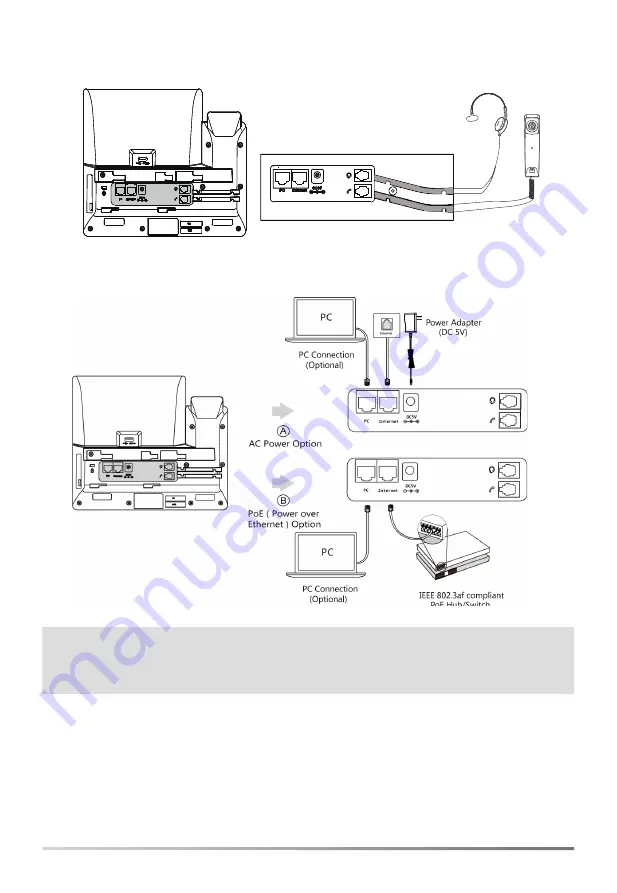
2
3. Connect the handset and optional headset:
4. Connect the AC power or PoE:
Note
: The phone should be worked with Yealink original power adapter (5V/2A) only. The third
party power adapter may damage the phone.
If inline power (PoE) is provided, you don’t need to connect the power adapter. Make sure the
hub/switch is PoE-compliant.


























