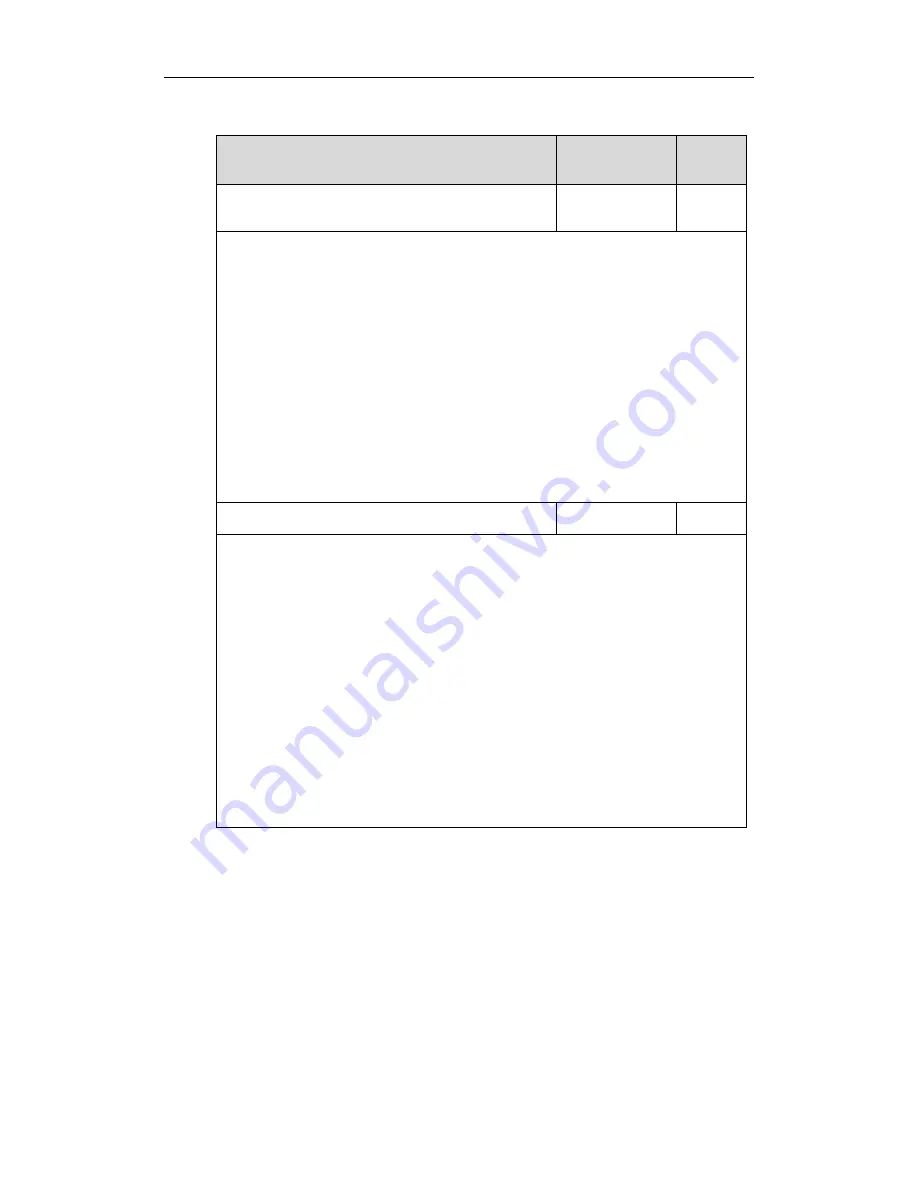
Administrator’s Guide for SIP-T2xP IP Phones
252
Details of Configuration Parameters:
Parameters
Permitted Values
Default
features.dtmf.hide
0 or 1
0
Description:
Enables or disables the IP phone to suppress the display of DTMF digits during an
active call.
0-Disabled
1-Enabled
If it is set to 1 (Enabled), the DTMF digits are displayed as asterisks.
Web User Interface:
Features->General Information->Suppress DTMF Display
Phone User Interface:
None
features.dtmf.hide_delay
0 or 1
0
Description:
Enables or disables the IP phone to display the DTMF digits for a short period before
displaying asterisks during an active call.
0-Disabled
1-Enabled
Note: It works only if the parameter “features.dtmf.hide” is set to 1 (Enabled). It is not
applicable to SIP-T20P IP phones.
Web User Interface:
Features->General Information->Suppress DTMF Display Delay
Phone User Interface:
None
To configure suppress DTMF display and suppress DTMF display delay via web user
interface:
1.
Click on Features->General Information.
2.
Select the desired value from the pull-down list of Suppress DTMF Display.
Summary of Contents for SIP-T2XP
Page 1: ......
Page 28: ...Administrator s Guide for SIP T2xP IP Phones 10 ...
Page 66: ...Administrator s Guide for SIP T2xP IP Phones 48 ...
Page 280: ...Administrator s Guide for SIP T2xP IP Phones 262 ...
Page 456: ...Administrator s Guide for SIP T2xP IP Phones 438 ...
Page 494: ...Administrator s Guide for SIP T2xP IP Phones 476 ...
Page 524: ...Administrator s Guide for SIP T2xP IP Phones 506 ...
















































