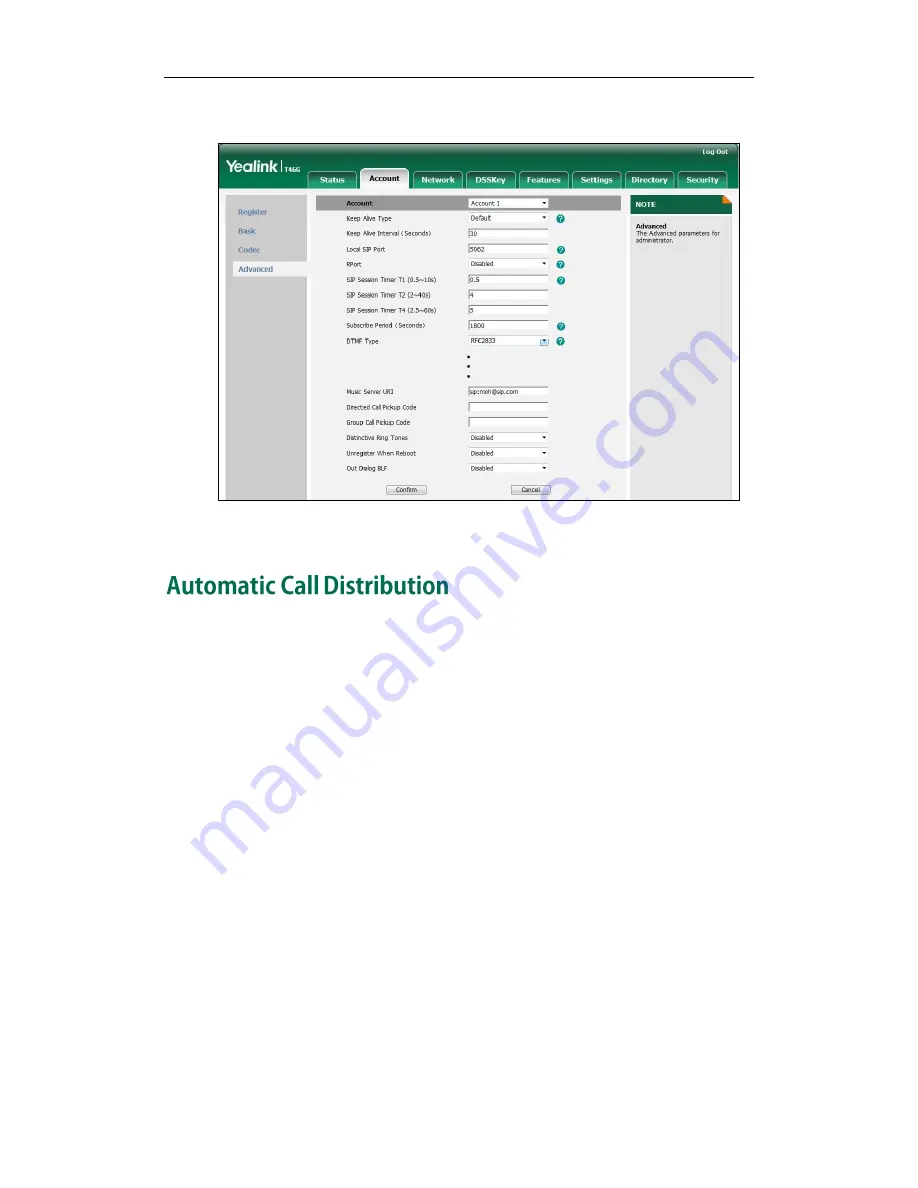
Administrator’s Guide for SIP-T4X IP Phones
142
4.
Enter the SIP URI (e.g., sip:moh@sip.com) in the Music Server URI field.
5.
Click Confirm to accept the change.
Automatic Call Distribution (ACD) enables organizations to manage a large number of
phone calls on an individual basis. ACD enables the use of IP phones in a call-center
role by automatically distributing incoming calls to available users, or agents. ACD
depends on support from a SIP server. ACD is disabled on the phone by default. You
need to enable it on a per-line basis before logging into the ACD system.
After the IP phone user logs into the queue, the server monitors the phone status and
then decides whether to assign an incoming call to the user’s IP phone. When the phone
status is changed to unavailable, the server stops distributing calls to the IP phone. The
IP phone will remain in the unavailable status until the IP phone user manually changes
the phone status or the ACD auto available timer (if configured) expires. How long the
IP phone remains unavailable is configurable by the auto available timer. When the
timer expires, the phone status is automatically changed to available. The ACD auto
available timer feature depends on support from a SIP server.
You need to configure an ACD key for the user to log into the ACD system. The ACD key
LED on the IP phone can indicates the ACD status.
Summary of Contents for SIP-T4X
Page 1: ...T 4 XI PP h o n e A d mi n i s t r a t o r G u i d e...
Page 2: ......
Page 15: ...Administrator s Guide for SIP T4X IP Phones xiv...
Page 23: ...Administrator s Guide for SIP T4X IP Phones 8...
Page 217: ...Administrator s Guide for SIP T4X IP Phones 202...
Page 233: ...Administrator s Guide for SIP T4X IP Phones 218...
Page 245: ...Administrator s Guide for SIP T4X IP Phones 230...
Page 257: ...Administrator s Guide for SIP T4X IP Phones 242...
















































