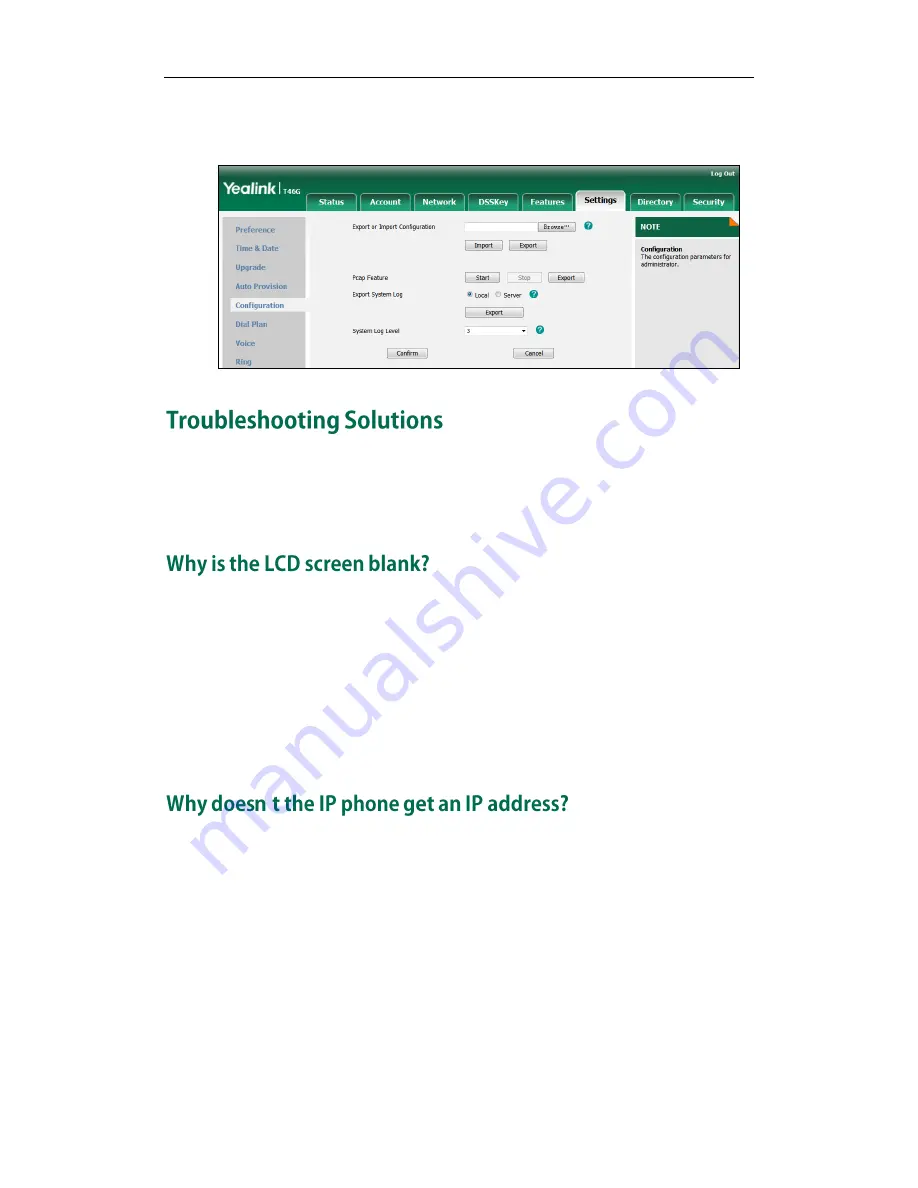
Administrator’s Guide for SIP-T4X IP Phones
236
2.
In the Export or Import Configuration block, click Export to open the file download
window, and then save the file to your local system.
This section describes solutions to common issues that may occur while using the IP
phone. Upon encountering a scenario not listed in this section, contact your Yealink
reseller for further support.
Do one of the following:
Ensure that the IP phone is properly plugged into a functional AC outlet.
Ensure that the IP phone is plugged into a socket controlled by a switch that is on.
If the IP phone is plugged into a power strip, try plugging it directly into a wall
outlet.
If your phone is PoE powered, ensure you are using a PoE-compliant switch or hub.
’
Do one of the following:
Ensure that the Ethernet cable is plugged into the Internet port on the IP phone and
the Ethernet cable is not loose.
Ensure that the Ethernet cable is not damaged.
Ensure that the IP address and related network parameters are set correctly.
Ensure that your network switch or hub is operational.
Summary of Contents for SIP-T4X
Page 1: ...T 4 XI PP h o n e A d mi n i s t r a t o r G u i d e...
Page 2: ......
Page 15: ...Administrator s Guide for SIP T4X IP Phones xiv...
Page 23: ...Administrator s Guide for SIP T4X IP Phones 8...
Page 217: ...Administrator s Guide for SIP T4X IP Phones 202...
Page 233: ...Administrator s Guide for SIP T4X IP Phones 218...
Page 245: ...Administrator s Guide for SIP T4X IP Phones 230...
Page 257: ...Administrator s Guide for SIP T4X IP Phones 242...
















































