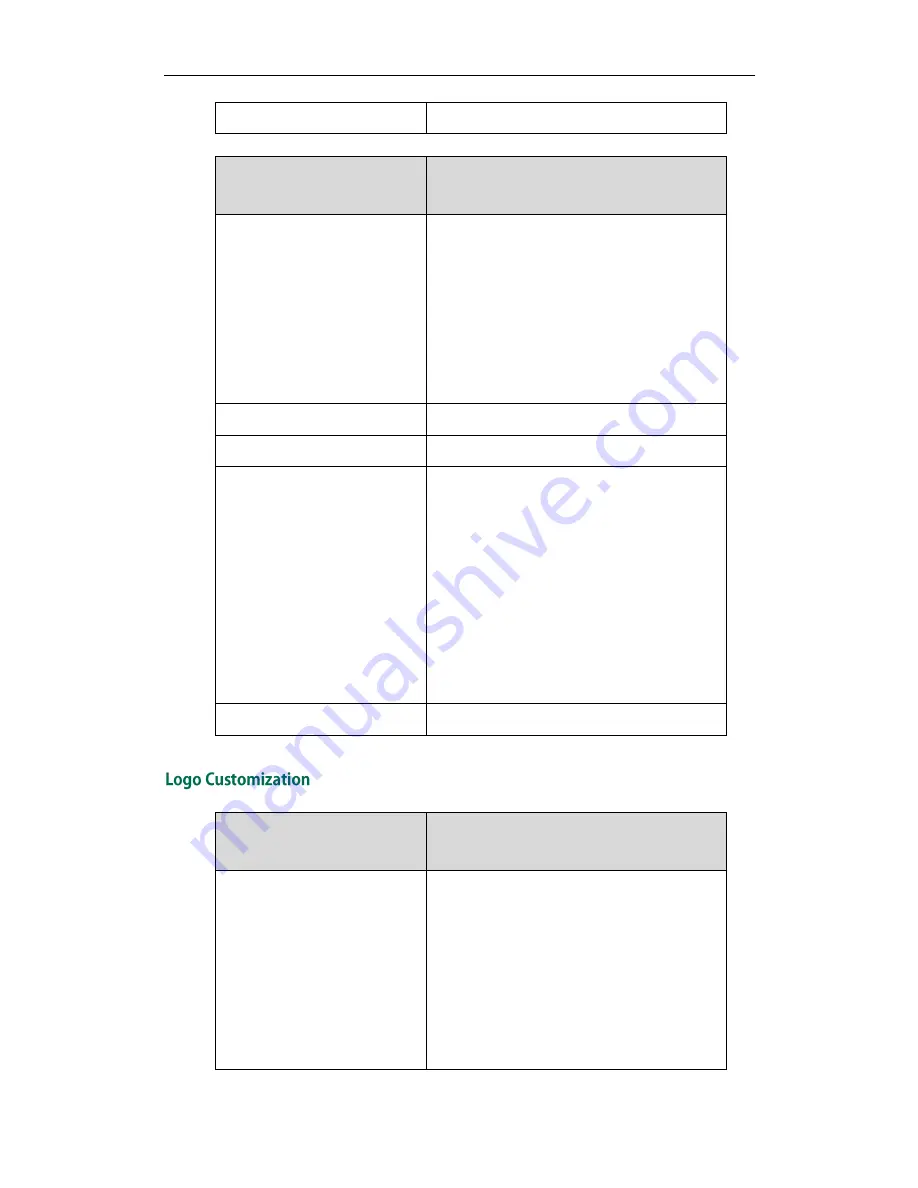
Appendix
279
Example
lang.gui = English
Parameter-
lang.wui
Configuration File
<y0000000000xx>.cfg
Description
Configures the language used on the web
user interface.
Note: The default language used on the web
user interface depends on the language
preferences of your browser. If the language
of your browser is not supported by the IP
phone, the web user interface will use English
by default.
Format
String
Default Value
Blank
Range
Valid values are:
English
Chinese_S (not applicable to SIP-T42G/T41P)
Chinese_T (not applicable to SIP-T42G/T41P)
French
German
Italian
Portuguese
Spanish
Turkish
Example
lang.wui = French
Parameter-
phone_setting.lcd_logo.mode
Configuration File
<y0000000000xx>.cfg
Description
Configures the logo mode of the LCD screen.
If it is set to 0 (Disabled), the IP phone is not
allowed to display a logo.
If it is set to 1 (System logo), the LCD screen
will display the system logo.
If it is set to 2 (Custom logo), the LCD screen
will display the custom logo (you need to
upload a custom logo file to the phone).
Summary of Contents for SIP-T4X
Page 1: ......
Page 10: ...Administrator s Guide for SIP T4X IP Phones x ...
Page 144: ...Administrator s Guide for SIP T4X IP Phones 128 ...
Page 212: ...Administrator s Guide for SIP T4X IP Phones 196 ...
Page 224: ...Administrator s Guide for SIP T4X IP Phones 208 ...
Page 240: ...Administrator s Guide for SIP T4X IP Phones 224 ...
Page 252: ...Administrator s Guide for SIP T4X IP Phones 236 ...
Page 264: ...Administrator s Guide for SIP T4X IP Phones 248 ...
Page 472: ...Administrator s Guide for SIP T4X IP Phones 456 ...
















































