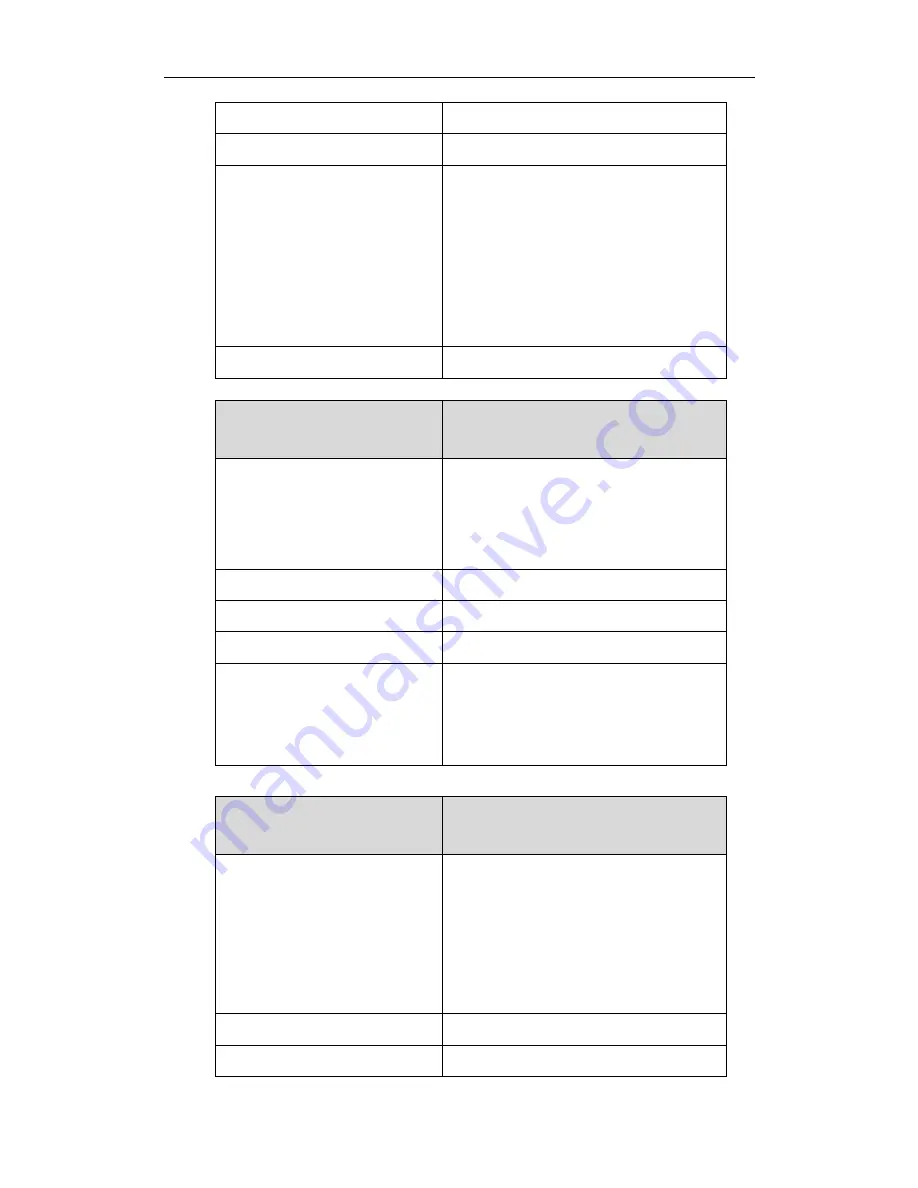
Administrator’s Guide for SIP-T4X IP Phones
390
Format
Integer
Default Value
0
Range
When specifying the line, valid values are:
1 to 6 (for SIP-T48G/T46G)
1 to 3 (for SIP-T42G/T41P)
1-Line 1
2-Line 2
…
6-Line 6
Example
linekey.1.line = 2
Parameter-
linekey.X.value
Configuration File
<y0000000000xx>.cfg
Description
Configures the value for some key features.
X ranges from 1 to 29 (for SIP-T48G).
X ranges from 1 to 27 (for SIP-T46G).
X ranges from 1 to 15 (for SIP-T42G/T41P).
Format
String
Default Value
Blank
Range
String within 99 characters
Example
When Speed Dial is assigned to the line key,
this parameter is used to specify the
number you want to dial out.
linekey.1.value = 1001
Parameter-
linekey.X.label
Configuration File
<y0000000000xx>.cfg
Description
Configures the label displaying on the LCD
screen for each line key.
This is an optional configuration.
X ranges from 1 to 29 (for SIP-T48G).
X ranges from 1 to 27 (for SIP-T46G).
X ranges from 1 to 15 (for SIP-T42G/T41P).
Format
String
Default Value
Blank
Summary of Contents for SIP-T4X
Page 1: ......
Page 10: ...Administrator s Guide for SIP T4X IP Phones x ...
Page 144: ...Administrator s Guide for SIP T4X IP Phones 128 ...
Page 212: ...Administrator s Guide for SIP T4X IP Phones 196 ...
Page 224: ...Administrator s Guide for SIP T4X IP Phones 208 ...
Page 240: ...Administrator s Guide for SIP T4X IP Phones 224 ...
Page 252: ...Administrator s Guide for SIP T4X IP Phones 236 ...
Page 264: ...Administrator s Guide for SIP T4X IP Phones 248 ...
Page 472: ...Administrator s Guide for SIP T4X IP Phones 456 ...
















































