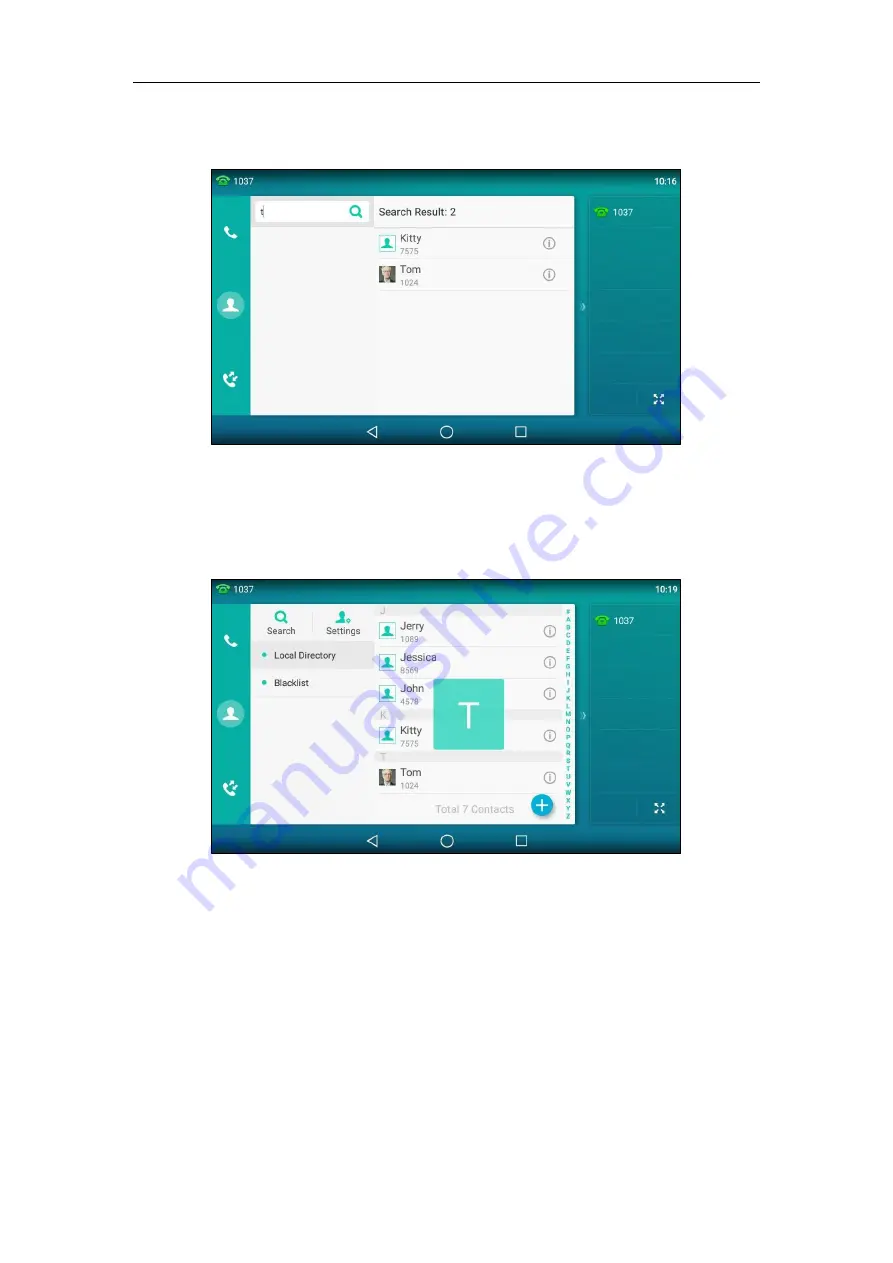
Customizing Your Phone
111
Enter a few continuous characters of the contact name or continuous numbers of the
contact number (office, mobile or other number) using the onscreen keyboard.
The contacts whose name or phone number matches the characters entered will appear on
the touch screen. You can dial from the result list.
-
Tap the desired letter (e.g., T) along the right side to jump to contacts whose names
start with T or t.
Drag up and down to select the desired contact to view or dial out.
Importing/Exporting Contact Lists
You can manage your phone’s local directory via phone user interface or web user interface. But
you can only import or export the contact list via web user interface.
To import an XML contact list file via web user interface:
1.
Click on
Directory
->
Local
Directory
.
Summary of Contents for SIP-T56A
Page 1: ......
Page 6: ...User Guide for SIP T56A Smart Media Phone vi...
Page 12: ...User Guide for SIP T56A Smart Media Phone xii Index 359...
Page 26: ...User Guide for SIP T56A Smart Media Phone 26...
Page 64: ...User Guide for SIP T56A Smart Media Phone 64...
Page 250: ...User Guide for SIP T56A Smart Media Phone 250...
Page 302: ...User Guide for SIP T56A Smart Media Phone 302...
Page 354: ...User Guide for SIP T56A Smart Media Phone 354...
















































