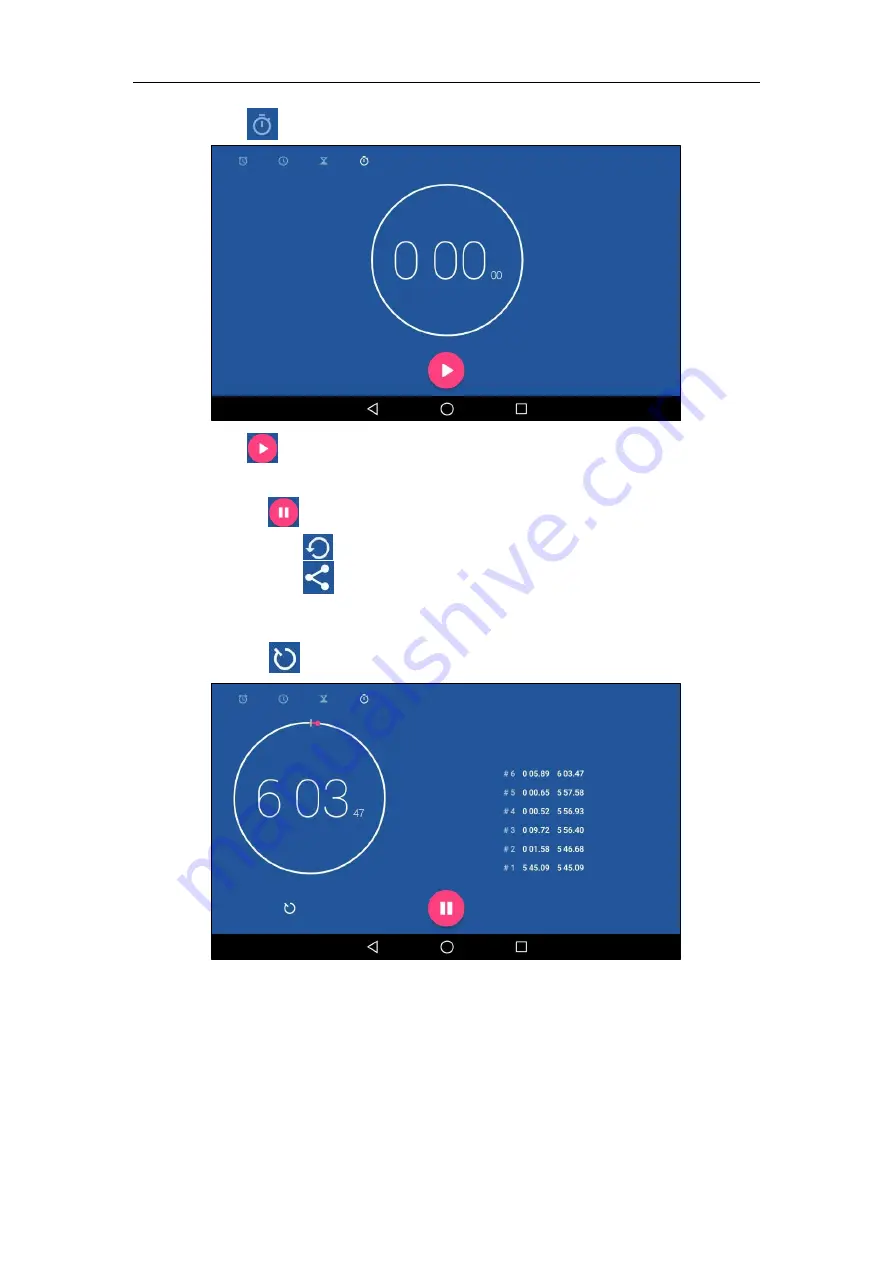
System Applications
249
2.
Tap .
3.
Tap
to start the stopwatch.
4.
You can do the following:
-
Tap
to pause the stopwatch.
Tap to reset the stopwatch.
Tap and then tap
Bluetooth
or
to share the record via Bluetooth or
email. For more information, refer to
on page
-
Tap to add laps while the stopwatch is running.
Summary of Contents for SIP-T56A
Page 1: ......
Page 6: ...User Guide for SIP T56A Smart Media Phone vi...
Page 12: ...User Guide for SIP T56A Smart Media Phone xii Index 359...
Page 26: ...User Guide for SIP T56A Smart Media Phone 26...
Page 64: ...User Guide for SIP T56A Smart Media Phone 64...
Page 250: ...User Guide for SIP T56A Smart Media Phone 250...
Page 302: ...User Guide for SIP T56A Smart Media Phone 302...
Page 354: ...User Guide for SIP T56A Smart Media Phone 354...
















































