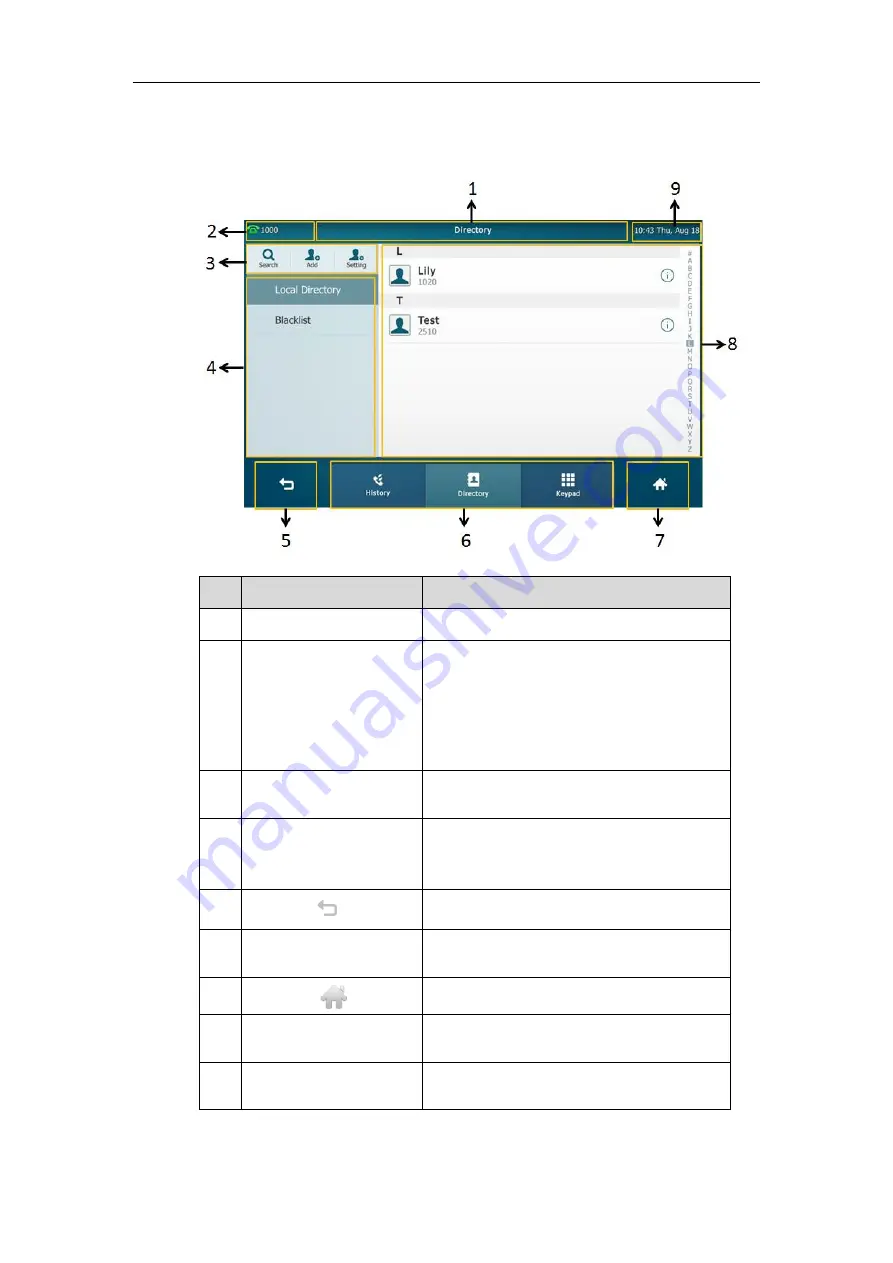
User Guide for SIP VP-T49G IP Phone
40
Configuration Screen Display
No.
Name
Description
1
Title Area
Displays the title of the current menu screen.
2
Default Account
Displays the label of the default account.
If multiple accounts are already registered, tap
and select the desired default account. For more
information, refer to
3
Operation Option Area
Displays various operation options for different
menu screens.
4
Menu Tree Area
Displays menu items.
Tap the desired menu item to enter the
corresponding configuration screen.
5
Go back to the previous menu.
6
Soft Keys
Label automatically to identify their
context-sensitive features.
7
Return to the idle screen.
8
Configuration Area
Displays configuration items of the highlighted
menu item in the menu tree area.
9
Time and Date
The phone’s time and date are displayed on the
right of the status bar.
Summary of Contents for SIP VP-T49G
Page 1: ...nime VC_ Clou d ...
Page 8: ...User Guide for SIP VP T49G IP Phone viii ...
Page 14: ...User Guide for SIP VP T49G IP Phone xiv ...
Page 30: ...User Guide for SIP VP T49G IP Phone 30 ...
Page 158: ...User Guide for SIP VP T49G IP Phone 158 ...
Page 228: ...User Guide for SIP VP T49G IP Phone 228 ...
Page 313: ...Appendix 313 Appendix B Menu Structure ...
















































