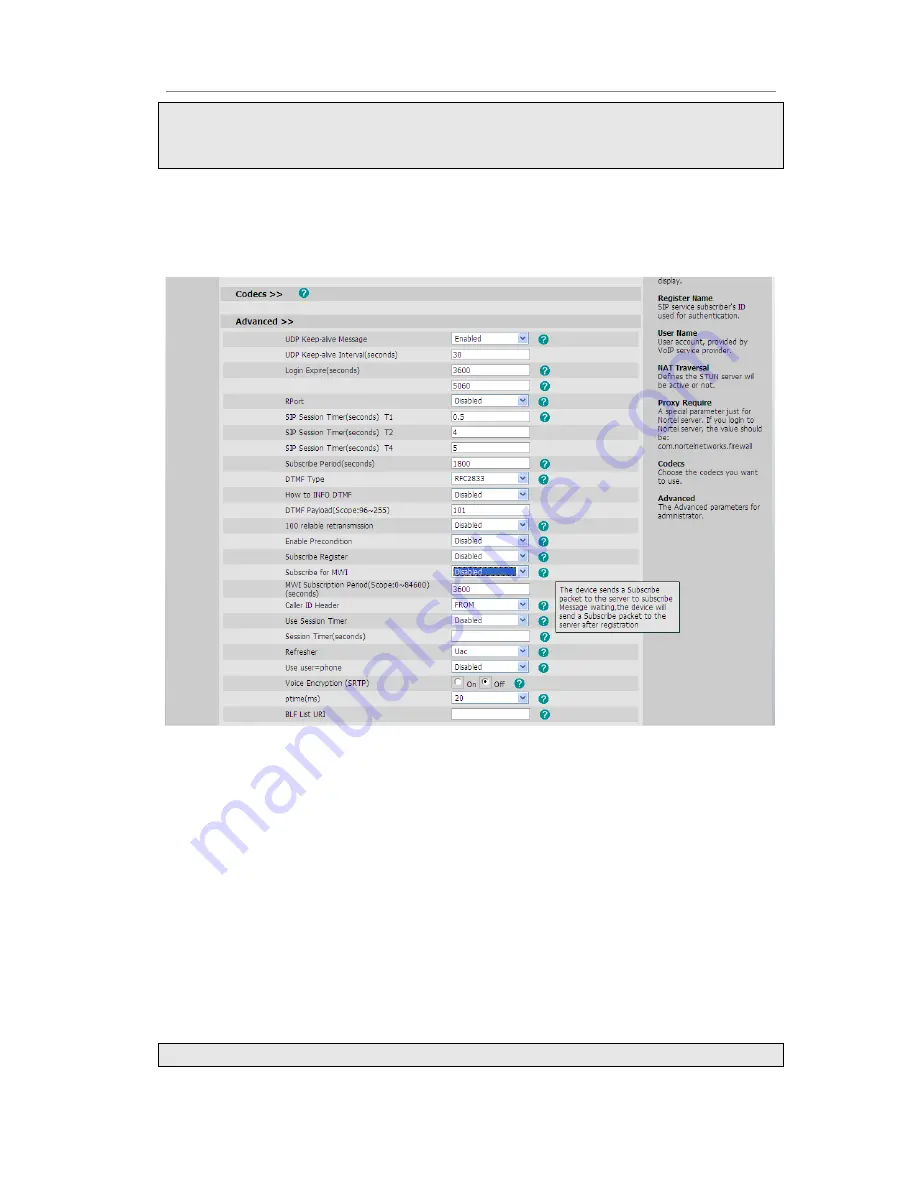
Enterprise IP Phone Using the Basic Phone Functions
- 50 -
Note:
Please contact your system administrator for the connecting code. Different systems
have different codes.
Want to see amount of Voice mail via phone interface, must enable the Subscribe for
MWI via the web interface at first.
1)
Choose Account->Advanced-> Subscribe for MWI.
2)
Choose enable in the pull-down menu.
To view the voicemail via the Phone interface:
1)
Press Menu->Messages->Voice Mail->View Voice Mail.
2)
You can view the amount of the voice mail that includes new or old voice mail.
3)
Choose the account and press the Connect button , then you are able to listen to
your new and old messages.
To retrieve the new voicemail via the Phone interface:
1)
Press the MESSAGE button directly.
2)
You may be prompted to enter the password which is needed to connect to your
VoIP telephony system. It depends on your system.
3)
Your voice mailbox is called and you are able to listen to your new and old
voicemails.
Note:
















































