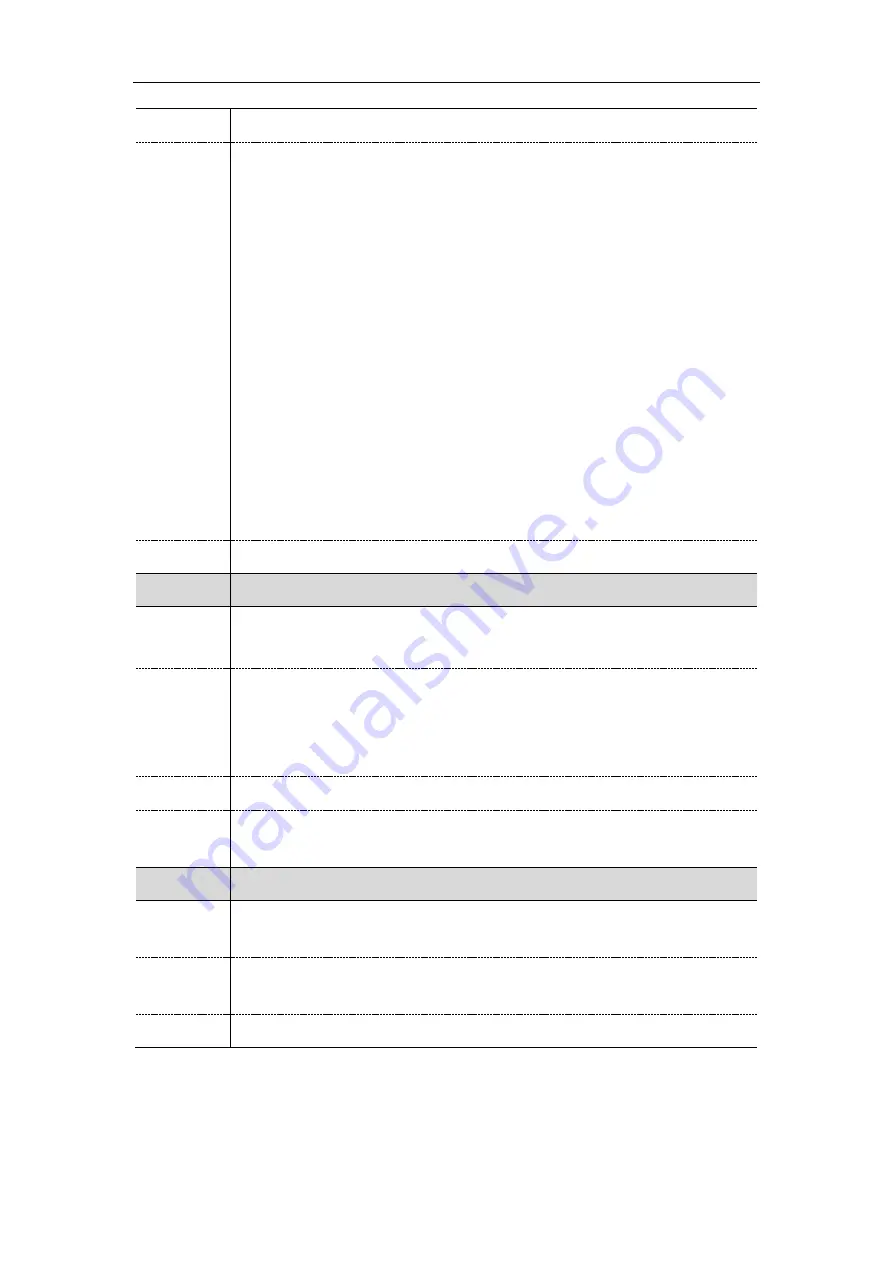
Troubleshooting
533
Description It enables or disables the XSI authentication feature for the IP phone.
Permitted
Values
0-Disabled
1-Enabled
If it is set to 0 (Disabled), the following features are unavailable on the phone:
BroadWorks Anywhere
Remote Office
Line ID Blocking
Anonymous Call Rejection
Simultaneous Ring Personal
BroadSoft Directory
BroadSoft Call Log
Call Park Feature via XSI Mode
Voice Messaging/Video Voice Messaging
Centralized Call Recording
Executive and Assistant
Default 0
Parameter sip.authentication_for_xsi
<y0000000000xx>.cfg
Description
It configures the authentication mechanism for the XSI access.
Note: It works only if “bw.xsi.enable” is set to 1 (Enabled).
Permitted
Values
0-User Login Credentials for XSI Authentication), the IP phone uses the XSI user ID and
password for XSI authentication.
1-SIP Credentials for XSI Authentication, the IP phone uses the XSI user ID, the register
name and password of the SIP account for XSI authentication.
Default 0
Web UI
Applications->Broadsoft XSI->XSI Account->Allow SIP Authentication for XSI (if
bw.enable=1)
Parameter default_input_method.xsi_password
<y0000000000xx>.cfg
Description
It configures the default input method when the XSI authentication is failed and the
user re-enters the password.
Permitted
Values
123, abc, ABC or 2aB
Default 2aB
[1]
X is the account ID. For T54S/T48S/T48G/T46S/T46G/T29G, X=1-16; for T52S/T42G/T42S, X=1-12; for
T41P/T41S/T27P/T27G, X=1-6; for T40P/T40G/T23P/T23G, X=1-3; for T21(P) E2, X=1-2; for T19(P) E2, X=1.
[2]
If you change this parameter, the IP phone will reboot to make the change take effect.
Summary of Contents for T48G
Page 1: ...linekey X pickup_value ...
Page 8: ...Administrator s Guide for SIP T2 Series T4 Series T5 Series IP Phones iv ...
Page 72: ...Administrator s Guide for SIP T2 Series T4 Series T5 Series IP Phones 52 ...
Page 258: ...Administrator s Guide for SIP T2 Series T4 Series T5 Series IP Phones 238 ...
Page 264: ...Administrator s Guide for SIP T2 Series T4 Series T5 Series IP Phones 244 ...
Page 378: ...Administrator s Guide for SIP T2 Series T4 Series T5 Series IP Phones 358 ...
















































