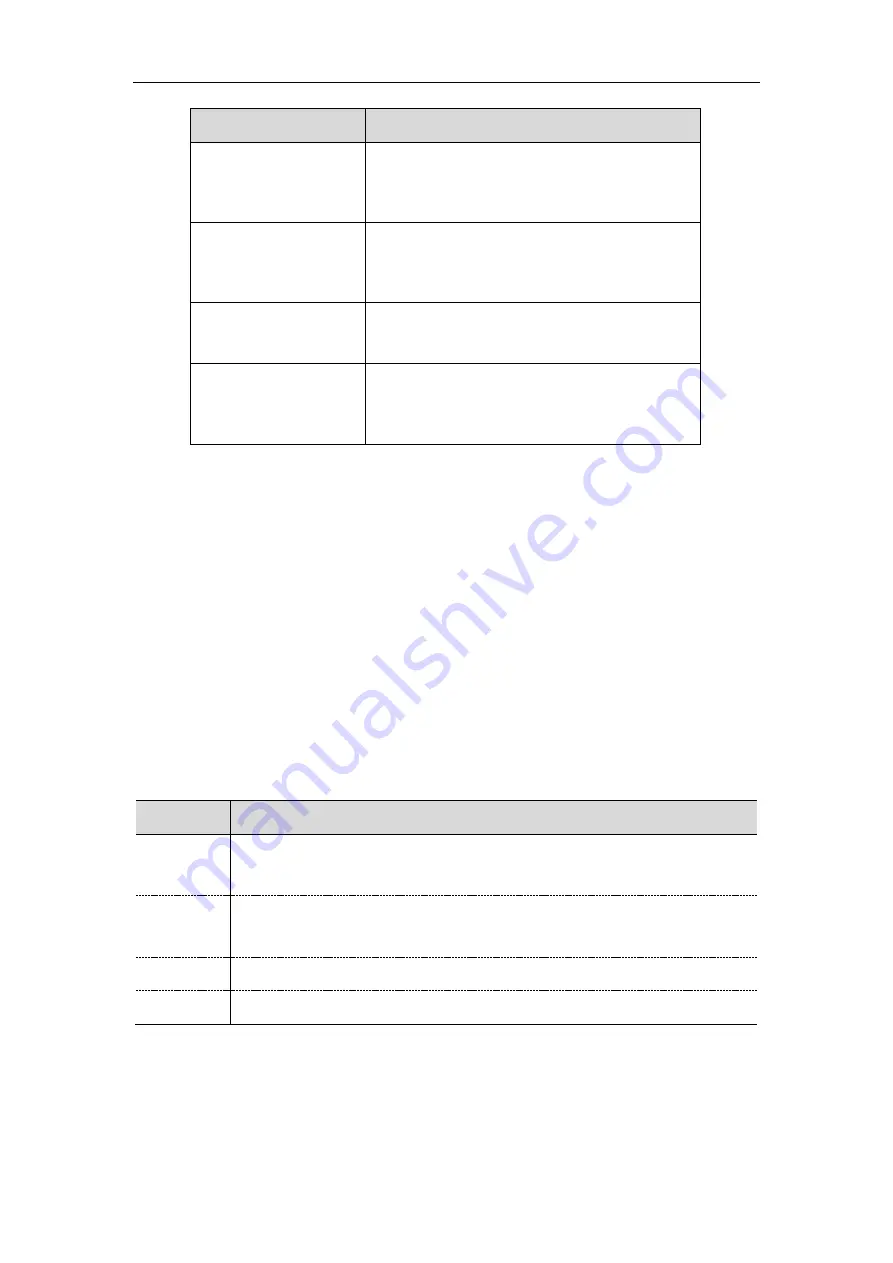
Phone Customization
137
Format
Description
M is used more than three
times (for example,
MMMM)
It represents the long format of the month.
For example, January, February,…, December
D is used once or more
than once (for example,
DD)
It represents a two-digit day.
For example, 01, 02,…, 31
W/WW
It represents the abbreviation of the day of week.
For example, Mon, Tue,…, Sun
W is used more than twice
(for example, WWW,
WWWW)
It represents the long format of the day of week.
For example, Monday, Tuesday,…, Sunday
Idle Clock Display
Idle clock is displayed on the center of the idle screen by default. You can hide the idle clock, and the
time and date are displayed in the right of the status bar.
It is only applicable to T54S IP phones.
Topic
Idle Clock Display Configuration
Idle Clock Display Configuration
The following table lists the parameter you can use to configure the idle clock display.
Parameter phone_setting.idle_clock_display.enable
<y0000000000xx>.cfg
Description
It enables or disables the IP phone to display the idle clock.
Note: It is only applicable to T54S IP phones.
Permitted
Values
0-Disabled
1-Enabled
Default 1
Phone UI Menu->Basic->Display->Idle Clock->Idle Clock Display
Logo Customization
Since a logo is the visual entity signifying an organization or company, you can upload a custom logo
Summary of Contents for T48G
Page 1: ...linekey X pickup_value ...
Page 8: ...Administrator s Guide for SIP T2 Series T4 Series T5 Series IP Phones iv ...
Page 72: ...Administrator s Guide for SIP T2 Series T4 Series T5 Series IP Phones 52 ...
Page 258: ...Administrator s Guide for SIP T2 Series T4 Series T5 Series IP Phones 238 ...
Page 264: ...Administrator s Guide for SIP T2 Series T4 Series T5 Series IP Phones 244 ...
Page 378: ...Administrator s Guide for SIP T2 Series T4 Series T5 Series IP Phones 358 ...
















































