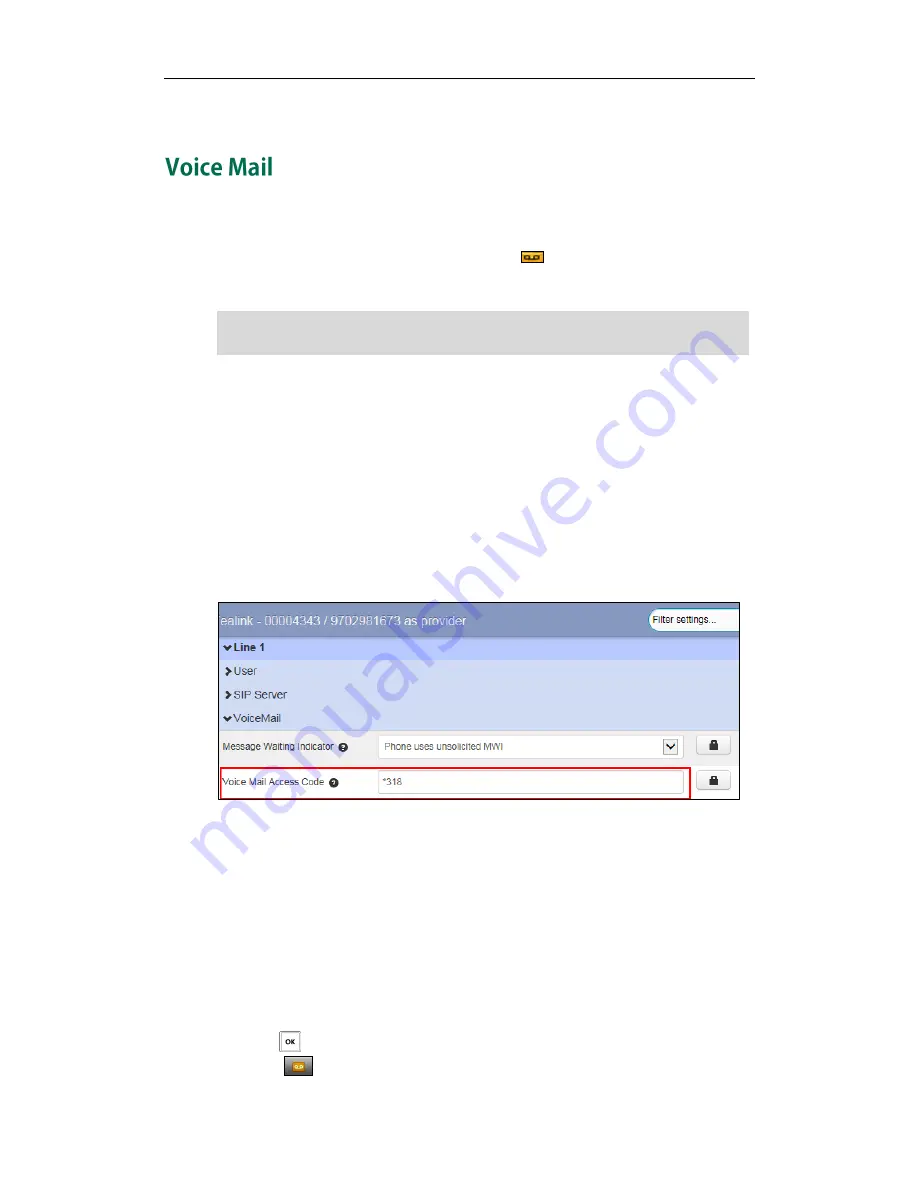
Yealink W52P IP DECT Phones Configuring Guide
76
5.
Press the OK soft key to accept the change.
You can leave voice mails to someone else. You can also receive and listen to voice
mails via the handset. Voice mail feature ensures that you will never miss any important
messages. When receiving a new voice mail, the icon appears on the LCD screen
with the number of unread voice mails, and the message key LED flashes red.
Note
To leave a voice mail:
You can leave a voice mail to someone else when he or she is busy or inconvenient to
answer the call. Follow the voice prompts from the system server to leave a voice mail,
and then hang up.
To configure the voice mail access code via CommPortal phone configurator:
1.
Click on Line X->VoiceMail.
2.
Enter the voice mail access code (e.g., *318) in the Voice Mail Access Code field.
3.
Click Save changes to accept the change.
4.
Perform auto provisioning on the phone to download above configurations. For
more information on how to perform auto provisioning, refer to
Downloading
Configuration Files
on page
17
.
To configure fast access for voice mail via the handset:
You can configure fast access to connect straight to the voice mails of the desired line by
long pressing the digit key 1 without having to scroll through the menu when the
handset is idle.
1.
Press to enter the main menu.
2.
Select ->Set Key 1.
Voice mail feature is not available on all servers. Contact your system administrator for
more information.
Summary of Contents for Telkom W52P
Page 1: ......
Page 8: ...Yealink W52P IP DECT Phones Configuring Guide vi...
Page 12: ...Yealink W52P IP DECT Phones Configuring Guide viii...
Page 19: ...Getting Started 7 25 Charged 10 Charged Almost Flat...
Page 20: ...Yealink W52P IP DECT Phones Configuring Guide 8...
Page 26: ...Yealink W52P IP DECT Phones Configuring Guide 14...
Page 42: ...Yealink W52P IP DECT Phones Configuring Guide 30...
Page 94: ...Yealink W52P IP DECT Phones Configuring Guide 82...
Page 98: ...Yealink W52P IP DECT Phones Configuring Guide 86...















































