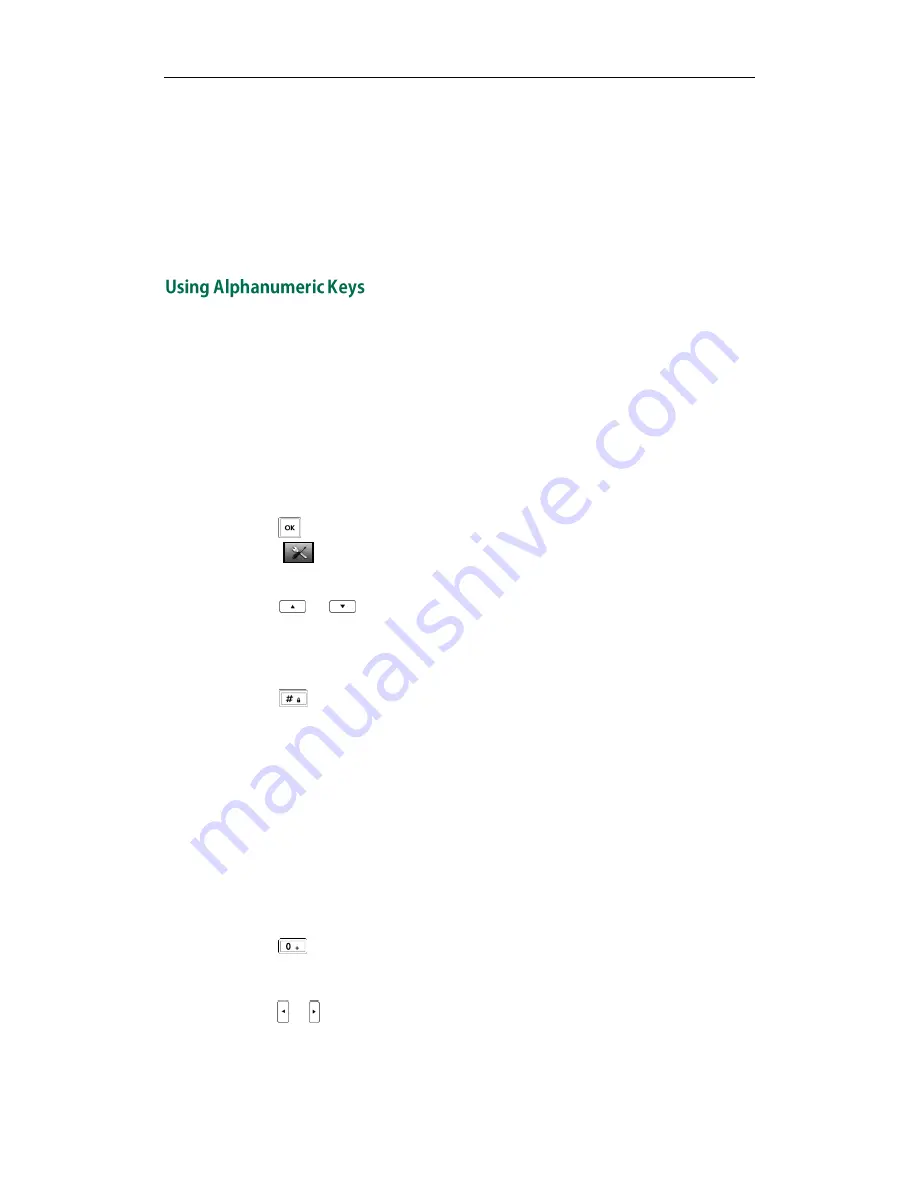
User Guide for the W52P IP DECT Phone
32
The directory entries are usually sorted in alphabetical order by the name attribute.
Spaces and digits take first priority. The sort order is as follows:
1.
Space
2.
Digits (0-9)
3.
Letters (alphabetical)
Other special characters are sorted completely in accordance with the ASCII sort order.
You can edit names and numbers of the contacts stored in the local directory using the
keypad. The digit keys 0-1 are devoid of any letters. But the digit keys 2-9 are all
alphanumeric keys containing one digit and three or four letters in alphabetical order.
The following describes how to use the alphanumeric keys in detail.
To configure the input method:
The handset provides you with 12 different input methods. You can disable the
infrequently used input method. Then you can only switch among the enabled input
methods when editing.
1.
Press to enter the main menu.
2.
Select ->Display->Input Method.
The LCD screen displays all available input methods.
3.
Press
or
to highlight the desired input method.
4.
Press the Change soft key to check or uncheck the checkbox.
To switch the input method:
1.
Press when entering data.
The current input method is indicated on the bottom right-hand corner of the LCD
screen. For example, “ABC” represents the upper-case input method, “abc”
represents the lower-case input method and “123” represents the digital input
method.
To enter a character:
You can press a key one or more times (depending on the current input method) to enter
the characters displayed on the key.
To make a space:
1.
Press when the input method is not “123”.
To move the cursor:
1.
Press
or
to move the cursor.
Summary of Contents for Telkom W52P
Page 1: ......
Page 10: ...User Guide for the W52P IP DECT Phone x ...
Page 14: ...User Guide for the W52P IP DECT Phone xiv ...
Page 21: ...Getting Started 7 25 Charged 10 Charged Almost Flat ...
Page 22: ...User Guide for the W52P IP DECT Phone 8 ...
Page 28: ...User Guide for the W52P IP DECT Phone 14 ...
Page 80: ...User Guide for the W52P IP DECT Phone 66 ...
















































