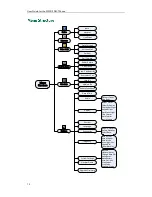Call Features
59
4.
Select Network Conference from the pull-down list of Conference Type, and enter
the conference URI in the Conference URI field.
5.
Click Confirm to accept the change.
To set up a network conference call:
1.
Place a call to the first party.
2.
Press the Options soft key, and then select Conference.
3.
Do one of the following:
-
Enter the number of the second party you want to add to the conference.
Press , , or the Conf. soft key to dial out.
-
Press the Directory soft key, and select the desired contact.
Press , , or the Call soft key.
If both the office number and the mobile number of the contact are stored,
select the desired number and press , , or the OK soft key to dial
out.
4.
When the second party answers the call, you can consult with him or her before
adding the call to the conference.
5.
Press the Conf. soft key again to join all parties in the conference.
To join two calls together into a conference call:
1.
Place two calls on the handset.
2.
Select the desired call and make sure the call is active.
3.
Press the Options soft key, and then select Conference.
Two calls are joined in the conference.
Summary of Contents for Telkom W52P
Page 1: ......
Page 10: ...User Guide for the W52P IP DECT Phone x ...
Page 14: ...User Guide for the W52P IP DECT Phone xiv ...
Page 21: ...Getting Started 7 25 Charged 10 Charged Almost Flat ...
Page 22: ...User Guide for the W52P IP DECT Phone 8 ...
Page 28: ...User Guide for the W52P IP DECT Phone 14 ...
Page 80: ...User Guide for the W52P IP DECT Phone 66 ...