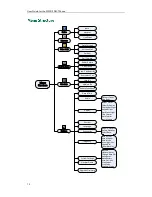User Guide for the W52P IP DECT Phone
78
M
Main Menu
21
Menu Guidance
21
Menu Structure
72
N
No Answer Forward
55
Notification Light
27
O
Overview
9
Outgoing Lines
41
Off Hook hotline dialing
51
P
Packaging Contents
1
Phone Settings
23
Placing a Call from Local Directory
34
Placing a Call Using Speed Dial Key
44
Placing Calls
49
Placing External Calls
50
Placing Internal Calls
50
Power over Ethernet
4
R
Redialing Calls
52
Regulatory Notices
75
Remote Phone Book
36
Replace Rule
39
Returning to Idle Screen
22
Repeater Mode
47
Ring Tones
24
S
Screen Saver
26
Searching for Contacts
34
Semi-Attended Transfer
56
Setting up the Charger Cradle
6
Setting up the W52P/W52H Handset
4
Shortcuts
31
Signal Strength
12
Speed Dial
42
Submenu
22
Switching Silent Mode On/Off
21
T
Table of Contents
xi
Turning Handset On/Off
19
U
Upgrading the Base Station
71
Using Alphanumeric keys
32
V
Voice Mail
63
W
Warranty
ii
WEEE Warning
iv
Summary of Contents for Telkom W52P
Page 1: ......
Page 10: ...User Guide for the W52P IP DECT Phone x ...
Page 14: ...User Guide for the W52P IP DECT Phone xiv ...
Page 21: ...Getting Started 7 25 Charged 10 Charged Almost Flat ...
Page 22: ...User Guide for the W52P IP DECT Phone 8 ...
Page 28: ...User Guide for the W52P IP DECT Phone 14 ...
Page 80: ...User Guide for the W52P IP DECT Phone 66 ...