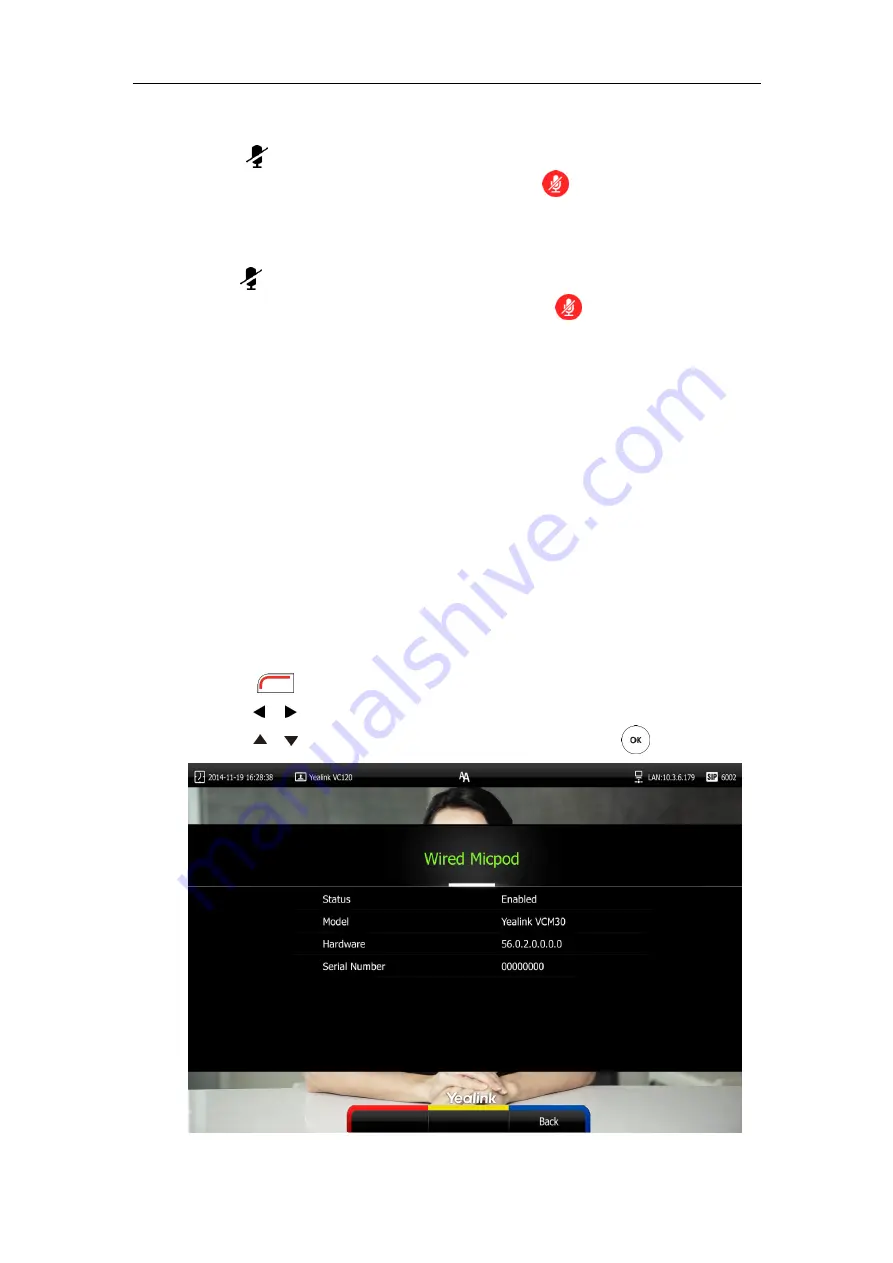
User Guide for the VC120 Video Conferencing
System
148
To mute the VCM30 during a call:
1.
Tap to mute the call.
The mute indicator LED illuminates solid red. And the mute icon appears on the local
video image.
To unmute the VCM30 during a call:
1.
Tap again to unmute the call.
The mute indicator LED illuminates solid green. And the mute icon disappears from
the local video image.
Viewing VCM30 Information
When the VCM30 is connected to the Audio In port of VC120 Codec, you can view VCM30 status
via the remote control or web user interface.
Available information of VCM30 includes:
Status
Model
Hardware
Serial Number
To view the VCM30 information via the remote control:
1.
Press (
Menu
soft key) to enter main menu.
2.
Press or to select the
Status
menu.
3.
Press or to scroll to select the
Wired Micpod
, and then press .
Summary of Contents for VC120
Page 1: ......
Page 96: ...User Guide for the VC120 Video Conferencing System 82...
Page 138: ...User Guide for the VC120 Video Conferencing System 124...
Page 164: ...User Guide for the VC120 Video Conferencing System 150...
Page 178: ...User Guide for the VC120 Video Conferencing System 164...
Page 182: ...User Guide for the VC120 Video Conferencing System 168...
Page 186: ...User Guide for the VC120 Video Conferencing System 172...
















































