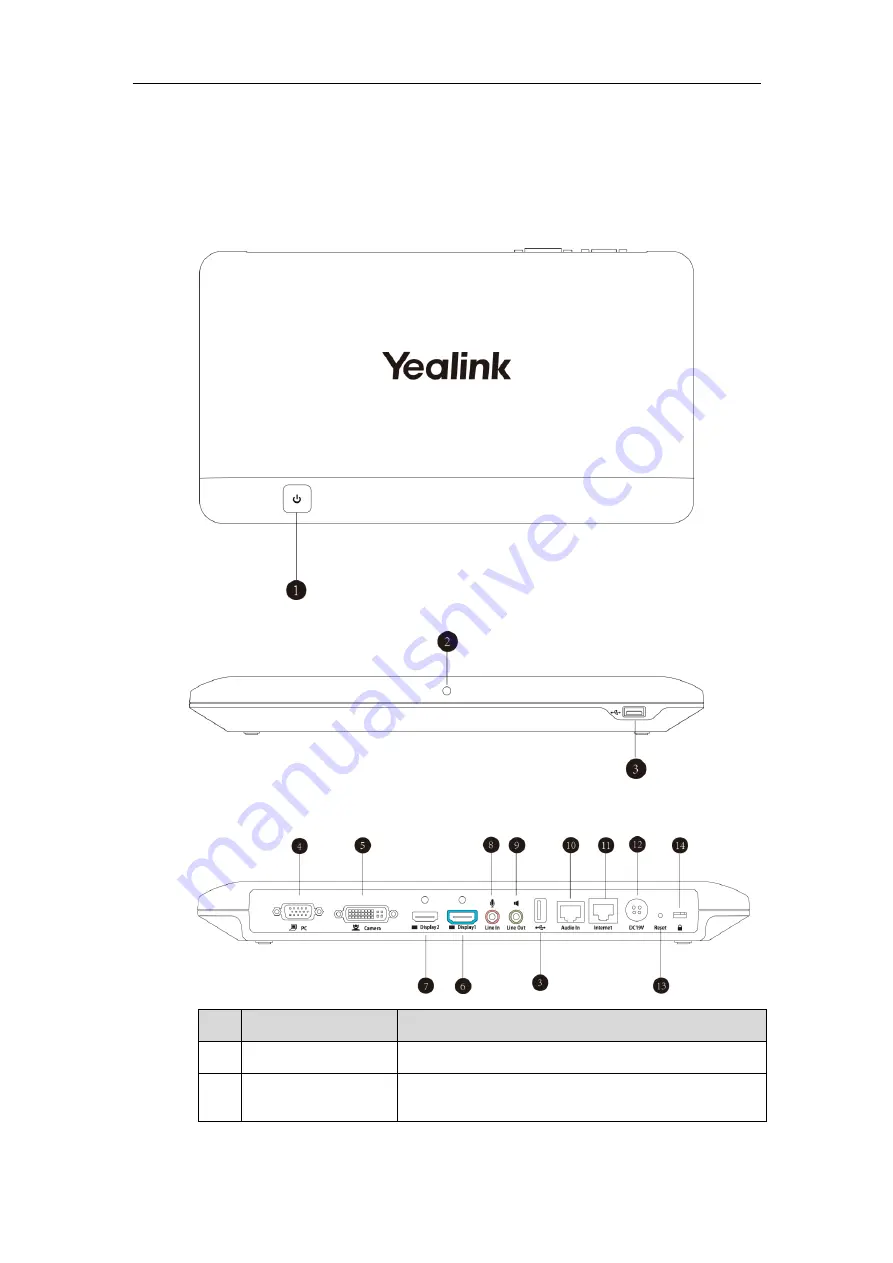
User Guide for the VC120 Video Conferencing
System
6
automatically.
You do not need to change the VC120 Codec once it has been installed properly in your
environment.
VC120 Codec front panel
VC120 Codec back panel
Port Name
Description
①
Power Button
Powers the system on or off.
②
LED Indicator
Indicates different system statuses. For more information,
refer to
Summary of Contents for VC120
Page 1: ......
Page 96: ...User Guide for the VC120 Video Conferencing System 82...
Page 138: ...User Guide for the VC120 Video Conferencing System 124...
Page 164: ...User Guide for the VC120 Video Conferencing System 150...
Page 178: ...User Guide for the VC120 Video Conferencing System 164...
Page 182: ...User Guide for the VC120 Video Conferencing System 168...
Page 186: ...User Guide for the VC120 Video Conferencing System 172...
















































