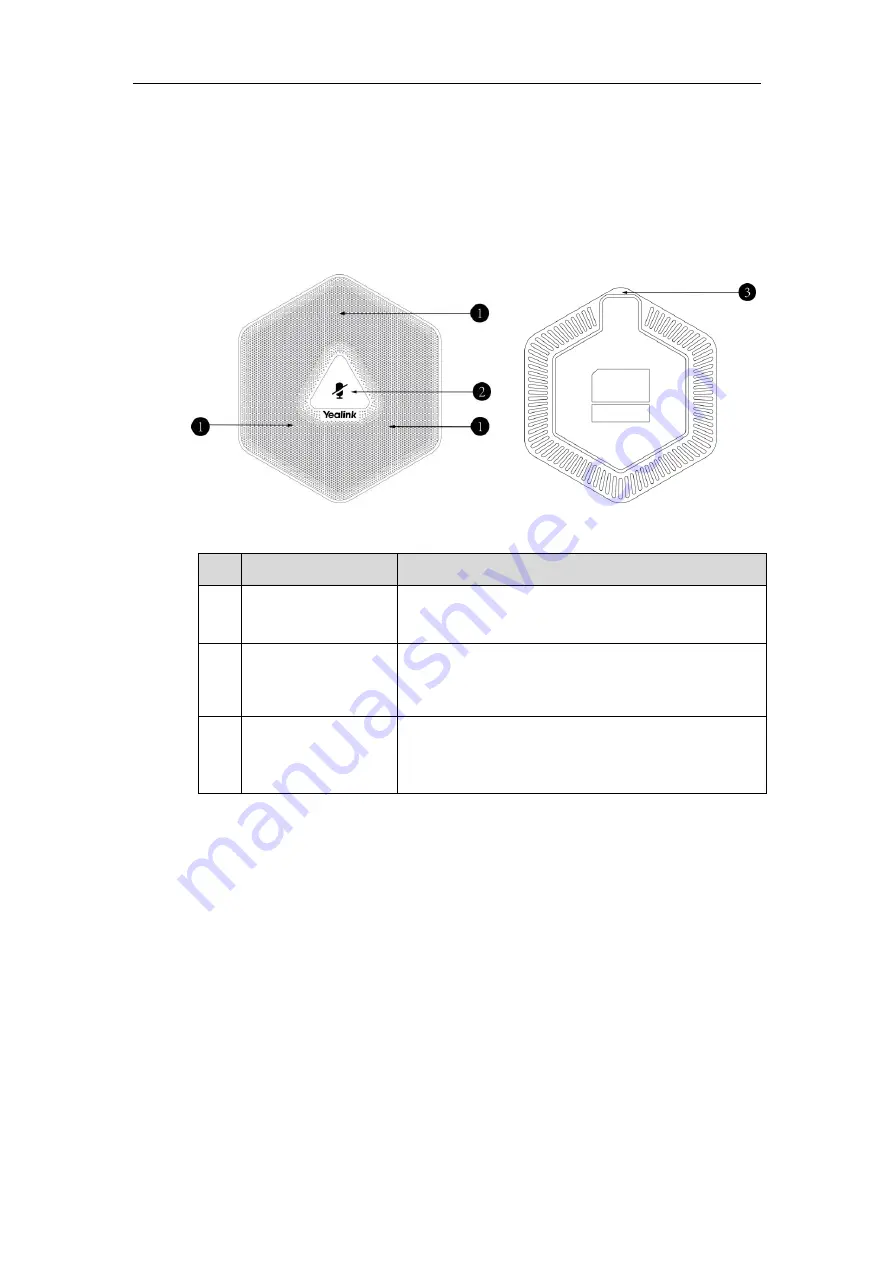
User Guide for the VC120 Video Conferencing
System
14
VCM30 Video Conferencing Microphone Array
The VCM30 is a video conferencing microphone array which can work as the audio input device
for VC120 video conferencing system. It has 3 built-in microphones which support 360-degree
audio pickup at a radius of up to 3 meters. There is a mute button on its top. You can mute or
unmute the VCM30 by tapping the mute button during a call.
Name
Description
①
Built-in Microphones
Support 360-degree audio pickup at a radius of up to 3
meters.
②
Mute Button
Mutes or unmutes the VCM30. For more information on
the mute indicator LED, refer to
③
Audio Out Port
Connects to the Audio In port of VC120 Codec using the
7.5m Ethernet cable labeled Audio In.
Provides the power supply for the VCM30.
For more information on how to use VCM30 video conferencing microphone array, refer to
Using the VCM30 Video Conferencing Microphone Array
Summary of Contents for VC120
Page 1: ......
Page 96: ...User Guide for the VC120 Video Conferencing System 82...
Page 138: ...User Guide for the VC120 Video Conferencing System 124...
Page 164: ...User Guide for the VC120 Video Conferencing System 150...
Page 178: ...User Guide for the VC120 Video Conferencing System 164...
Page 182: ...User Guide for the VC120 Video Conferencing System 168...
Page 186: ...User Guide for the VC120 Video Conferencing System 172...
















































