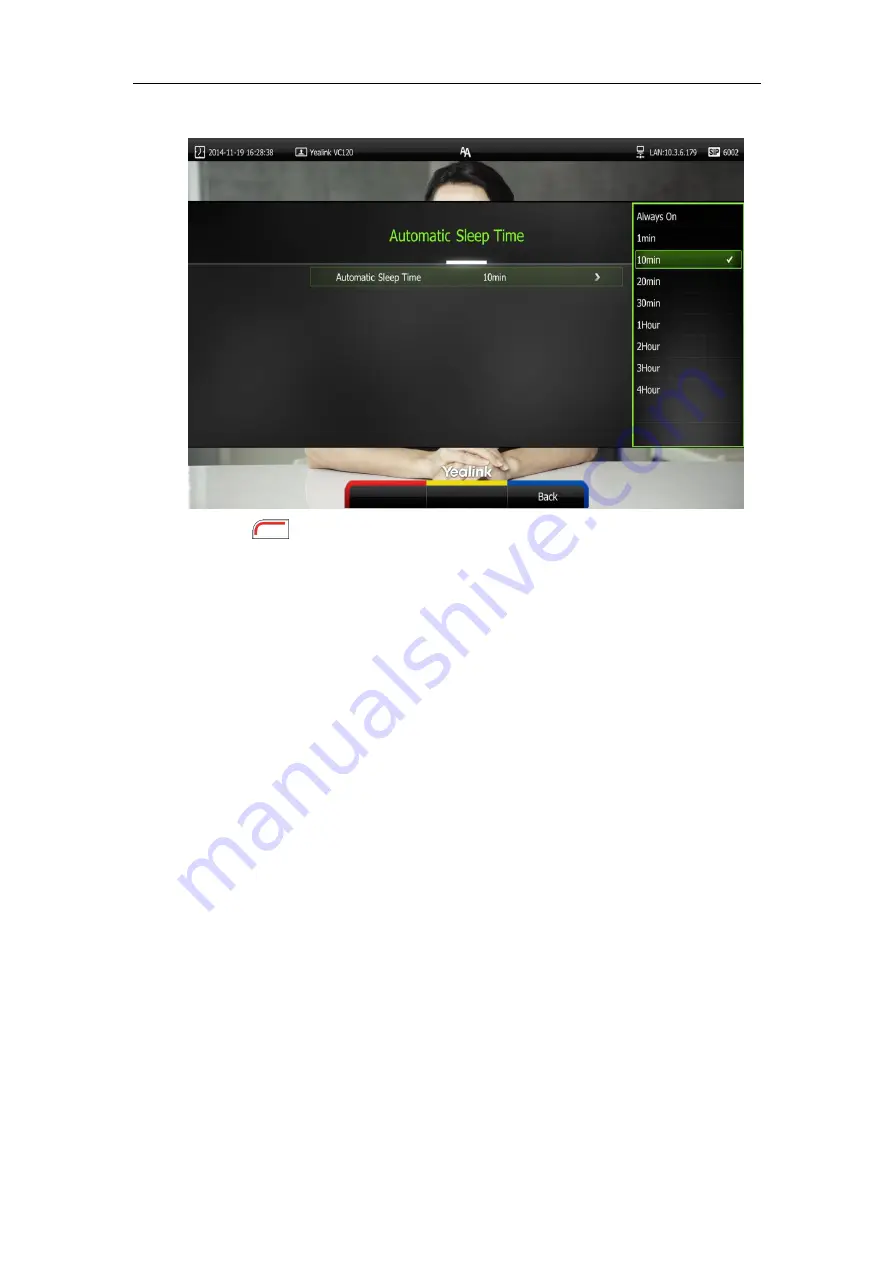
Customizing the VC120 Video Conferencing System
43
If
Always On
is selected, the system will not enter the sleep mode automatically.
5.
Press (
Save
soft key) to accept the change.
Automatic sleep time is configurable via web user interface at the path
Setting
->
General
->
Automatic Sleep Time
.
Backlight
The backlight of the video conferencing phone is always on by default. You can configure
backlight time for the video conferencing phone’s LCD screen via web user interface.
You can configure the LCD screen‘s backlight time in the following formats:
Always On:
Backlight is on permanently.
15s
,
30s
,
1Min
,
2 Min
,
5 Min
,
10 Min
,
30 Min:
Backlight goes out when the phone has
been inactive for the time you set.
To configure the backlight via web user interface:
1.
Click on
Setting
->
General
.
Summary of Contents for VC120
Page 1: ......
Page 96: ...User Guide for the VC120 Video Conferencing System 82...
Page 138: ...User Guide for the VC120 Video Conferencing System 124...
Page 164: ...User Guide for the VC120 Video Conferencing System 150...
Page 178: ...User Guide for the VC120 Video Conferencing System 164...
Page 182: ...User Guide for the VC120 Video Conferencing System 168...
Page 186: ...User Guide for the VC120 Video Conferencing System 172...
















































