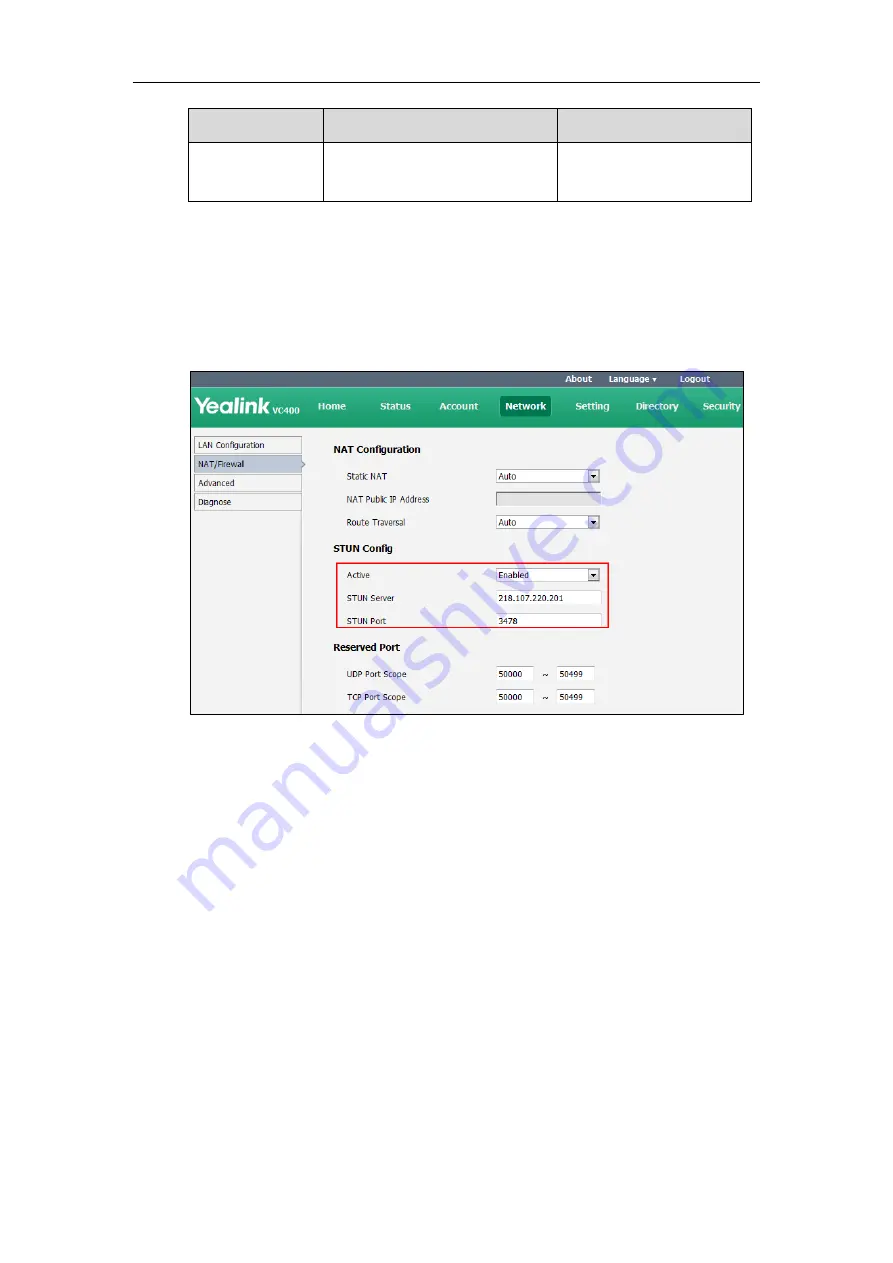
Administrator’s Guide for Yealink Video Conferencing Systems
86
Parameter
Description
Configuration Method
Note:
STUN works only if this
parameter is set to STUN.
To configure STUN server via web user interface:
1.
Click on
Network
->
NAT/Firewall
.
2.
In the
STUN Config
block, select the desired value from the pull-down list of
Active
.
3.
Enter the IP address or the domain name of the STUN server in the
STUN Server
field.
4.
Enter the port of the STUN server in the
Port
field.
5.
Click
Confirm
to accept the change.
To configure STUN for SIP account via web user interface:
1.
Click on
Account
->
SIP Account
.
Summary of Contents for VC120
Page 1: ......
Page 4: ...Administrator s Guide for Yealink Video Conferencing Systems ...
Page 16: ...Administrator s Guide for Yealink Video Conferencing Systems xvi ...
Page 48: ...Administrator s Guide for Yealink Video Conferencing Systems 32 ...
Page 114: ...Administrator s Guide for Yealink Video Conferencing Systems 98 ...
Page 180: ...Administrator s Guide for Yealink Video Conferencing Systems 164 ...
Page 242: ...Administrator s Guide for Yealink Video Conferencing Systems 226 ...
Page 284: ...Administrator s Guide for Yealink Video Conferencing Systems 268 ...
Page 292: ...Administrator s Guide for Yealink Video Conferencing Systems 276 ...
Page 310: ...Administrator s Guide for Yealink Video Conferencing Systems 294 ...
Page 316: ...Administrator s Guide for Yealink Video Conferencing Systems 300 ...
















































