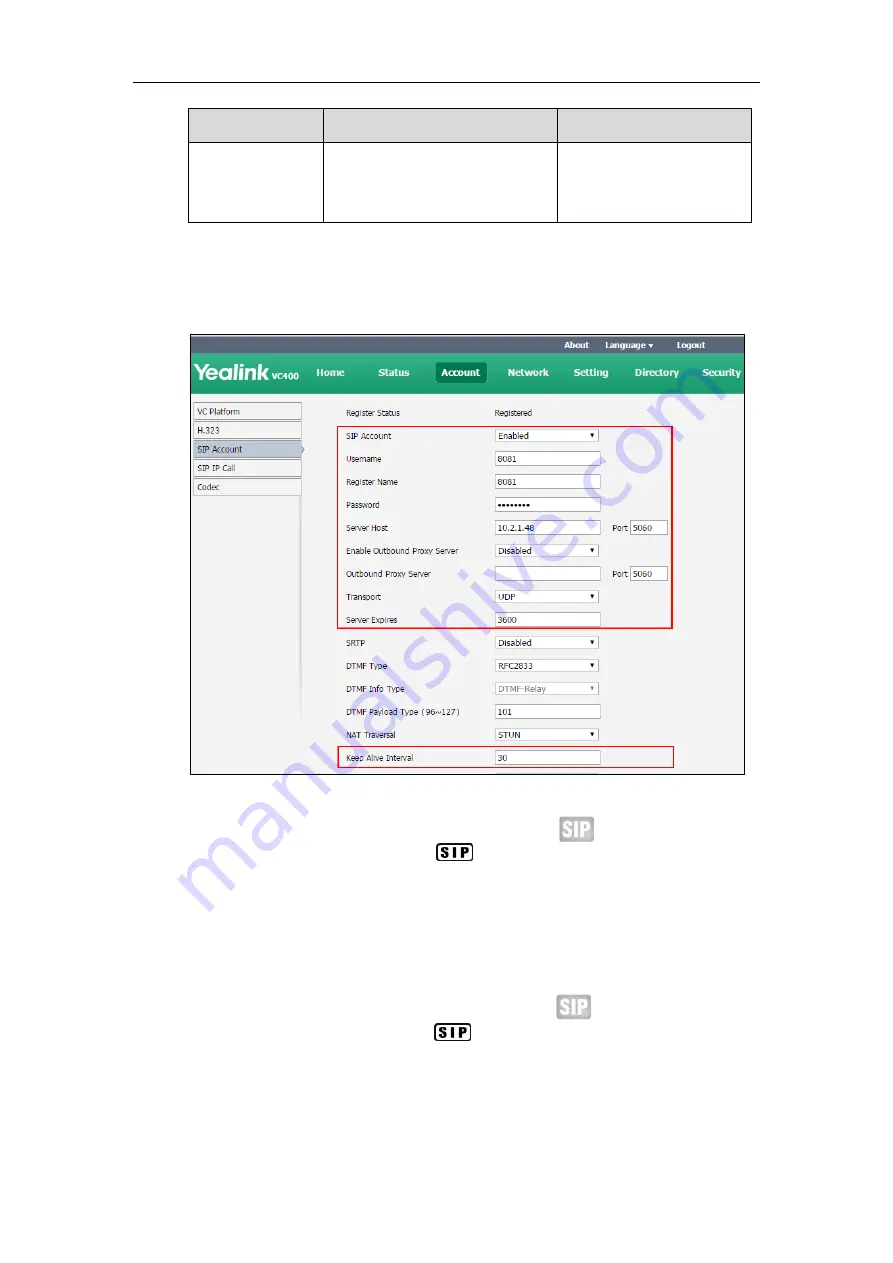
Administrator’s Guide for Yealink Video Conferencing Systems
128
Parameter
Description
Configuration Method
that the registry server will keep the
connection open with the client.
Default:
30
To configure SIP account via web user interface:
1.
Click on
Account->SIP Account
.
2.
Configure the SIP account settings.
3.
Click
Confirm
to accept the change.
After successful registration, the display device displays , and the LCD screen of the
video conferencing phone displays .
To configure SIP account via the remote control:
1.
Select
Menu
->
Advanced
(default password: 0000) ->
SIP Account
.
2.
Configure the SIP account settings.
3.
Press the
Save
soft key to accept the change.
After successful registration, the display device displays , and the LCD screen of the
video conferencing phone displays .
SIP IP Call
When making an IP call using the SIP protocol, the system doesn't support the TLS transport
Summary of Contents for VC120
Page 1: ......
Page 4: ...Administrator s Guide for Yealink Video Conferencing Systems ...
Page 16: ...Administrator s Guide for Yealink Video Conferencing Systems xvi ...
Page 48: ...Administrator s Guide for Yealink Video Conferencing Systems 32 ...
Page 114: ...Administrator s Guide for Yealink Video Conferencing Systems 98 ...
Page 180: ...Administrator s Guide for Yealink Video Conferencing Systems 164 ...
Page 242: ...Administrator s Guide for Yealink Video Conferencing Systems 226 ...
Page 284: ...Administrator s Guide for Yealink Video Conferencing Systems 268 ...
Page 292: ...Administrator s Guide for Yealink Video Conferencing Systems 276 ...
Page 310: ...Administrator s Guide for Yealink Video Conferencing Systems 294 ...
Page 316: ...Administrator s Guide for Yealink Video Conferencing Systems 300 ...
















































