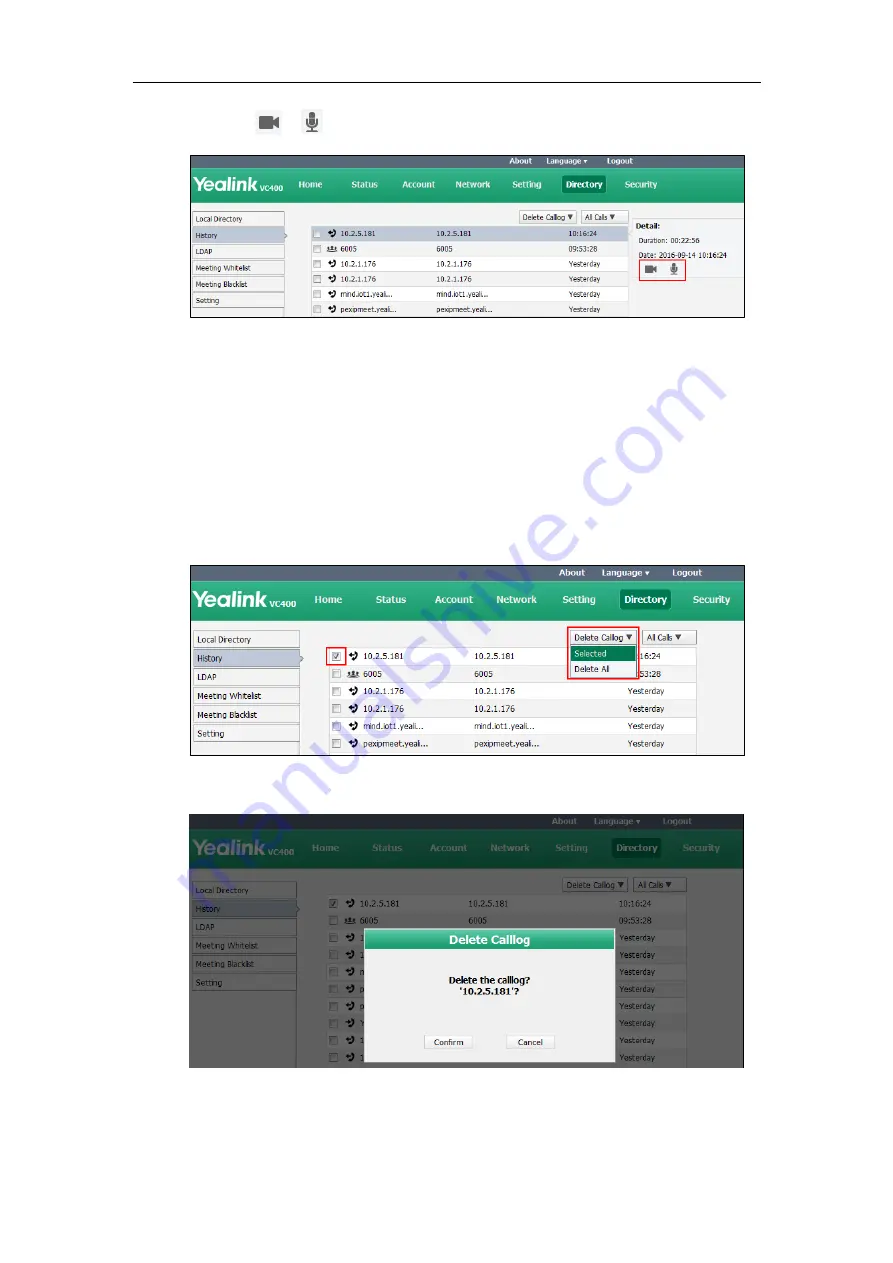
Administrator’s Guide for Yealink Video Conferencing Systems
238
3.
Click or in the pop-up detail box to place a video or voice call.
The web user interface prompts “Connecting, please wait!” and jumps automatically to the
Home
screen.
To delete an entry from the call history list via web user interface:
1.
Click on
Directory
->
History
.
The web user interface displays all call history.
2.
Mark the checkbox for the entry you want to delete.
3.
Click
Delete Callog
, and select
Selected
.
The web user interface prompts “Delete the callog?”
5.
Click
Confirm
to delete the callog.
You can also select
Delete All
from the from the pull-down list of
Delete Callog
to delete all call
log.
Summary of Contents for VC120
Page 1: ......
Page 4: ...Administrator s Guide for Yealink Video Conferencing Systems ...
Page 16: ...Administrator s Guide for Yealink Video Conferencing Systems xvi ...
Page 48: ...Administrator s Guide for Yealink Video Conferencing Systems 32 ...
Page 114: ...Administrator s Guide for Yealink Video Conferencing Systems 98 ...
Page 180: ...Administrator s Guide for Yealink Video Conferencing Systems 164 ...
Page 242: ...Administrator s Guide for Yealink Video Conferencing Systems 226 ...
Page 284: ...Administrator s Guide for Yealink Video Conferencing Systems 268 ...
Page 292: ...Administrator s Guide for Yealink Video Conferencing Systems 276 ...
Page 310: ...Administrator s Guide for Yealink Video Conferencing Systems 294 ...
Page 316: ...Administrator s Guide for Yealink Video Conferencing Systems 300 ...
















































