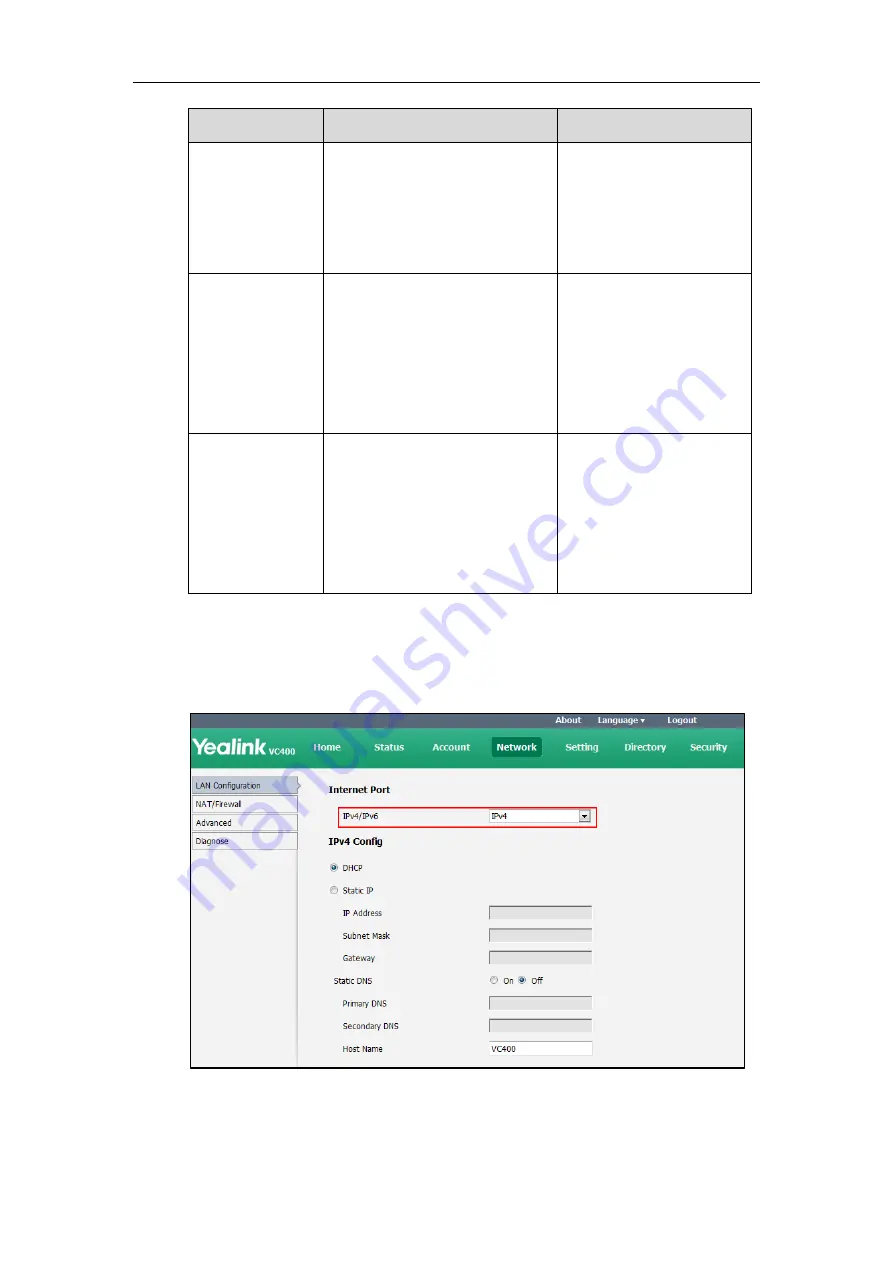
Administrator’s Guide for Yealink Video Conferencing Systems
54
Parameter
Description
Configuration Method
or off.
Default:
Off
Note
: If you change this parameter,
the system will reboot to make the
change take effect.
Web User Interface
Primary DNS
Configures
the primary DNS server
assigned to the system.
Default:
Blank
Note
: If you change this parameter,
the system will reboot to make the
change take effect.
Remote Control
Web User Interface
Secondary DNS
Configures
the secondary DNS
server assigned to the system.
Default:
Blank
Note
: If you change this parameter,
the system will reboot to make the
change take effect.
Remote Control
Web User Interface
To configure the IP address mode via web user interface:
1.
Click on
Network
->
LAN Configuration
.
2.
Select desired value from the pull-down list of
IPv4/IPv6
.
3.
Click
Confirm
to accept the change.
A dialog box pops up to prompt that settings will take effect after a reboot.
Summary of Contents for VC120
Page 1: ......
Page 4: ...Administrator s Guide for Yealink Video Conferencing Systems ...
Page 16: ...Administrator s Guide for Yealink Video Conferencing Systems xvi ...
Page 48: ...Administrator s Guide for Yealink Video Conferencing Systems 32 ...
Page 114: ...Administrator s Guide for Yealink Video Conferencing Systems 98 ...
Page 180: ...Administrator s Guide for Yealink Video Conferencing Systems 164 ...
Page 242: ...Administrator s Guide for Yealink Video Conferencing Systems 226 ...
Page 284: ...Administrator s Guide for Yealink Video Conferencing Systems 268 ...
Page 292: ...Administrator s Guide for Yealink Video Conferencing Systems 276 ...
Page 310: ...Administrator s Guide for Yealink Video Conferencing Systems 294 ...
Page 316: ...Administrator s Guide for Yealink Video Conferencing Systems 300 ...
















































