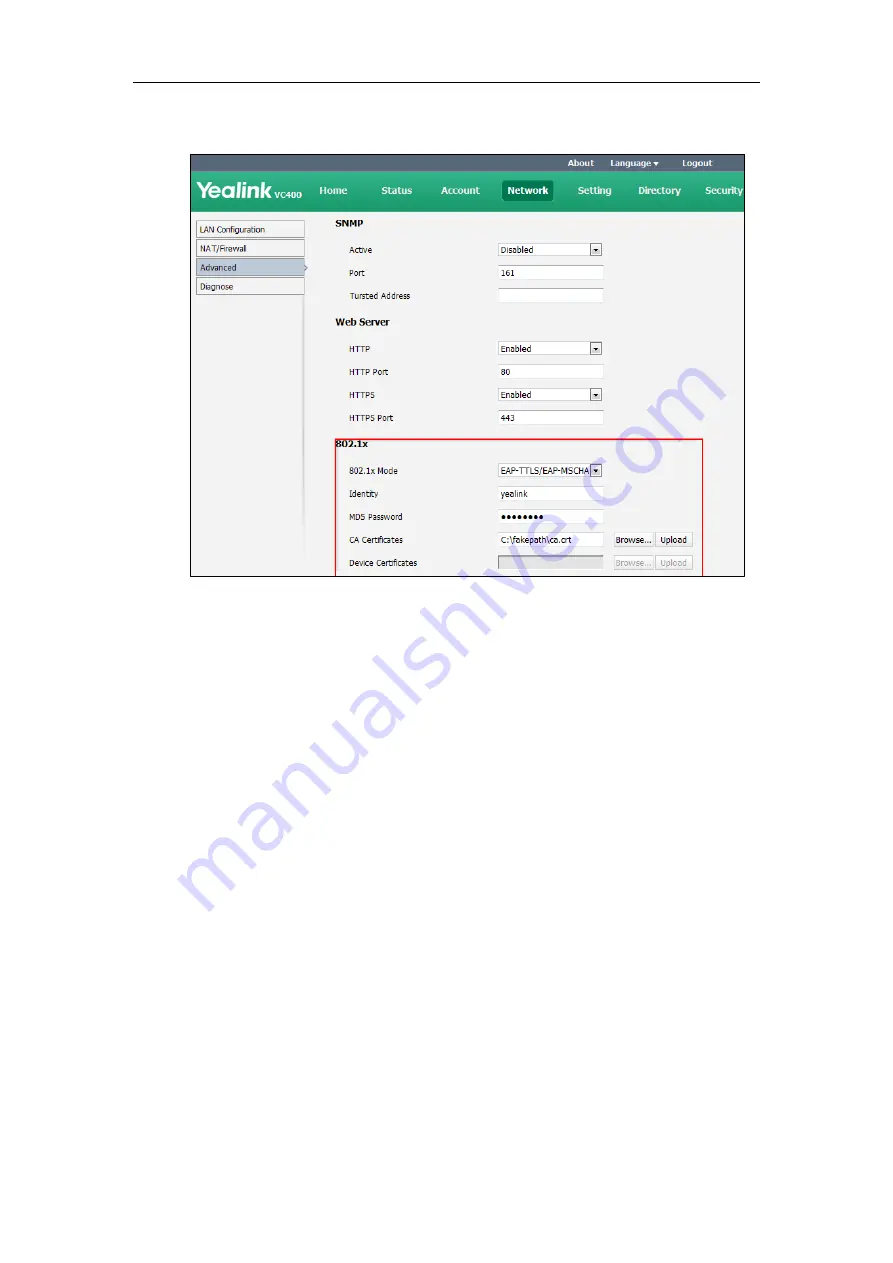
Configuring Network
73
4)
Click
Upload
to upload the certificate.
3.
Click
Confirm
to accept the change.
A dialog box pops up to prompt that the settings will take effect after a reboot.
4.
Click
Confirm
to reboot the system immediately.
To configure the 802.1X via the remote control:
1.
Select
Menu
->
Advanced
(default password: 0000) ->
Advanced
Network
.
2.
Select the desired mode from the pull-down list of
802.1x Mode
.
3.
Press the
Save
soft key to accept the change.
The display device prompts “Reboot now?”.
4.
Select
OK
to reboot the system immediately.
H.323 Tunneling
The H.245 protocol is a control protocol that manages the media sessions. It is a part of the
H.323 protocol suite. The H.245 protocol is used primarily to negotiate the master-slave
relationship between communicating systems. The H.245 messages can be encapsulated and
carried between H.225 controlled system within H.225 messages. This way of "piggy-backing"
an H.245 message to the H.225 message is referred to as H.323 Tunneling. The tunneling feature
relies on H.225 system-to-system connectivity (via TCP) to pass H.245 messages, and uses the
H.225 communication channel without creating a separate TCP socket connection (per H.323
call) for media control.
Summary of Contents for VC120
Page 1: ......
Page 4: ...Administrator s Guide for Yealink Video Conferencing Systems ...
Page 16: ...Administrator s Guide for Yealink Video Conferencing Systems xvi ...
Page 48: ...Administrator s Guide for Yealink Video Conferencing Systems 32 ...
Page 114: ...Administrator s Guide for Yealink Video Conferencing Systems 98 ...
Page 180: ...Administrator s Guide for Yealink Video Conferencing Systems 164 ...
Page 242: ...Administrator s Guide for Yealink Video Conferencing Systems 226 ...
Page 284: ...Administrator s Guide for Yealink Video Conferencing Systems 268 ...
Page 292: ...Administrator s Guide for Yealink Video Conferencing Systems 276 ...
Page 310: ...Administrator s Guide for Yealink Video Conferencing Systems 294 ...
Page 316: ...Administrator s Guide for Yealink Video Conferencing Systems 300 ...
















































