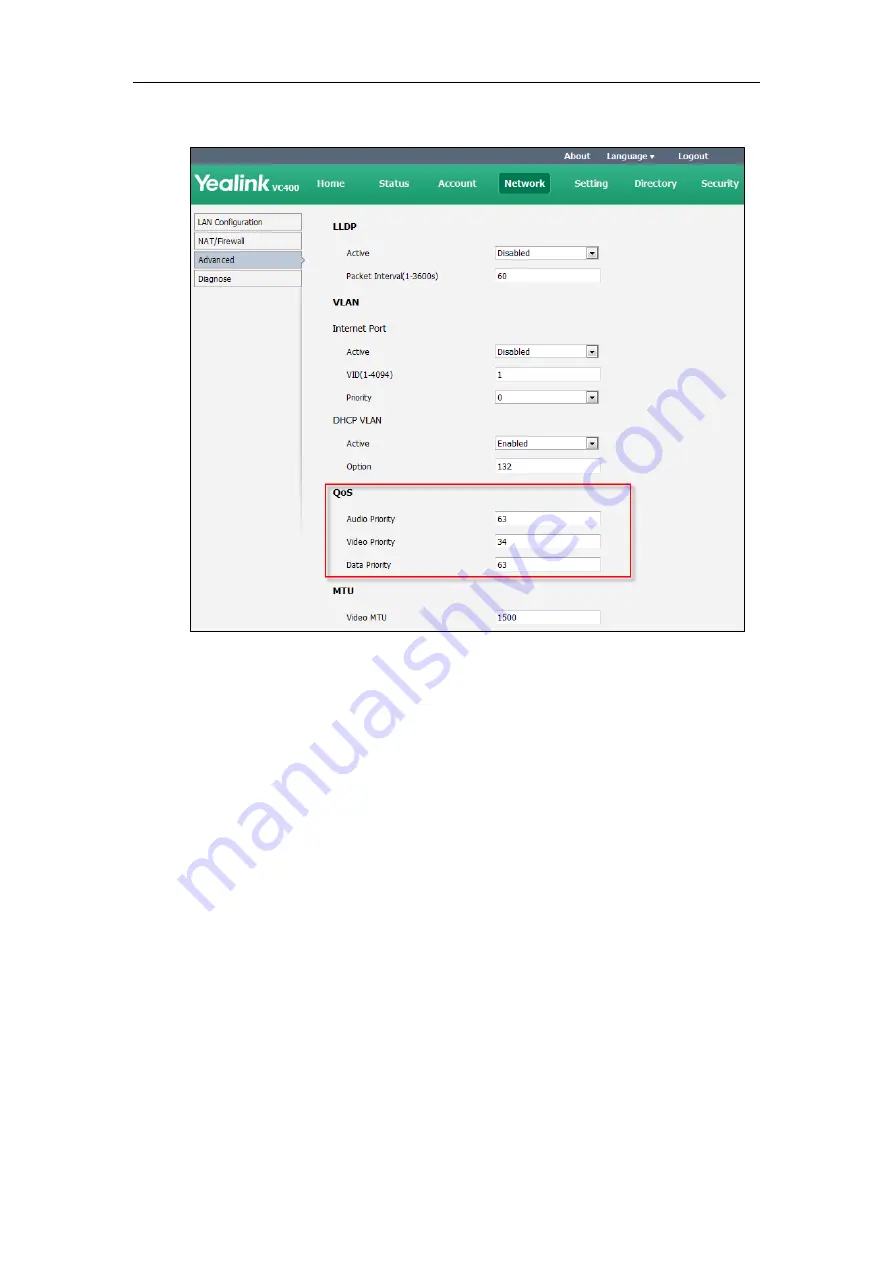
Administrator’s Guide for Yealink Video Conferencing Systems
94
2.
In the
QoS
block, enter the desired values in the corresponding fields.
3.
Click
Confirm
to accept the change.
A dialog box pops up to prompt that the settings will take effect after a reboot.
4.
Click
Confirm
to reboot the system immediately.
To configure QoS via the remote control:
1.
Select
Menu
->
Advanced
(default password: 0000) ->
Advanced Network
.
2.
In the
Diffserv QoS
block, enter the desired values in the corresponding fields.
3.
Press the
Save
soft key to accept the change.
The display device prompts “Reboot now?”.
4.
Select
OK
to reboot the system immediately.
VPN
VPN (Virtual Private Network) is a secured private network connection built on top of public
telecommunication infrastructures, such as the Internet. VPN has become more prevalent due to
the benefits of scalability, reliability, convenience and security. VPN provides remote offices or
individual users with secure access to their organization's network. There are two types of VPN
access: remote-access VPN (connecting an individual device to a network) and site-to-site VPN
(connecting two networks together). Remote-access VPN allows employees to access their
company's intranet from home or outside the office, and site-to-site VPN allows employees in
Summary of Contents for VC120
Page 1: ......
Page 4: ...Administrator s Guide for Yealink Video Conferencing Systems ...
Page 16: ...Administrator s Guide for Yealink Video Conferencing Systems xvi ...
Page 48: ...Administrator s Guide for Yealink Video Conferencing Systems 32 ...
Page 114: ...Administrator s Guide for Yealink Video Conferencing Systems 98 ...
Page 180: ...Administrator s Guide for Yealink Video Conferencing Systems 164 ...
Page 242: ...Administrator s Guide for Yealink Video Conferencing Systems 226 ...
Page 284: ...Administrator s Guide for Yealink Video Conferencing Systems 268 ...
Page 292: ...Administrator s Guide for Yealink Video Conferencing Systems 276 ...
Page 310: ...Administrator s Guide for Yealink Video Conferencing Systems 294 ...
Page 316: ...Administrator s Guide for Yealink Video Conferencing Systems 300 ...
















































