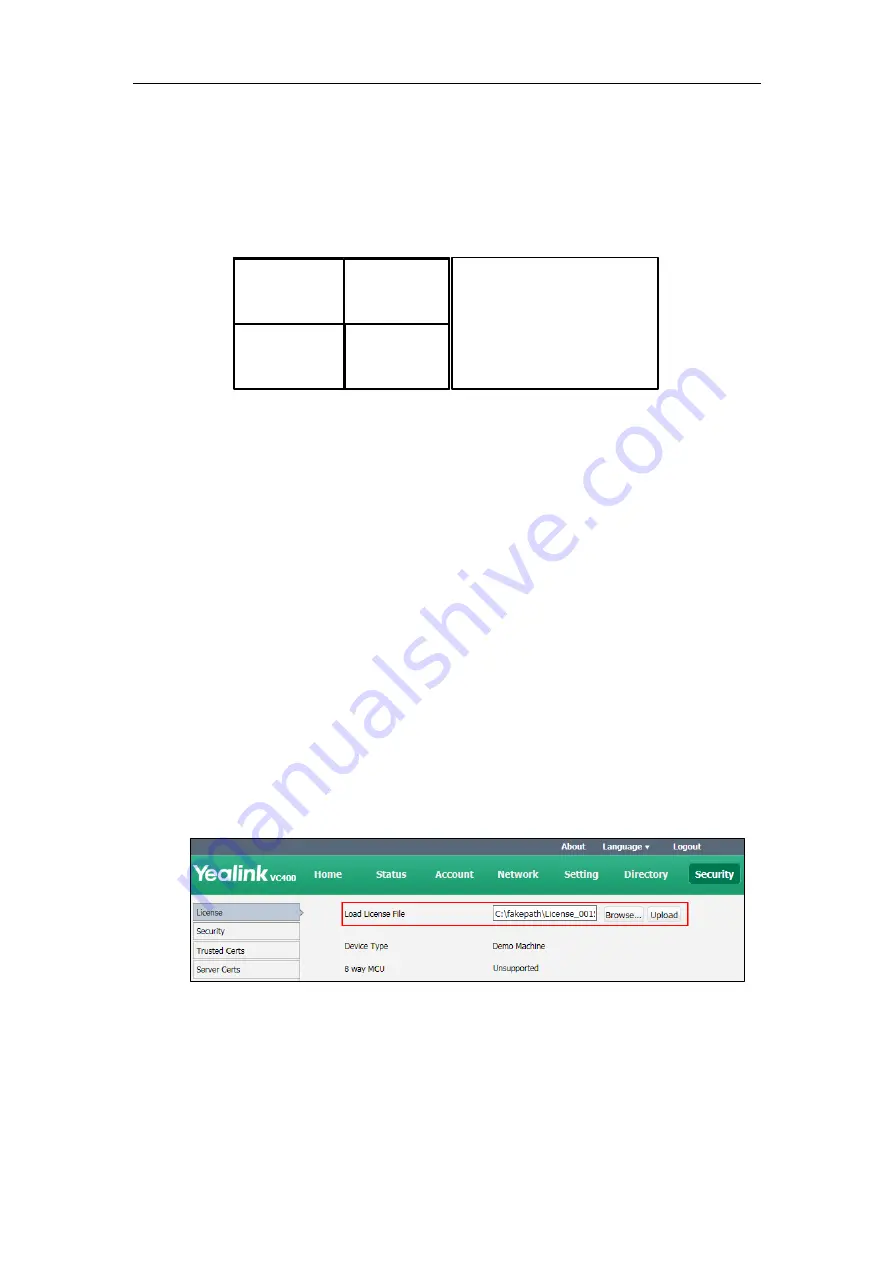
System Management
241
Multi-way Video Call with Presentation
Take four-way conference as an example.
In the primary display device, all video images are shown in the same size.
In the secondary display device, the presentation is shown in full size.
Primary display device Secondary display device
License
Device Type License
If the VC400/VC120 is a demo machine, namely it is used by agents to demonstrate system
functions to the customers. The LCD screen of the system will prompt “DEMO ONLY, NOT FOR
RESELL”. You can change the VC400/VC120 from a demo machine to be a normal machine by
importing a device type license. The device type license is configurable via web user interface
only.
To import the device type license via web user interface:
1.
Click on
Security
->
License
.
2.
Click
Browse
to locate the device type license (the file format must be *.dat) from your
local system.
3.
Click
Upload
to complete importing the device type license.
Far end 1
Far end 2
Far end 3
Far end 4
PC presentation
Summary of Contents for VC120
Page 1: ......
Page 4: ...Administrator s Guide for Yealink Video Conferencing Systems ...
Page 16: ...Administrator s Guide for Yealink Video Conferencing Systems xvi ...
Page 48: ...Administrator s Guide for Yealink Video Conferencing Systems 32 ...
Page 114: ...Administrator s Guide for Yealink Video Conferencing Systems 98 ...
Page 180: ...Administrator s Guide for Yealink Video Conferencing Systems 164 ...
Page 242: ...Administrator s Guide for Yealink Video Conferencing Systems 226 ...
Page 284: ...Administrator s Guide for Yealink Video Conferencing Systems 268 ...
Page 292: ...Administrator s Guide for Yealink Video Conferencing Systems 276 ...
Page 310: ...Administrator s Guide for Yealink Video Conferencing Systems 294 ...
Page 316: ...Administrator s Guide for Yealink Video Conferencing Systems 300 ...
















































