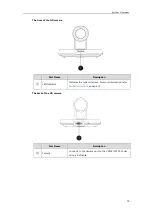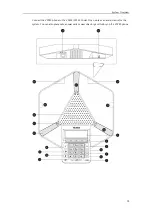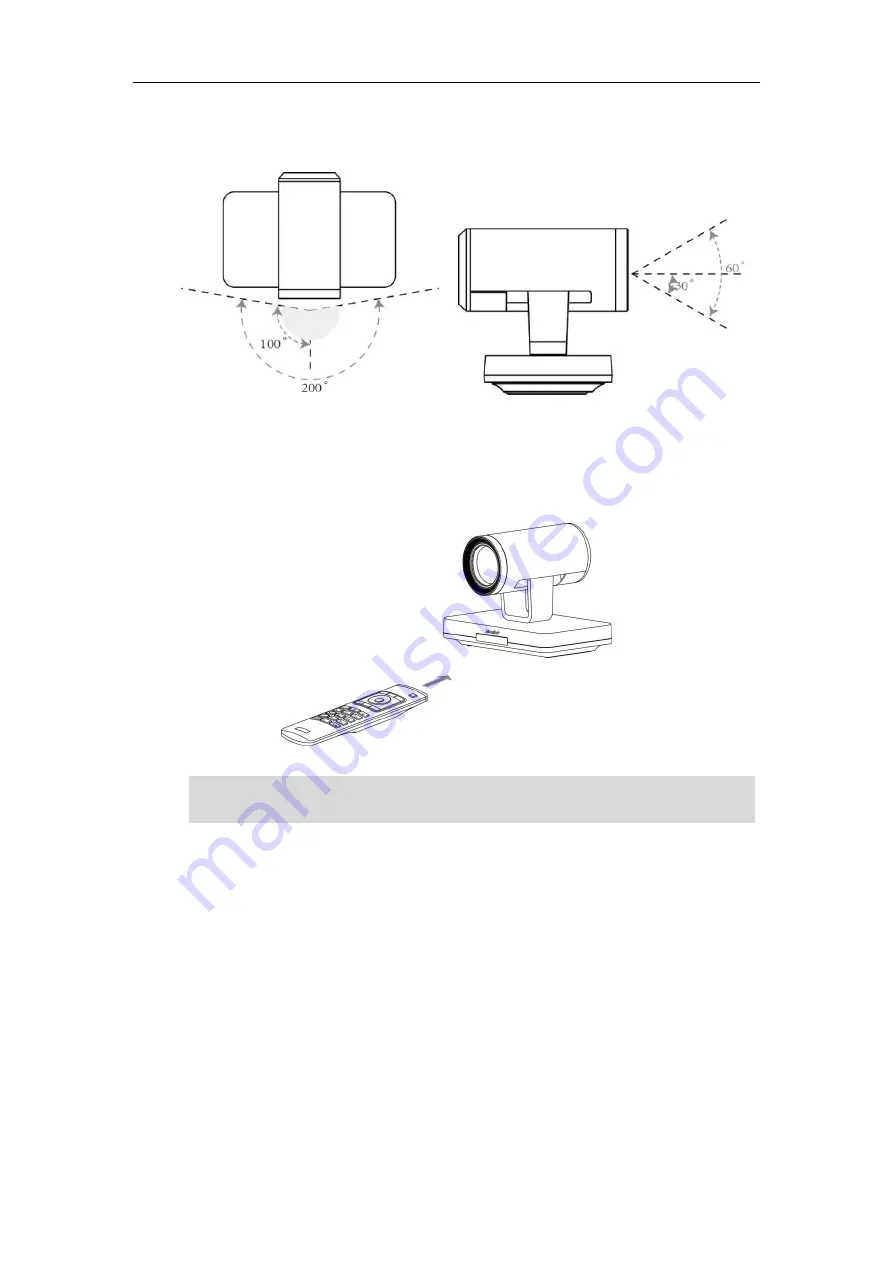
Administrator’s Guide for Yealink Video Conferencing Systems
14
You can use the remote control to adjust the position or focus of the camera. The camera can be
panned (± 100 degrees range), tilted (± 30 degrees range).
Infrared Sensor
The infrared sensor is located within the Yealink logo. Aim the remote control at the camera IR
sensor to operate the unit.
Note
Video Conferencing Phone
VCP40 Video Conferencing Phone
The VCP40 video conferencing phone supports 360-degree audio pickup to achieve ultra-HD
voice.
Avoid physically turn camera while system is powered on to prevent permanent damaging the
camera. Always use the remote control to pan and tilt the camera head.
Summary of Contents for VC120
Page 1: ......
Page 4: ...Administrator s Guide for Yealink Video Conferencing Systems ...
Page 16: ...Administrator s Guide for Yealink Video Conferencing Systems xvi ...
Page 48: ...Administrator s Guide for Yealink Video Conferencing Systems 32 ...
Page 114: ...Administrator s Guide for Yealink Video Conferencing Systems 98 ...
Page 180: ...Administrator s Guide for Yealink Video Conferencing Systems 164 ...
Page 242: ...Administrator s Guide for Yealink Video Conferencing Systems 226 ...
Page 284: ...Administrator s Guide for Yealink Video Conferencing Systems 268 ...
Page 292: ...Administrator s Guide for Yealink Video Conferencing Systems 276 ...
Page 310: ...Administrator s Guide for Yealink Video Conferencing Systems 294 ...
Page 316: ...Administrator s Guide for Yealink Video Conferencing Systems 300 ...