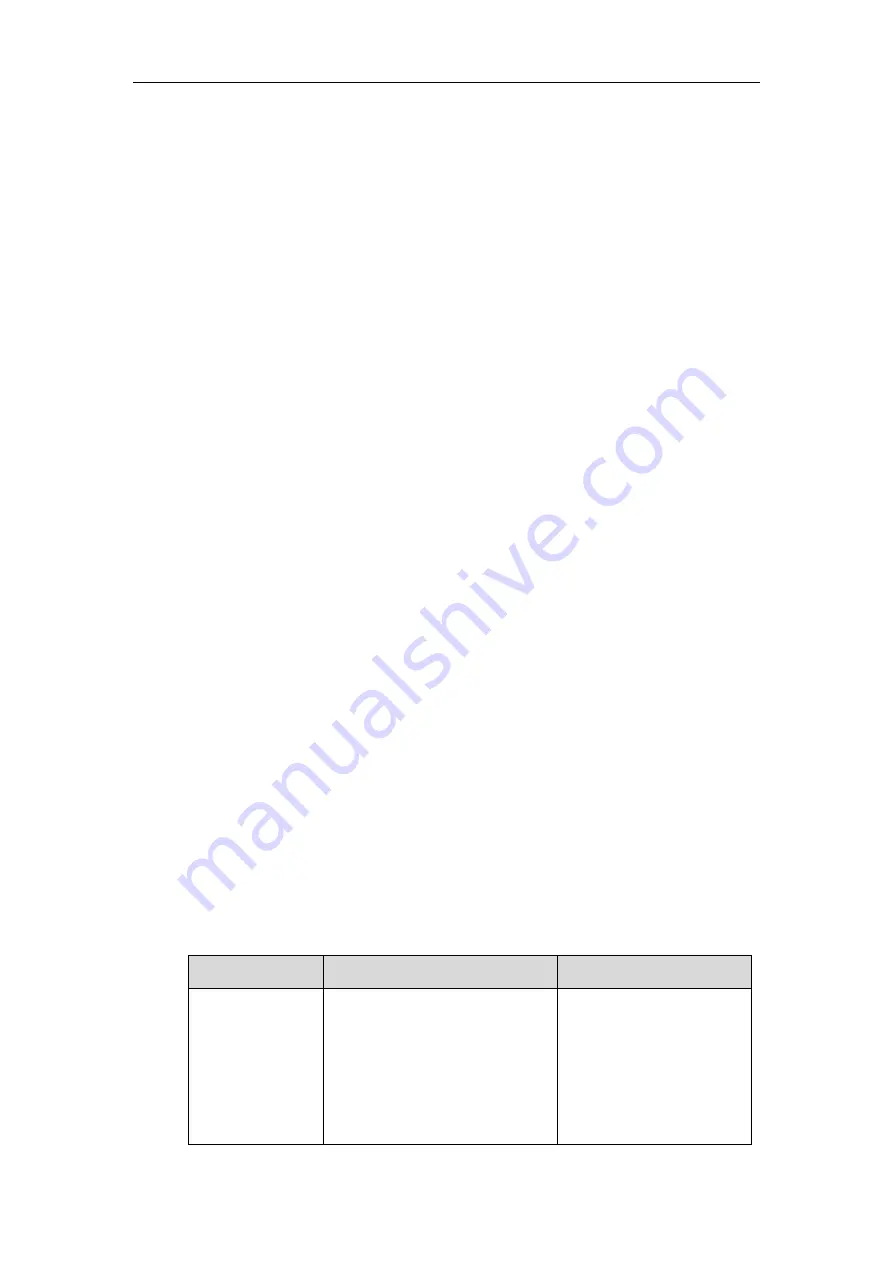
Administrator’s Guide for Yealink Video Conferencing Systems
60
6.
The display device prompts “Reboot now?”.
7.
Select
OK
to reboot the system immediately.
Configuring Network Speed and Duplex Mode
You can configure the network speed and duplex mode the system uses. The network speed
and duplex mode you select for the system must be supported by the switch. The network
speeds and duplex modes supported by the system are:
Auto
10 Mb/s Full Duplex
100 Mb/s Full Duplex
10 Mb/s Half Duplex
100 Mb/s Half Duplex
1000 Mb/s Full Duplex
Auto is configured on the system by default.
Auto
Auto means that the switch will negotiate the network speed and duplex mode for the systems
to transmit voice or data over Ethernet. This process entails devices first sharing transmission
capabilities and then selecting the highest performance transmission mode supported by both
systems.
Half-duplex
Half-duplex transmission refers to transmitting voice or data in both directions, but in one
direction at a time; this means one system can send data on the line, but not receive data
simultaneously.
Full-duplex
Full-duplex transmission refers to transmitting voice or data in both directions at the same time;
this means one system can send data on the line while also receiving data.
Parameter of network speed feature on the system is described below:
Parameter
Description
Configuration Method
Network Speed
Specifies the network speed and
duplex mode for the system to use.
Default:
Auto
Note
: If
Auto
is selected, the
network speed and duplex mode
will be negotiated by the switch
Web User Interface
Summary of Contents for VC120
Page 1: ......
Page 4: ...Administrator s Guide for Yealink Video Conferencing Systems ...
Page 16: ...Administrator s Guide for Yealink Video Conferencing Systems xvi ...
Page 48: ...Administrator s Guide for Yealink Video Conferencing Systems 32 ...
Page 114: ...Administrator s Guide for Yealink Video Conferencing Systems 98 ...
Page 180: ...Administrator s Guide for Yealink Video Conferencing Systems 164 ...
Page 242: ...Administrator s Guide for Yealink Video Conferencing Systems 226 ...
Page 284: ...Administrator s Guide for Yealink Video Conferencing Systems 268 ...
Page 292: ...Administrator s Guide for Yealink Video Conferencing Systems 276 ...
Page 310: ...Administrator s Guide for Yealink Video Conferencing Systems 294 ...
Page 316: ...Administrator s Guide for Yealink Video Conferencing Systems 300 ...
















































