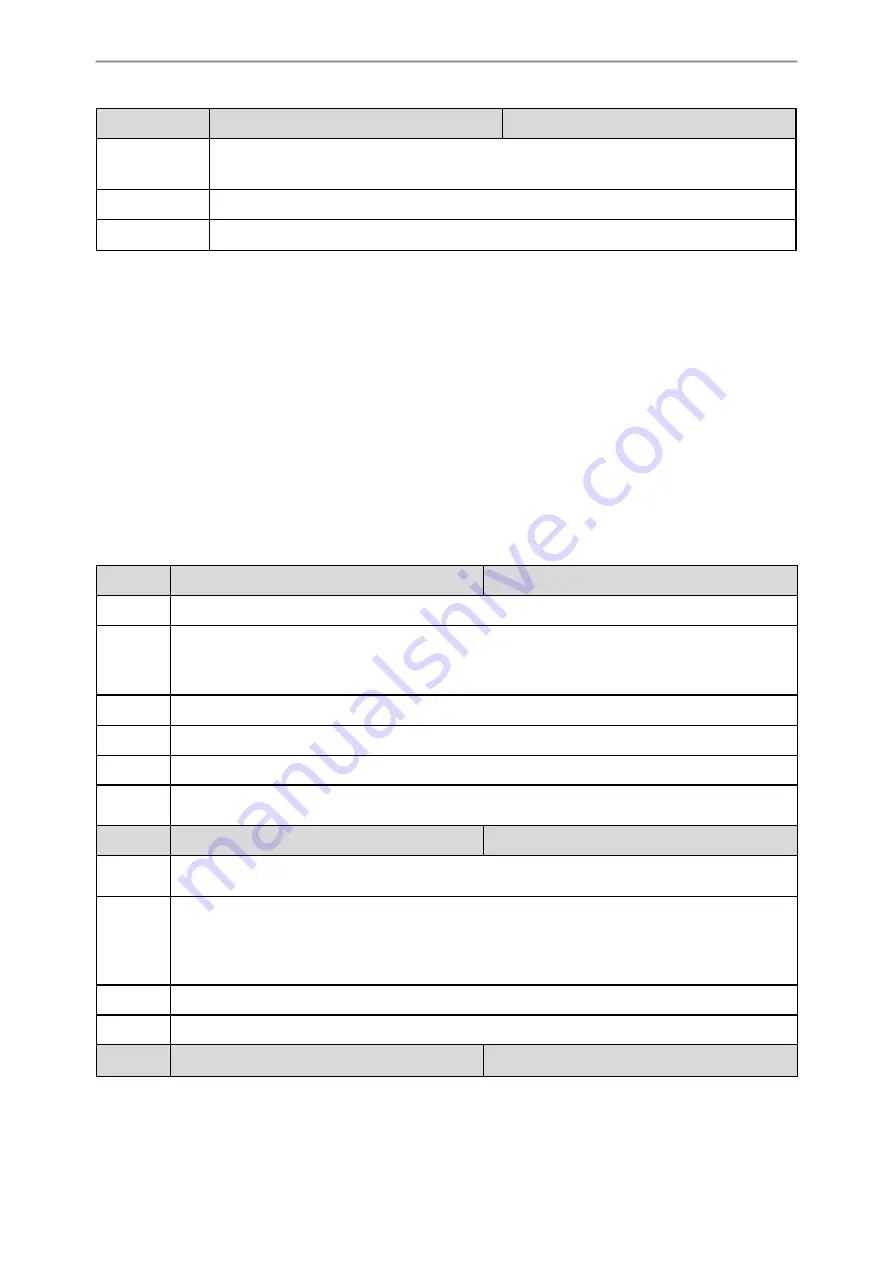
Call Features
143
Parameter
phone_setting.ringback_timeout
<y0000000000xx>.cfg
Description
It configures the duration time (in seconds) in the ringback state.
If it is set to 180, the phone will cancel the dialing if the call is not answered after 180 seconds.
Permitted Values
Integer from 0 to 3600
Default
180
Anonymous Call
Anonymous call allows the caller to conceal the identity information shown to the callee. The callee’s phone LCD
screen prompts an incoming call from anonymity.
Anonymous calls can be performed locally or on the server. When performing anonymous call on local, the IP phone
sends an INVITE request with a call source "
From: "Anonymous" sip:anonymous@anonymous.invalid”. If performing
Anonymous call on a specific server, you may need to configure anonymous call on code and off code to activate and
deactivate server-side anonymous call feature.
Topic
Anonymous Call Configuration
The following table lists the parameters you can use to configure anonymous call.
Parameter
account.X.anonymous_call
[1]
<MAC>.cfg
Description
It triggers the anonymous call feature to on or off.
Permitted
Values
0
-Off
1
-On, the IP phone will block its identity from showing to the callee when placing a call. The callee’s
phone screen presents “Anonymous” instead of the caller’s identity.
Default
0
Web UI
Account->Basic->Local Anonymous
Handset UI
OK->Call Features->Anonymous Call->Line X->Status
DD Phone
UI
Menu->Features->Anonymous Call->Line X->Local Anonymous
Parameter
account.X.send_anonymous_code
[1]
<MAC>.cfg
Description
It configures the IP phone to send anonymous on/off code to activate/deactivate the server-side anonym-
ous call feature for a specific account.
Permitted
Values
0
-Off Code, the IP phone will send anonymous off code to the server when you deactivate the anonym-
ous call feature.
1
-On Code, the IP phone will send anonymous on code to the server when you activate the anonymous
call feature.
Default
0
Web UI
Account->Basic->Send Anonymous Code
Parameter
account.X.anonymous_call_oncode
[1]
<MAC>.cfg
Summary of Contents for W53P
Page 1: ......
Page 18: ...Table of Contents 11 Appendix 255 RFC and Internet Draft Support 255 ...
Page 19: ...Administrator s Guide for W60P W53P W41P DECT Phones 12 ...
Page 47: ...40 Administrator s Guide for W60P W53P W41P DECT Phones ...
Page 73: ...66 Administrator s Guide for W60P W53P W41P DECT Phones ...
Page 123: ...116 Administrator s Guide for W60P W53P W41P DECT Phones ...
Page 125: ...118 Administrator s Guide for W60P W53P W41P DECT Phones ...
Page 139: ...132 Administrator s Guide for W60P W53P W41P DECT Phones ...
Page 171: ...164 Administrator s Guide for W60P W53P W41P DECT Phones ...
Page 193: ...186 Administrator s Guide for W60P W53P W41P DECT Phones ...
Page 227: ...220 Administrator s Guide for W60P W53P W41P DECT Phones ...
Page 253: ...246 Administrator s Guide for W60P W53P W41P DECT Phones ...
Page 261: ...254 Administrator s Guide for W60P W53P W41P DECT Phones ...
















































