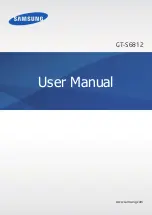Administrator’s Guide for W60P/W53P/W41P DECT Phones
98
Example
:
account.1.reg_fail_retry_interval = 30
Note
: It works only if "account.X.reg_failed_retry_min_time" and "account.X.reg_failed_retry_max_
time" are set to 0.
Permitted Val-
ues
Integer from 0 to 1800
Default
30
Web UI
Account->Advanced->SIP Registration Retry Timer (0~1800s)
Parameter
account.X.reg_failed_retry_min_time
[1]
<MAC>.cfg
Description
It configures the base time to wait (in seconds) for the IP phone to retry to re-register account X
when registration fails.
Note
: It is used in conjunction with the parameter "account.X.reg_failed_retry_max_time" to determ-
ine how long to wait. The algorithm is defined in RFC 5626. We recommend you to set this value to
an integer between 10 to 120, if needed. If the values of this parameter and the parameter "accoun-
t.X.reg_failed_retry_max_time" are set to 0, the interval configured by "account.X.reg_fail_retry_inter-
val" will be used.
Permitted Val-
ues
Integer greater than or equal to 0
Default
0
Parameter
account.X.reg_failed_retry_max_time
[1]
<MAC>.cfg
Description
It configures the maximum time to wait (in seconds) for the IP phone to retry to re-register the
account X when registration fails.
Note
: It is used in conjunction with the parameter "account.X.reg_failed_retry_min_time" to determ-
ine how long to wait. The algorithm is defined in RFC 5626. We recommend you to set this value to
an integer between 60 to 1800, if needed. If the values of this parameter and the parameter "accoun-
t.X.reg_failed_retry_min_time" are set to 0, the interval configured by "account.X.reg_fail_retry_inter-
val" will be used.
Permitted Val-
ues
Integer greater than or equal to 0
Default
60
[1]
X is the account ID. X=1-8.
[2]
Y is the server ID. Y=1-2.
Registration Settings Configuration
The following table lists the parameters you can use to change the registration settings.
Parameter
account.X.enable_user_equal_phone
[1]
<MAC>.cfg
Description
It enables or disables the IP phone to add “user=phone” to the SIP header of the INVITE message.
Permitted Val-
ues
0
-Disabled
1
-Enabled
Default
0
Summary of Contents for W60P Telesystem
Page 1: ......
Page 18: ...Table of Contents 11 Appendix 255 RFC and Internet Draft Support 255...
Page 19: ...Administrator s Guide for W60P W53P W41P DECT Phones 12...
Page 47: ...40 Administrator s Guide for W60P W53P W41P DECT Phones...
Page 73: ...66 Administrator s Guide for W60P W53P W41P DECT Phones...
Page 123: ...116 Administrator s Guide for W60P W53P W41P DECT Phones...
Page 125: ...118 Administrator s Guide for W60P W53P W41P DECT Phones...
Page 139: ...132 Administrator s Guide for W60P W53P W41P DECT Phones...
Page 171: ...164 Administrator s Guide for W60P W53P W41P DECT Phones...
Page 193: ...186 Administrator s Guide for W60P W53P W41P DECT Phones...
Page 227: ...220 Administrator s Guide for W60P W53P W41P DECT Phones...
Page 253: ...246 Administrator s Guide for W60P W53P W41P DECT Phones...
Page 261: ...254 Administrator s Guide for W60P W53P W41P DECT Phones...