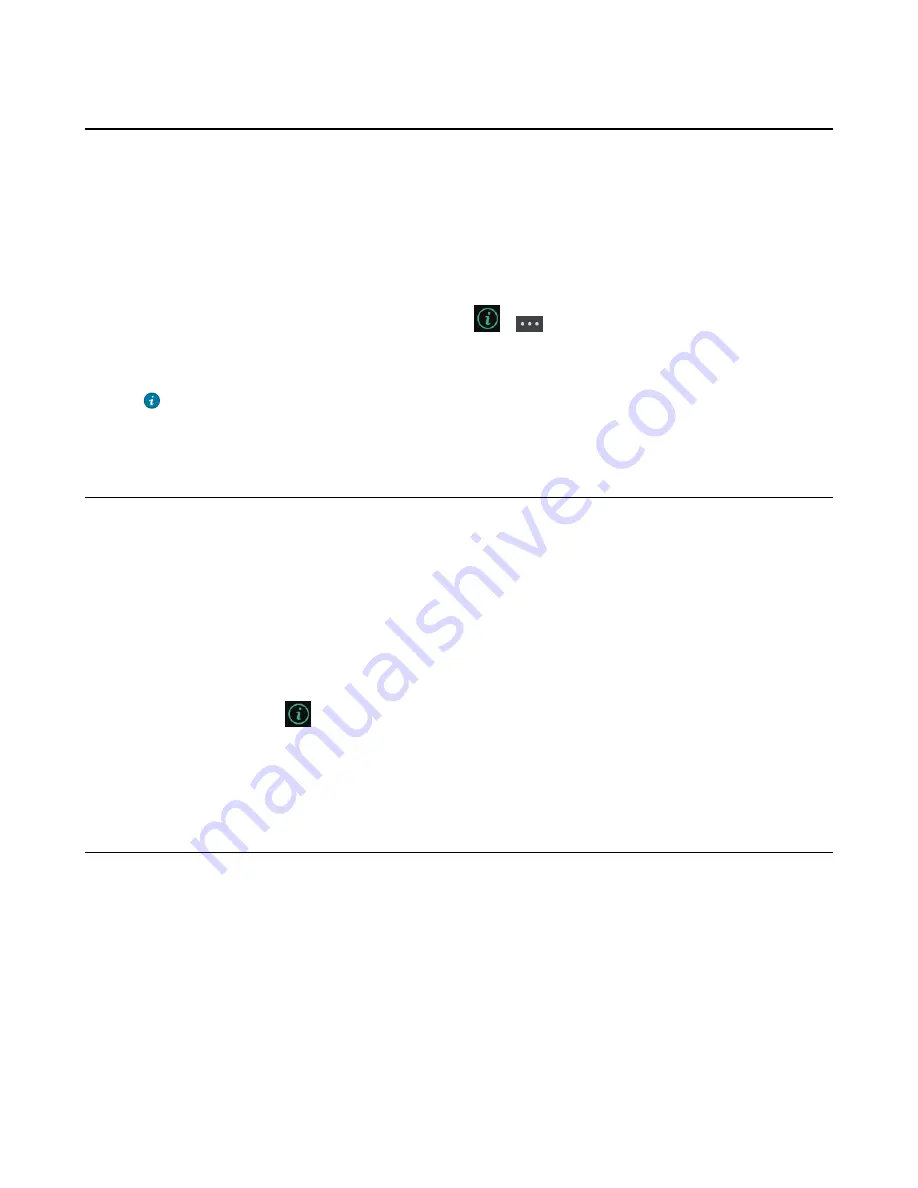
| Call History |
76
Saving a History Record to Local Directory
To identify someone's call the next time, you can save a history record to the Local Directory.
Procedure
1.
Press
History
.
2.
Select the desired list.
3.
Highlight the desired entry and select
Options
>
Add To Local
>
New Entry
.
On the DD phone, select
Option
>
Add to Contacts
.
On the CP935W, select the desired entry and tap
>
>
Add
.
4.
Edit the contact information.
5.
Confirm the action.
Tip:
You can select
Add To Local
>
Update Existing
to update the existing contact
information.
Saving a History Record to Blocklist
You can prevent someone from calling you again by saving a history record to the blocklist.
It is not applicable to DD phones.
Procedure
1.
Press
History
.
2.
Select the desired list.
3.
Highlight the desired entry and select
Options
>
Add To Blocklist
.
The phone prompts you whether to add it or not.
On the CP935W, tap
>
Blocklist
.
Select the phone number you want to block and tap
Done
.
4.
Confirm the action.
Deleting History Records
You can delete one or all call records from the call history list.
•
•
Deleting a Call Record
You can delete any call record from the call history list.
Procedure
1.
Press
History
.
2.
Select the desired list.
Summary of Contents for W70B DECT
Page 1: ...Yealink W70B DECT IP Phone User Guide V85 30...
Page 26: ...Getting Started 26 W78H W59R W56H W53H CP930W...
Page 103: ...Appendix 103...
Page 105: ...Appendix 105 DD phone...
Page 106: ...Appendix 106 CP935W...
Page 107: ...Appendix 107...
















































