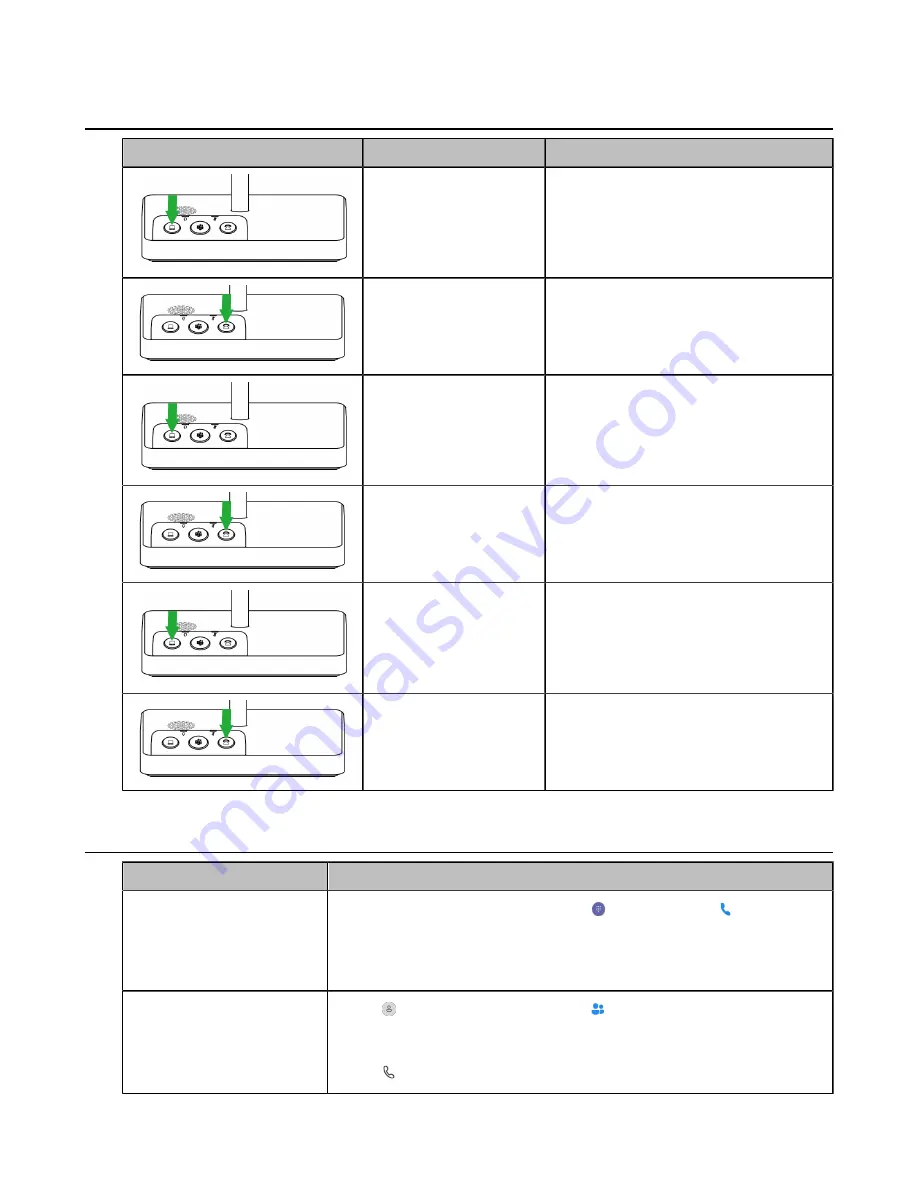
| How to Manage Calls |
38
Basic Call Usage on WH62/WH63 Base
WH62/WH63 Base
Function
Action
Answer/end a softphone's
call
Press the
PC
button.
Answer/end a desk
phone's call
Press the
Phone
button.
Reject a softphone's call
Double-press the
PC
button.
Reject a desk phone's
call
Double-press the
Phone
button.
Redial a softphone's call
Double-press the
PC
button.
Redial a desk phone's
call
Double-press the
Phone
button.
Basic Call Usage on WH66/WH67 Base
Function
Action
Place a new call
1.
Tap the connected device CARD or (Teams version)/ (UC version).
2.
Enter the desired number.
3.
Select the desired outgoing dialing device.
4.
Tap
Call
.
Place a call from the
directory
1.
Tap >
Contacts
(Teams version)/ (UC version).
2.
Select the desired contact group and find the desired contact.
3.
Tap the contact to enter the detail screen.
4.
Tap .
















































