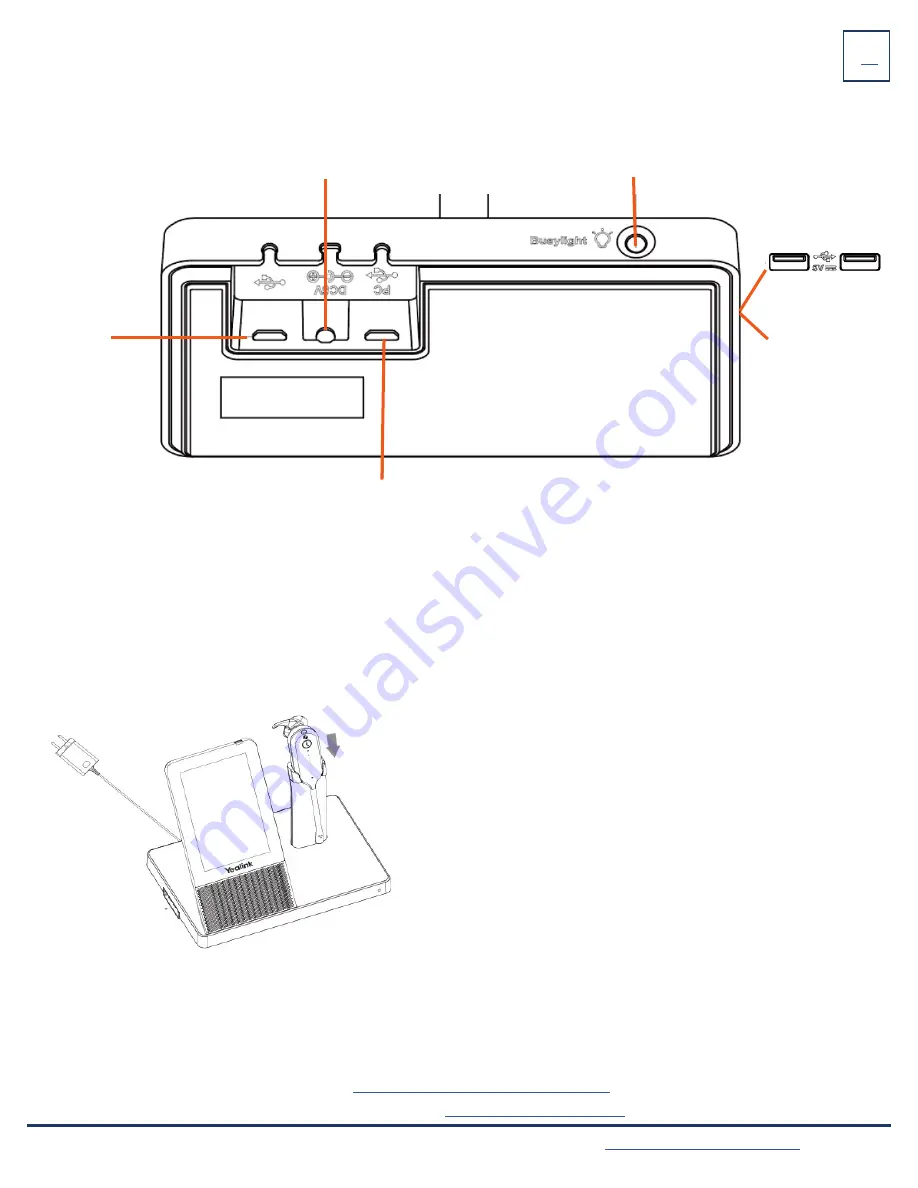
CONNECTING THE HEADSET
The following diagram will assist with connect the headset properly.
Connect to Power Supply
Connect to PC
Connect busylight
(available soon).
CONNECT TO PC/DESK PHONE WITH THE INCLUDED USB CABLE
Connect one end of the included USB cable to the PC port on the base and the other end into the USB Port on the PC or desk phone.
IMPORTANT:
You need to connect the PC to the USB port of the base marked with the text PC.
CHARGE THE HEADSET BEFORE USE
Connect to
Desk Phone
YEALINK USB CONNECT SOFTWARE
Yealink provides a USB device manager client called Yealink USB Connect that can be used to personalize and manage your Yealink
Headsets.
Download the software from the Yealink website at
https://www.yealink.com/product/yuc
.
See the separate Yealink USB Connect Quick Reference Guide at
USB Hub
Connect to USB
flash drive or
mobile device
+
Dock the headset into the charger.
+
Before initial use, dock the headset for at least 30 minutes.
+
For the initial use the headset is successfully paired with the base when
you dock it in the base.
Need support? Connect with us at
or
Dial
4357 (HELP)
or
315-671-6262
to speak to a Northland Representative





























