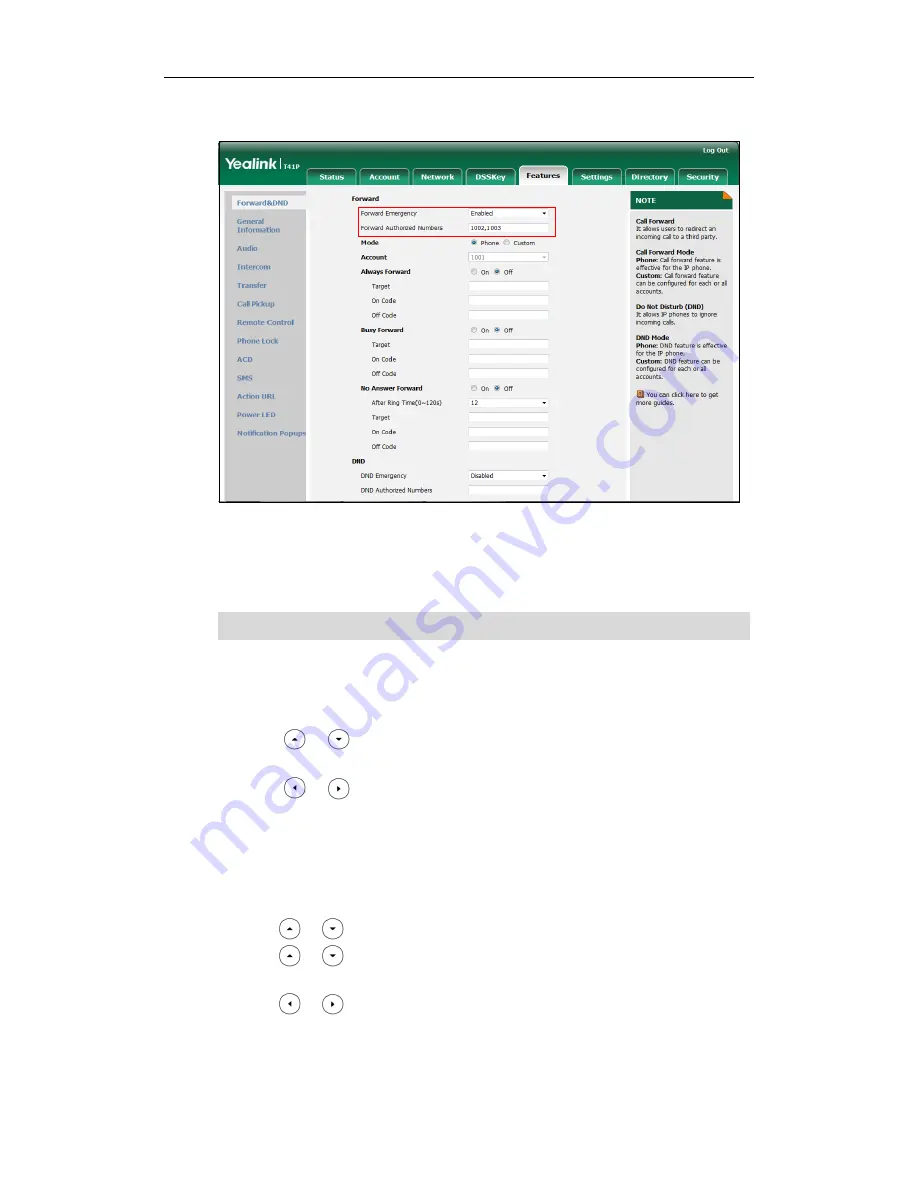
User Guide for the SIP-T41P IP Phone
92
For multiple numbers, enter a comma between every two numbers.
4.
Click Confirm to accept the change.
When call forward is enabled on the phone, the phone cannot forward incoming
calls from the numbers specified in the Forward Authorized Numbers field.
Note
To disable call forward in phone mode:
1.
Press Menu->Features->Call Forward.
2.
Press or to select the desired forwarding type and then press the Enter
soft key.
3.
Press or , or the Switch soft key to select Disabled to disable the call
forward.
4.
Press the Save soft key to accept the change.
To disable call forward in custom mode for a specific account:
1.
Press Menu->Features->Call Forward.
2.
Press or to select the desired account and then press the Enter soft key.
3.
Press or to select the desired forwarding type and then press the Enter soft
key.
4.
Press or , or the Switch soft key to
select Disabled to disable the call
forward.
5.
Press the Save soft key to accept the change.
Forward authorized number is configurable via web user interface only.
Summary of Contents for Yealink SIP-T41P
Page 1: ......
Page 22: ...User Guide for the SIP T41P IP Phone 10...
Page 160: ...User Guide for the SIP T41P IP Phone 148...
















































