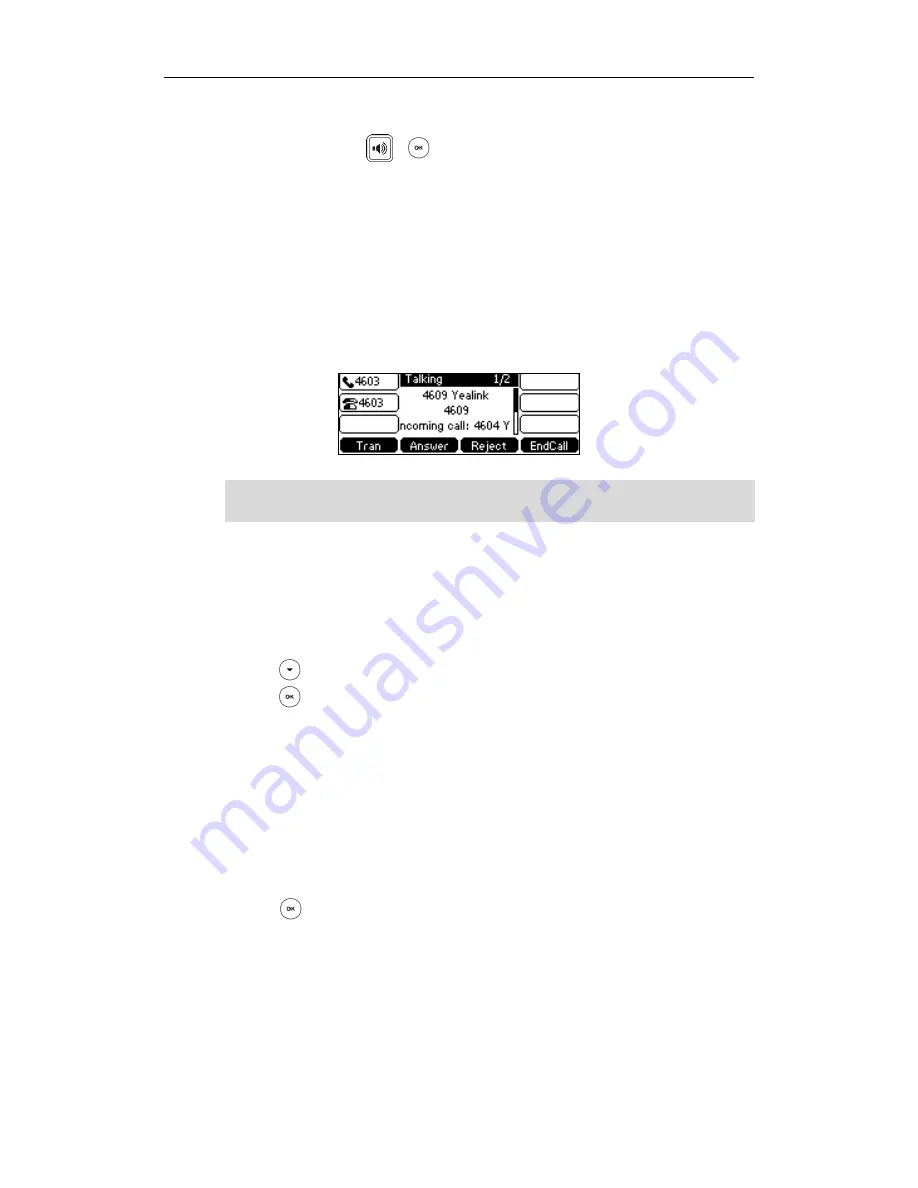
User Guide for the SIP-T41P IP Phone
132
B will illuminate solid red.
-
Press the line key 1, , or the Answer soft key on phone B.
The LED indicators of the line key 1 on phone A will illuminate solid red and phone B
will illuminate solid green.
To answer multiple calls on the shared line:
An incoming call arrives on the shared line when there is an active call on phone A’s line
key 1. The LED indicators of the line key 2 on both phone A and phone B will fast flash
green. You can answer the incoming call on either phone A or phone B. The LCD screen
of phone A displays the information of the incoming call (e.g., “Incoming call: 4604
Yealink”).
Note
Do one of the following on phone A:
-
Press the line key 2. Phone B stops ringing.
-
Press the Answer soft key. Phone B stops ringing.
-
Press to access the new call.
Press or the Answer soft key. Phone B stops ringing.
The incoming call is answered and the original call is placed on hold. The LED
indicators of the line key 1 on phone A will slow flash green and phone B will slow
flash red indicating that there is the held call on the line key 1. The LED indicators of
the line key 2 on phone A will illuminate solid green and phone B will illuminate solid
red indicating that there is an active call on the line key 2.
You can also answer the call on phone B. Do one of the following on phone B:
-
Press the line key 2. Phone A stops ringing.
-
Press or the Answer soft key. Phone A stops ringing.
Make sure call waiting feature is enabled on phone A. For more information, refer to
Call
Waiting
on page
94
.
Summary of Contents for Yealink SIP-T41P
Page 1: ......
Page 22: ...User Guide for the SIP T41P IP Phone 10...
Page 160: ...User Guide for the SIP T41P IP Phone 148...
















































