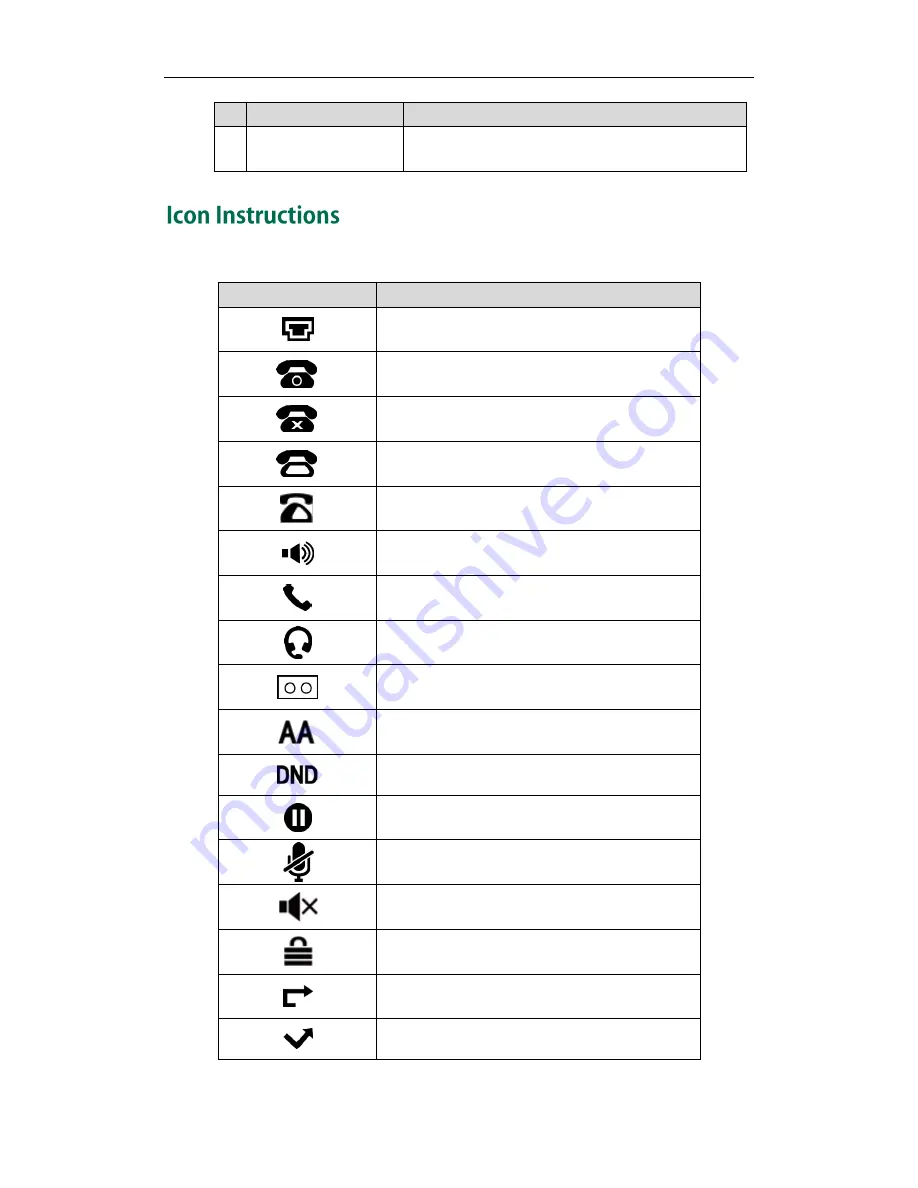
Overview
3
Item
Description
line, laying the handset down on the handset cradle,
the phone disconnects from the line.
Icons appearing on the LCD screen are described in the following table:
Icon
Description
Network is unavailable
The private line registers successfully
Register failed
Registering
The shared/bridged line registers successfully
Hands-free speakerphone mode
Handset mode
Headset mode
Voice Mail
Auto Answer
Do Not Disturb
Call Hold
Call Mute
Ringer volume is 0
Phone Lock
Call Forward/Forwarded Calls
Missed Calls
Summary of Contents for Yealink SIP-T41P
Page 1: ......
Page 22: ...User Guide for the SIP T41P IP Phone 10...
Page 160: ...User Guide for the SIP T41P IP Phone 148...
















































