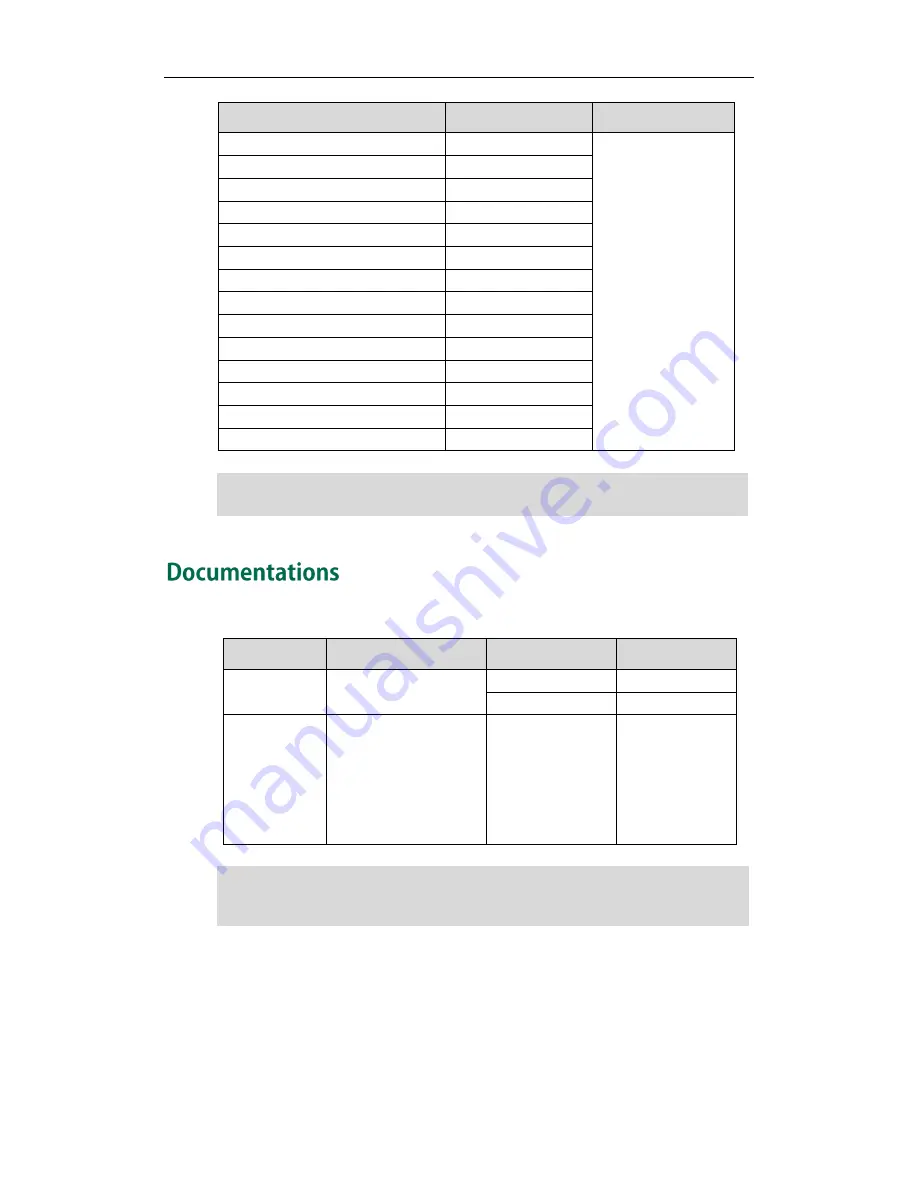
Overview
9
Options
Phone User Interface
Web User Interface
--User Options
--Active Line
√
--Label
√
--Display Name
√
--Register Name
√
--User Name
√
--Password
√
--Server Options
--SIP Server 1/2
√
--Register Port
x
--Outbound Status
√
--Outbound Proxy1/2
√
--Proxy Fallback Interval
√
--NAT Status
√
Note
The following table shows documentations available for the SIP-T41P IP phone.
Name
Contents
Where found
Language
Quick Start
Guide
Basic call features and
phone customizations
In the package
English
On the website
English/Chinese
User Guide
Phone/Web user
interface settings
Basic call features and
advanced phone
features
On the website
English/Chinese
Note
The table above lists most of the feature options. Please refer to the relevant sections for
more information.
You can also download the latest documentations online:
http://support.yealink.com/documentFront/forwardToDocumentDetailPage?documentId=
12
.
Summary of Contents for Yealink SIP-T41P
Page 1: ......
Page 22: ...User Guide for the SIP T41P IP Phone 10...
Page 160: ...User Guide for the SIP T41P IP Phone 148...
















































