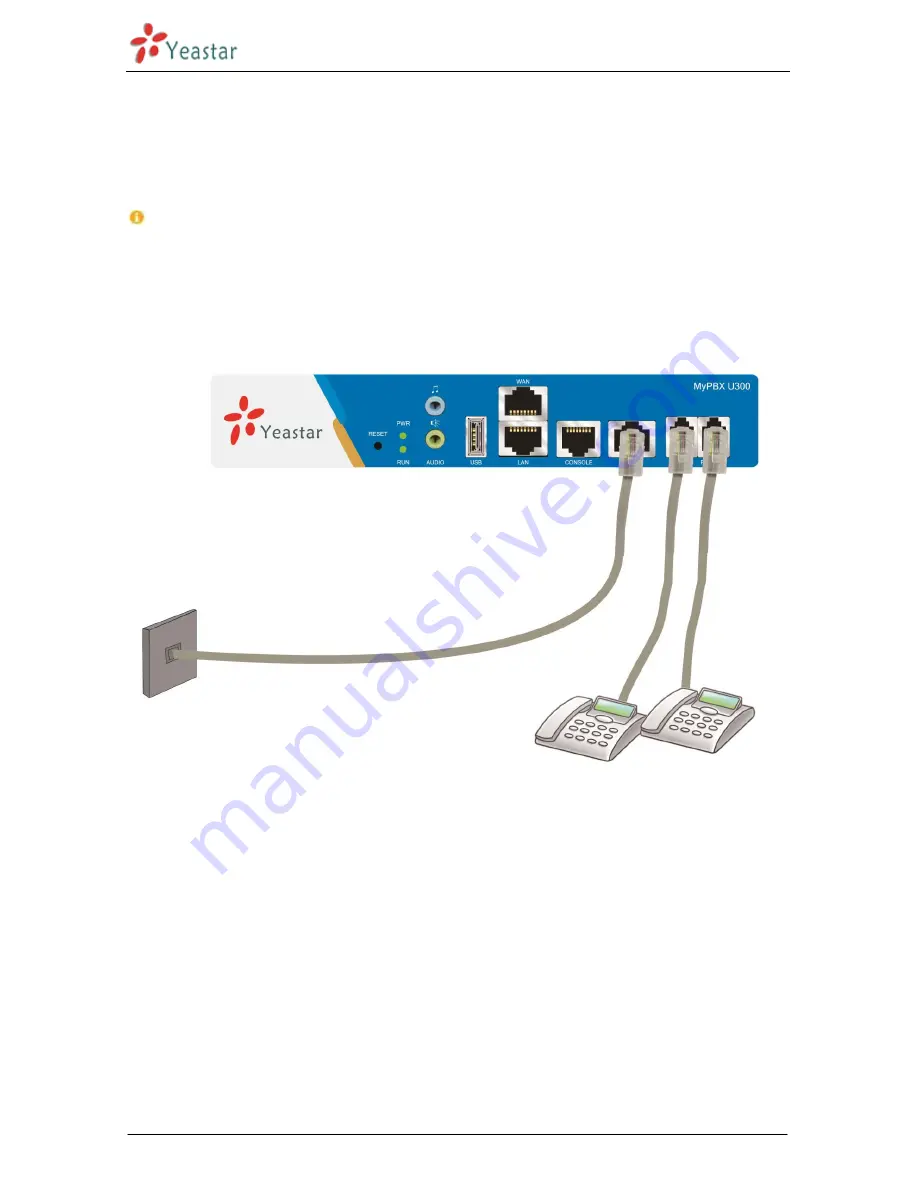
MyPBX U300 Installation Guide
http://www.yeastar.com 9/13
3.2.4 Power Connection
Once users have made sure that device installation, cable connection and power type is correct, please
switch on the power. Then MyPBX U300 will start booting. In the meantime, users would see that the
‘POWER’ and ‘RUN’ indicator lights would turn on.
Please switch off the power before plugging or unplugging the cables.
3.2.5 Overall Flow Chart
Figure 3-4 Overall Flow Chart
4. MyPBX U300 Basic Configurations
4.1 Factory Defaults
MyPBX U300 provides web-based configuration interface for administrator and account user. The user can
manage the device by log in the web interface.
The factory default IP address:
LAN: 192.168.5.150;
Access path: http://[IP address]
User Name: admin;
Password: password































