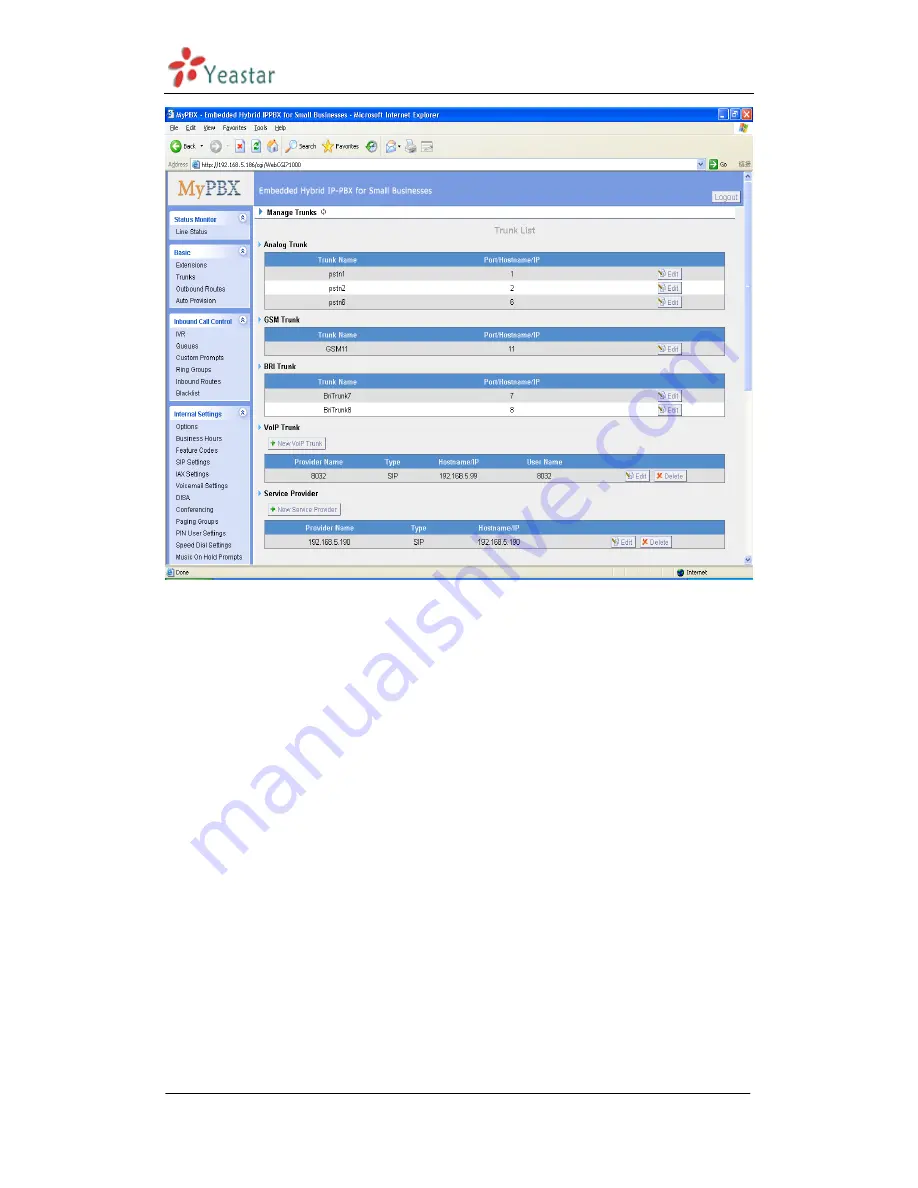
MyPBX Standard User Manual
www.yeastar.com
Page 21
Figure 3.3.2
3.3.2.1 Analog Trunk (FXO)
1. Edit Analog Trunk (FXO)
On the Trunk administration page, click „Edit‟ on the selected trunk and modify
its properties in the popup window:
1
)
General
·
Trunk Name
A unique label used to identify this trunk when listed in outbound rules,
incoming rules, etc. Ex: 'pstn5'
·
Volume Setting
Used to modify the volume level of this trunk . Normally, this setting does not
need to be changed.
2
)
Busy Detection
·
Busy Detection
Busy Detection is used to detect far end hang-up or for detecting a busy signal.
Select “Yes” to turn this feature on.
Summary of Contents for MyPBX
Page 1: ...Standard Pro User Manual Version 2 16 0 58 Yeastar Technology Co Ltd...
Page 19: ...MyPBX Standard User Manual www yeastar com Page 19 Figure 3 3 1 2 2 Add Multiple Extensions...
Page 39: ...MyPBX Standard User Manual www yeastar com Page 39 Figure 3 3 4 1...
Page 51: ...MyPBX Standard User Manual www yeastar com Page 51 Figure 3 4 2...
Page 106: ...MyPBX Standard User Manual www yeastar com Page 106 Figure 3 8 3...
Page 116: ...MyPBX Standard User Manual www yeastar com Page 116...
Page 126: ...MyPBX Standard User Manual www yeastar com Page 126 Figure E 2 Step3 Finish...
Page 132: ...MyPBX Standard User Manual www yeastar com Page 132 Figure G 3...






























