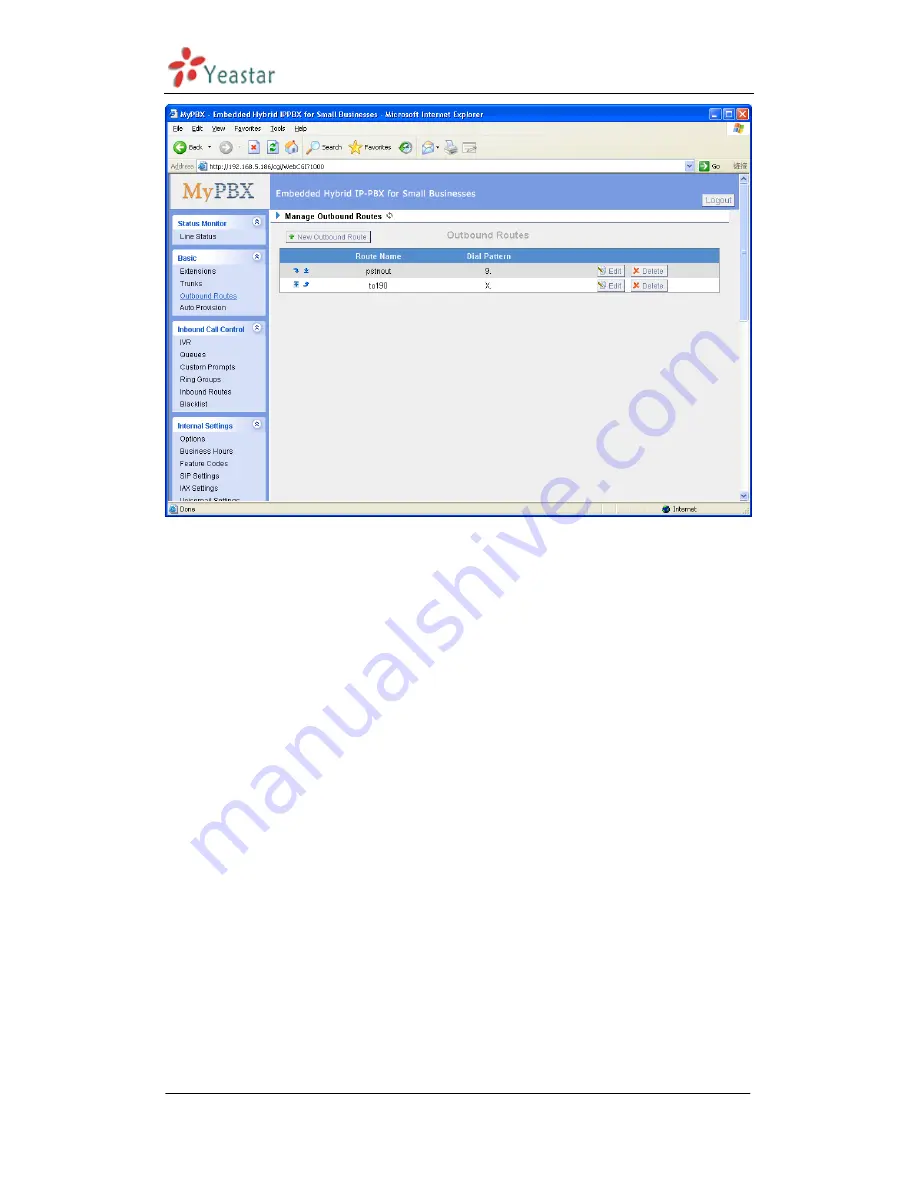
MyPBX Standard User Manual
www.yeastar.com
Page 35
Figure 3.3.3
3.3.3.1 New Outbound Route
Click „New Outbound Route‟ and fill in the corresponding information in the
popup window.
1
)
General
·
Route Name
Name of this Outbound Route . Ex: 'Local' or 'Long Distance' etc.
·
Dial Pattern
Outbound calls that match this dial pattern will use this outbound route. There
are a number of dial pattern characters that have special meanings:
X
: Any Digit from 0-9
Z
: Any Digit from 1-9
N
: Any Digit from 2-9
[12345-9]
: Any digit in the brackets (in this example, 1,2,3,4,5,6,7,8,9)
The „
.
‟ Character will match any remaining digits. For example, 9011. will match
any phone number that starts with 9011, excluding 9011 itself.
The „
!
‟ will match none remaining digits, and causes the matching process to
complete as soon as it can be determined that no other matches are possible.
Example 1:
NXXXXXX
will match any 7 digits phone number.
Example 2:
1NXXNXXXXX
will match a phone number starting with a 1,
Summary of Contents for MyPBX
Page 1: ...Standard Pro User Manual Version 2 16 0 58 Yeastar Technology Co Ltd...
Page 19: ...MyPBX Standard User Manual www yeastar com Page 19 Figure 3 3 1 2 2 Add Multiple Extensions...
Page 39: ...MyPBX Standard User Manual www yeastar com Page 39 Figure 3 3 4 1...
Page 51: ...MyPBX Standard User Manual www yeastar com Page 51 Figure 3 4 2...
Page 106: ...MyPBX Standard User Manual www yeastar com Page 106 Figure 3 8 3...
Page 116: ...MyPBX Standard User Manual www yeastar com Page 116...
Page 126: ...MyPBX Standard User Manual www yeastar com Page 126 Figure E 2 Step3 Finish...
Page 132: ...MyPBX Standard User Manual www yeastar com Page 132 Figure G 3...




































