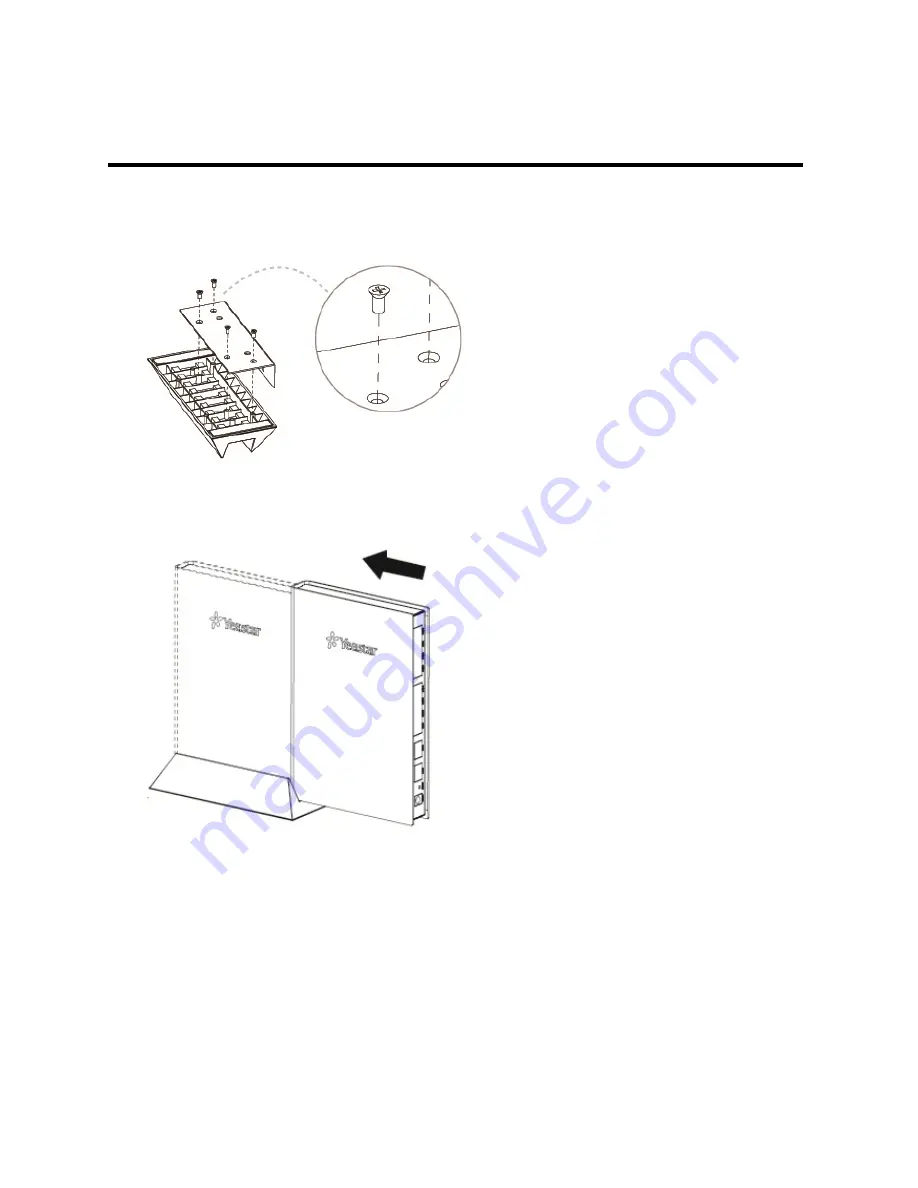
Install Yeastar TA Gateway (Wall Mount)
Yeastar TA 410/810 gateway can not only be placed on a desk, but also be mounted to the wall, which saves space
on your desk and presents an organized look. Follow the instructions to mount Yeastar TA410/810 gateway to the
wall by stand.
1.
Remove the screws on the stand. Screw the clump weight to the stand again as the picture shows.
2.
Push the Yeastar TA device into the stand.
3.
Fix two screws on the wall, and then you could mount the stand to the wall.




























