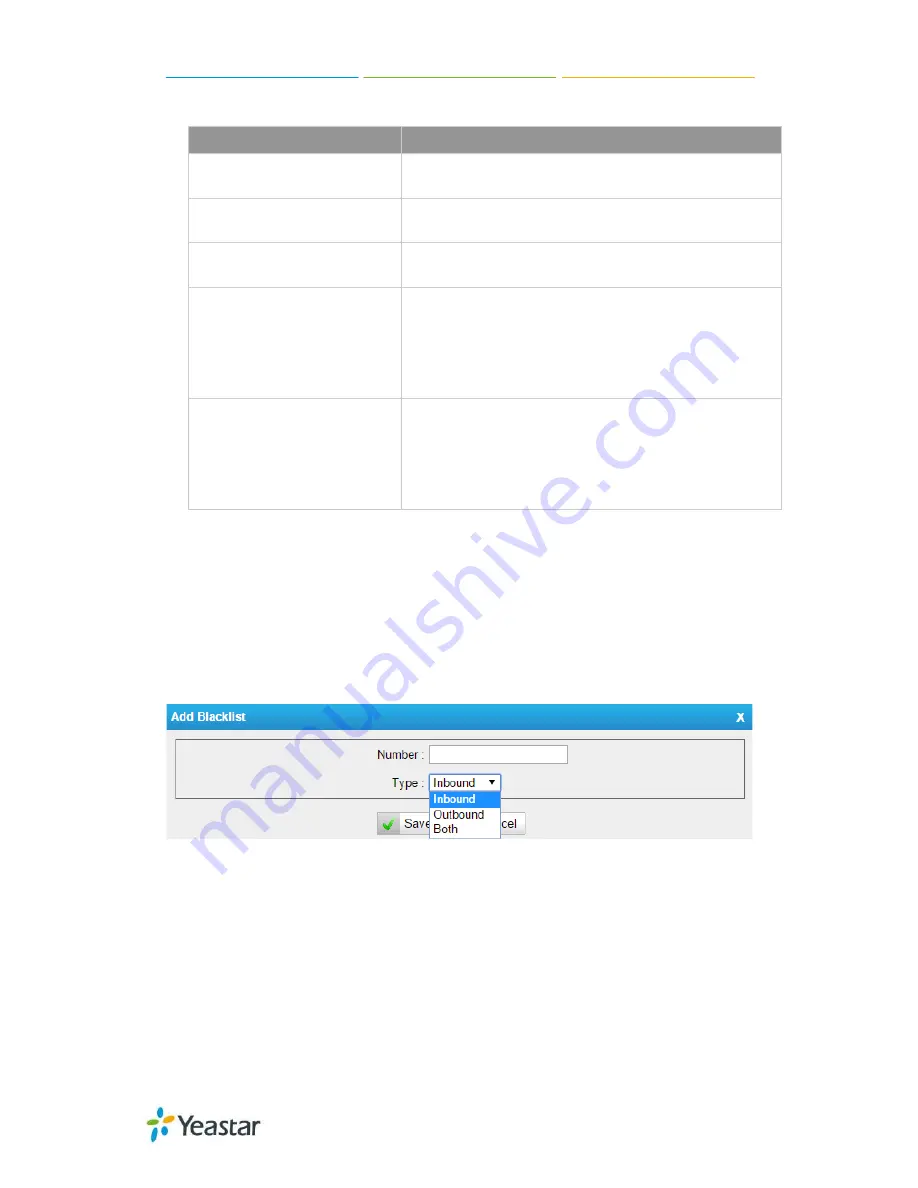
TA410/810 User Manual
Table 4-16 Description of Handle Matched lncoming Calls Settings
Items
Description
Call Destination
Choose the trunk or trunk group to route the incoming calls
to.
Hotline
Direct number to the SIP Server. The parameter is ignored
if a SIP Account is selected on this route.
Outbound Dial Pattern
Outbound calls that match this dial pattern will use this
outbound route.
Strip
Allows the user to specify the number of digits that will be
stripped from the front of the phone number before the call
is placed. For example, if users must press 0 before dialing
a phone number, one digit should be stripped from the dial
string before the call is placed.
Prepend
These digits will be prepended to the phone number
before the call is placed. For example, if a trunk requires
10-digit dialing, but users are more comfortable with 7-digit
dialing, this field could be used to prepend a 3-digit area
code to all 7-digit phone numbers before calls are placed.
4.3.3 Blacklist
Blacklist is used to block an incoming or outgoing call. If the number of incoming or
outgoing call is listed in the number blacklist, the caller will hear the following prompt:
“The number you have dialed is not in service. Please check the number and try
again”. The system will then disconnect the call.
You can add a number with the type: inbound, outbound or both.
Figure 4-18 Blacklist
4.3.3 Callback Settings
1) If you’d like to use callback feature, please make sure it’s enabled on the
IP->Port or Port->IP/Port route setting panel.
2) No callback rules needed to be set if the trunk supports call back with the caller ID
directly.
3) Add Callback numbers, then callback will work for the added callback numbers.
Tick “Allow All Numbers”, callback feature will work for all numbers.
51/55





































