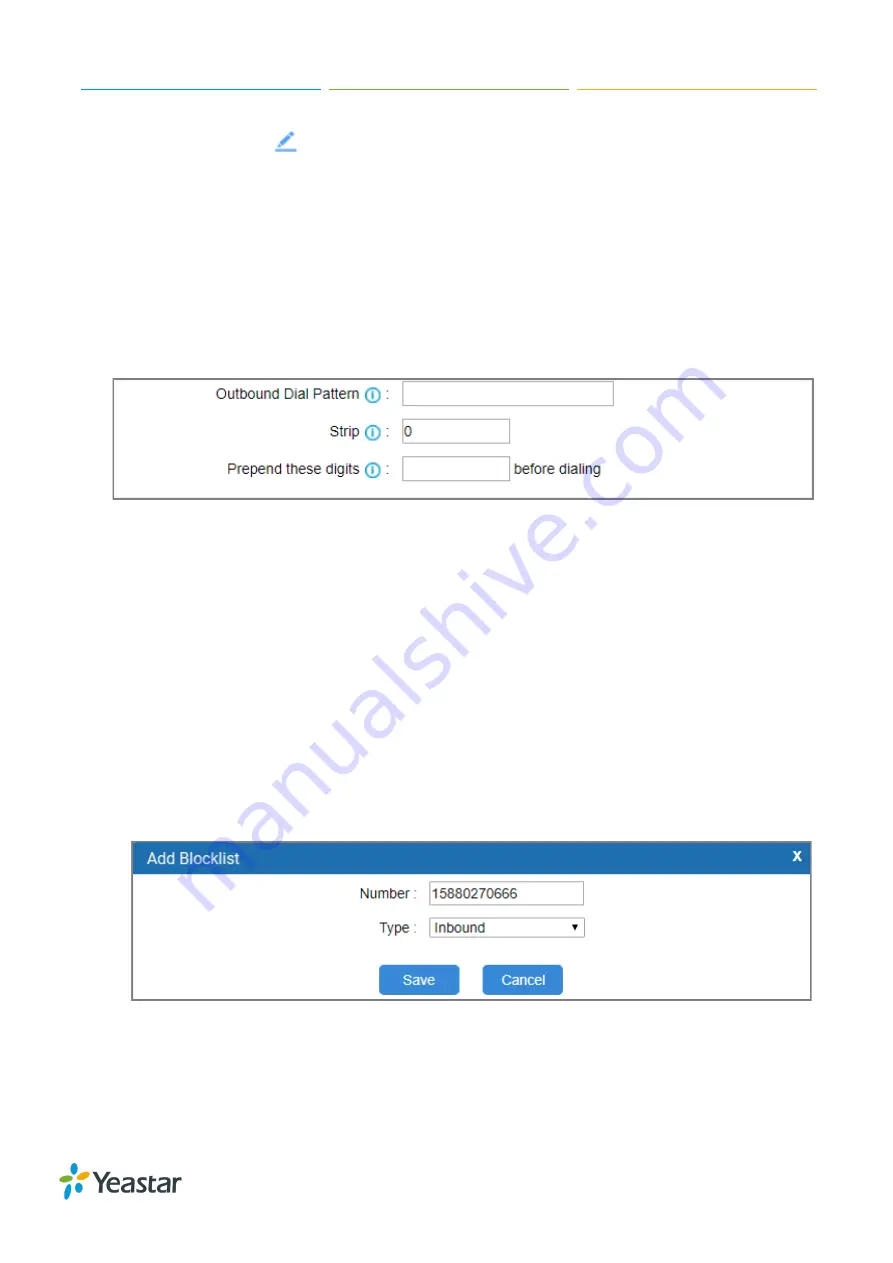
TG Series User Guide
49/104
2.
Choose a route, click
.
3.
Set
Simple Mode
to
No
.
4.
Enter a rule on the
Outbound Dial Pattern
.
Note: leave this field blank to match all dialed numbers.
5.
(Optional)
Set how many digits to strip in
Strip
field.
The TG gateway will strip the digits from the front of the phone number, and send the rewritten
number.
6.
(Optional)
Set which digits to prepend on the dialed numbers in
Prepend these digits
field.
The gateway will prepend the digits to the phone number, and send the rewritten number.
7.
Click
Save
and
Apply Changes
.
Block Incoming Numbers
You can block the incoming numbers to call from TG gateway to your PBX. When the blocked user
calls to the GSM/3G/4G trunk on TG gateway, the system will block the call.
Procedure
1.
Navigate to
Gateway > Routes Settings > Blocklist
.
2.
Click
Add Blocklist
.
3.
Enter the desired number.
4.
Set the
Type
to
Inbound
.
5.
Click
Save
and
Apply Changes
.
When the number 15880270666 reaches the TG gateway, the call will fail.
Summary of Contents for TG400G
Page 23: ...TG Series User Guide 23 104 ...
Page 104: ...TG Series User Guide 104 104 ...
















































