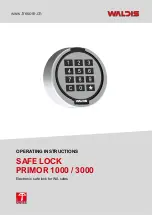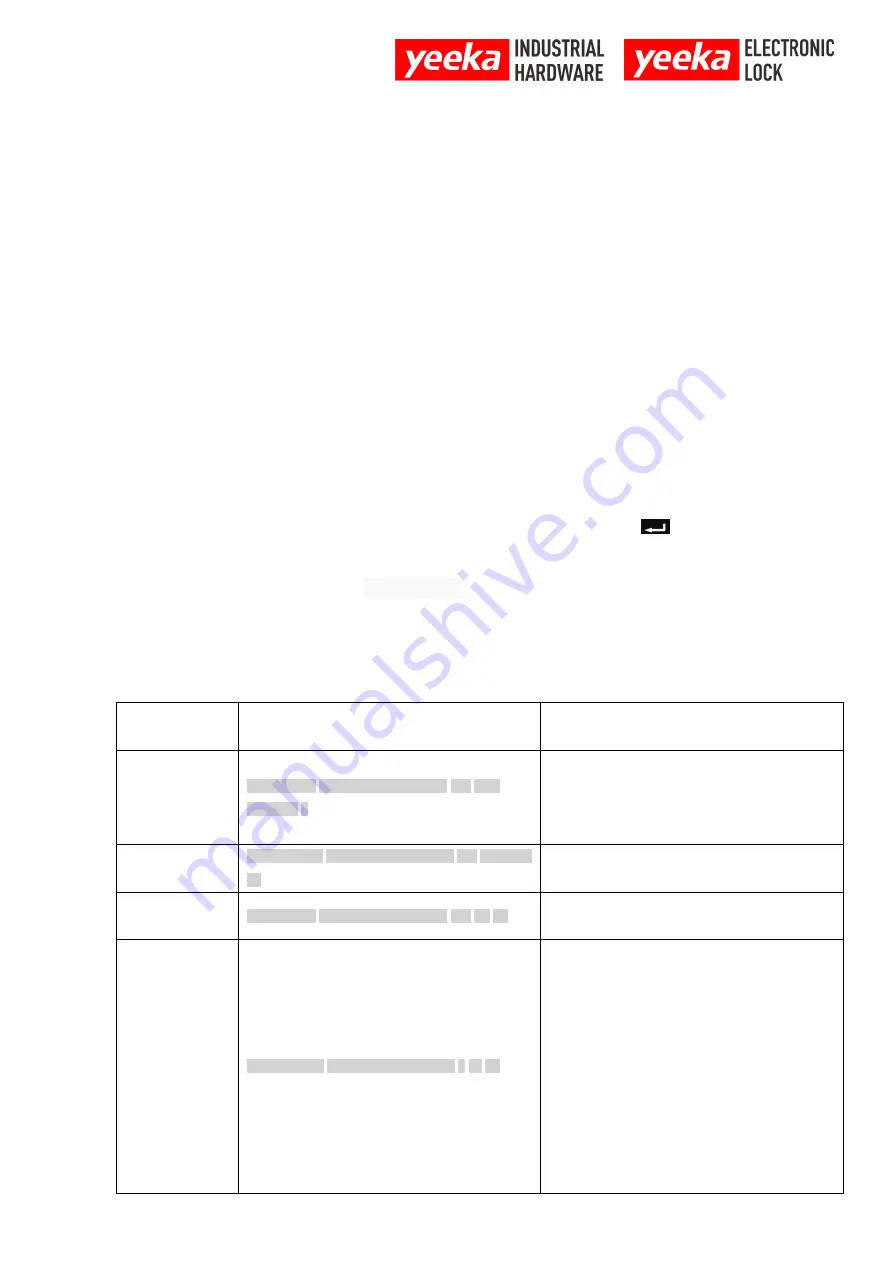
www.
yeeka
co
.com
14
LED keeps on, then you can lift the handle and open the lock.
3.5.7 Access way of finger print:
Read the authorized finger print in the area of card read; at this moment the lock status
LED turns from blue to green with blink and the buzzer sounds three times. When green
of the lock status LED keeps on, then you can lift the handle and open the lock. (For the
setting of finger print authority, please refer to "Programming instructions")
3.6 Programming instructions
Administrator:
The administrator masters the "programming password" who can set the
lock parameters, and issue the "password" and "card" to normal users.
Normal users:
Normal users can unlock through "password", "card", "password +
password" and "card + password".
(Programming Password factory default
:
123456
,
replace below Enter
with “#” for reference
)
Entering programming mode process
:
1.Long pressing “1” key with sound prompt
2.Entering Programming Password “#” with sound prompt
3.6.1 Password programming
Programming
name
Programming content
Note
Add user password
Long press 1 Programming Password #12 new
password #
User password is 6 digits. The user can set multiple
sets of passwords for unlocking. When users unlock
through password, enter the "password" and press "#"
to unlock
Delete user
password
Long press 1 Programming Password #13 password
#
Set unlock time
Long press 1 Programming Password #16 XX #
XX refers to time, the time range is
“
01
”
seconds -
“
99
”
seconds.
Set safety mode
Long press 1 Programming Password # 17 #
1.
The default setting of safe mode is off. The first time
setting is on-state, then the second time setting is off
state. Cycle setting is available.
2.
When the security mode is turned on, another
password must be verified after the password is
successfully verified. After successful card verification,
another set of passwords must be verified.
pa password (no requirement for the
sequence of two groups of passwords)
card + password (card always before password)