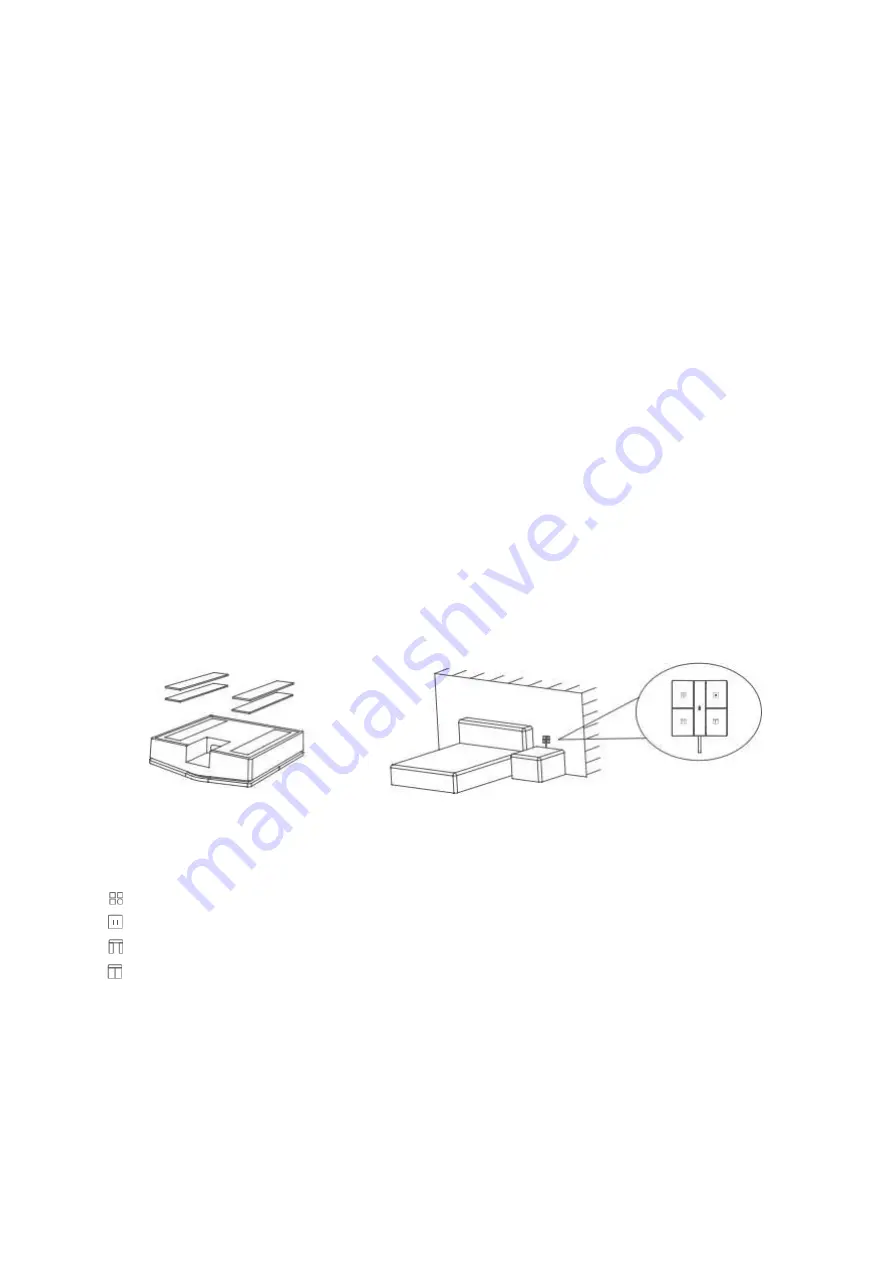
10
Hub & Remote Instructions
In order to ensure that the curtain motor can be used normally and can be connected to
the third-party platform, the hub remote control needs to be connected to the adapter
(prepared by yourself) before using the curtain motor, and it should be always powered
on and can be connected to Wi-Fi normally.
You can stick the Hub & Remote on a clean, flat, and stable surface such as the bedside
table or the wall.
1.
Take out the Velcro loop from the accessories package and remove the isolation
paper on the back.
2.
Paste the Velcro loop into the groove on the back of the Hub & Remote and press
it for 1 minute to ensure that the self-adhesive is cured.
3.
Confirm where you want to paste and wipe the surface with a clean cloth.
4.
Paste the Velcro hook to the loop, then remove the isolation paper behind the
Velcro hook, paste the entire Hub & Remote to the selected location, and press It
for 1 minute to ensure that the self-adhesive is cured.
Notice:
Do not press the button of the Hub & Remote during the whole process.
The Hub & Remote only supports Yeelight automatic curtain opener.
Instructions to the Hub Remote Control Buttons
Custom button: Move the curtain to the set position, which can be set in the App.
Pause button: Curtain stops moving.
Fully open button: Fully open the curtains.
Fully closed button: Fully close the curtains.
Note: The remote control will take effect only after the Yeelight Automatic Curtain
Opener completes the calibration settings. For the calibration process, please refer to
the installation guide in the App.




































