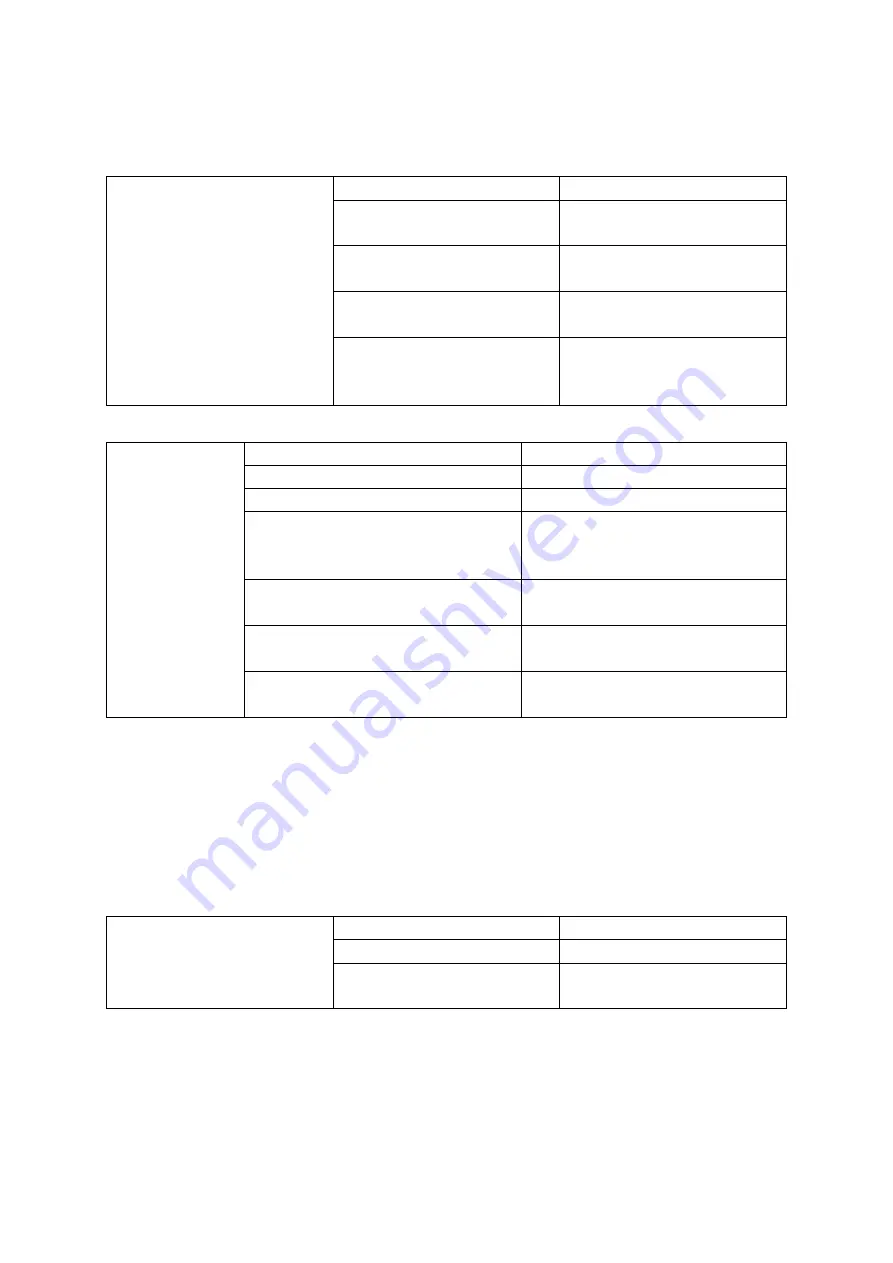
14
Indicator Instructions
Automatic curtain opener
Indicator light status
Instruction
White indicator keeps on
for 1s
Power on the automatic
curtain opener
White indicator flashes
once
Click the button
Blue indicator flashes
quickly
Gour mode with Hub &
Remote
Blue indicator flashes
slowly
Automatic curtain opener
enters auto-calibration
mode
Hub & Remote
Indicator light status
Instruction
White indicator keeps on for 1s
Power on the Hub & Remote
White indicator flashes slowly
Detect network
White indicator flashes quickly
The Hub & Remote enters the
networking and add to the
account mode
Blue indicator flashes quickly
Group mode with automatic
curtain opener
Blue indicator flashes slowly
Hub & Remote enters auto-
calibration mode
The blue indicator flashes once
The automatic curtain opener
hasn
’
t set the route
Charging Instructions
Insert the Type-C plug of the USP charging cable into the charging port on the Yeelight
Automatic Curtain Opener or remove the battery pack behind the Yeelight Automatic
Curtain Opener separately, and insert the other end into the adapter to charge.
Automatic curtain opener
Indicator light status
Instruction
White indicator flashes
Charging
White indicator keeps on
Charging is complete and
the adapter is not removed











































