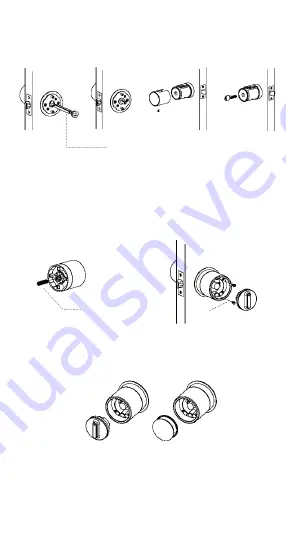
Product Accessories Diagram
Installation Intro
Installation Steps
1) After confirming that both the outside and inside of the door
of the original lock are both upper and lower panels, remove the
original latch bolt lock body.
PS: After the installation, the deadbolt in picture one has no further use, you
can choose whether to use the front and rear decorative covers to cover or
not.
2. Install the plate
1. Door hole prep
This step is only for new doors or doors need to be reinstalled.
(PS: The direction of the gusset plate should be face to the slope of the
lock tongue.)
3.Install the front handle
Assemble the front cover: fix the bolt on the front cover and
tighten with the handle screw M4 * 8;
6.Back handle installation
1) Install the square rod spring into the center hole of the
back handle.
2)Remove the lock knob cover of the back handle and fix the
back handle to the door with screws.
7. Install the battery
1) Remove the battery cover, install three AAA batteries,
tighten the screws after installing the battery cover.
2) Install the cover.
9. Testing Operation
Remove the cover, insert the key and turn 90 degrees, then try
the front and back handle in turn, and check the movement of
the lock tongue. If the operation is not smooth, please check
again all installation steps.
Congratulations, you have successfully installed the Yeeuu
Smart Lock!
8.Install the front and back decorative cover
PS: Based on your needs.
1) Assembling the front decorative cover
2) Cut the bamboo screws according to the door thickness , be
aware that the length of the screw should be less than 10mm of
the door.
3)Assembling the back decorative cover.
3)Select the lock knob cover or back decoration cover for
installation according to the requirements.
5.Install the front handle
4.Install the lock body
2) Install the back baffle
(Cut the bamboo screws according to the door thickness , be aware that the
length of the screw should be less than 10mm of the door.
according to the size of the door hole, choose whether to use the back baffle
according to the size of the door , the bolt should be face outward.)
3) Install the square pole and test
Select the square pole inserted into the square hole of the front
handle, put on the auxiliary ring, and check whether the square
pole rotates flexibly.
1) Align the screw of the front handle with the round hole on the
lock body and install it on the door.
(Be aware that the fingerprint side is facing upwards, choose whether to use
the front baffle according to the size of the door hole.)
2) Confirm the door thickness and door hole size meet the
following parameters.
Correct
Incorrect
NOTE: Curved edge of Handle
Latch bolt should face in
direction that door closes.
60mm
70mm
Put on the auxiliary tool
and square barp
Assemble the Spring into the
center hole of the Inside
Lever first
Remove the anti lock knob
cover of the inside lever,
tighten the screw
Diameter<2-1/8"(54mm)
Front Lever
Back Lever
Rear decorative
Cover
Square bar 80mm
Square bar 100mm
Square Bar
Spring
Bafflex2
Keyx3
Door Cardx3
Front Lock
Core Cover
Back Lock
Core Cover
Auxiliary
Ring
Connecting
Rod Boltx3
Bamboo
Screwx3 M4*80
Screwdriver
Front Cover
Back Cover
Lever Screwx4
M4*8
Battery*3
Scoop-Proof
Handle Latch
Pinch Plate
Self-Tapping
Screwx4 M4*20





























