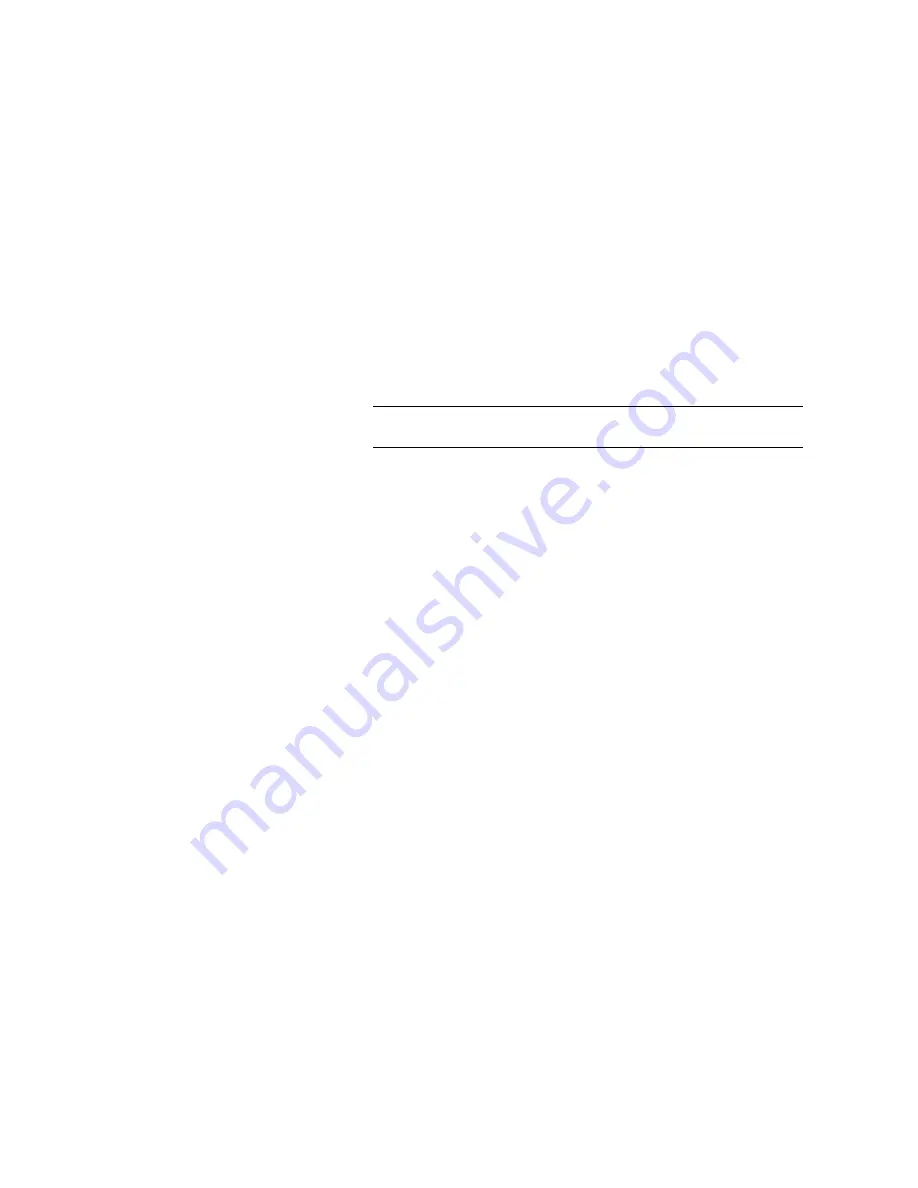
PAGE 68
T a l k m a s t e r X T ® S o f t w a r e
–
Configuration
→
Presets
→
„Configuration Name“
–
Extras
→
System Monitor
(2)
Only
User Password
is configured: The password must always be en-
tered. Afterwards all menus are available. Immediately available
menu:
–
Extras
→
System Monitor
(3)
User Password
and
Administrator Password
are configured: The pass-
word must always be entered.
–
User Password
is entered:
Under
Configuration
→
Configuration
→
Login
the
USER
pass-
word can now be changed.
Via
Configuration
→
Presets
the desired configuration can be
loaded.
Immediately available menu:
Extras
→
System Monitor
–
Administrator Password
is entered: All menus are available.
NOTE
Please pay attention to the configuration options of the system if a password
is assigned (see CHAPTER A1).
Summary of Contents for b-line
Page 1: ...Digital Dual Hybrid and Phone System for POTS ISDN VoIP Manual Preliminary ...
Page 2: ... ...
Page 3: ...b l i n e X T D i g i t a l D u a l H y b r i d a n d P h o n e S y s t e m M a n u a l ...
Page 4: ......
Page 6: ... ...
Page 16: ...PAGE 16 C o n s t r u c t i o n ...
Page 82: ...PAGE 82 T a l k m a s t e r X T S o f t w a r e ...
Page 88: ...PAGE 88 O p t i o n b l i n e X T K e y p a d ...
Page 92: ...PAGE 92 D T M F T o n e G e n e r a t o r A n a l y s e r ...
Page 94: ...PAGE 94 M e n u S t r u c t u r e A1 1 System Settings ...
Page 95: ...PAGE 95 M e n u S t r u c t u r e A1 2 Operation Settings ...
Page 96: ...PAGE 96 M e n u S t r u c t u r e A1 3 Presets ...
Page 97: ...PAGE 97 M e n u S t r u c t u r e A1 4 Status information ...
Page 98: ...PAGE 98 M e n u S t r u c t u r e A1 5 Login ...
Page 99: ...PAGE 99 M e n u S t r u c t u r e A1 6 Names ...
Page 100: ...PAGE 100 M e n u S t r u c t u r e ...
Page 122: ...PAGE 122 I n d e x ...
Page 123: ... Conformity D E C L A R A T I O N O F C O N F O R M I T Y ...
Page 124: ......
















































