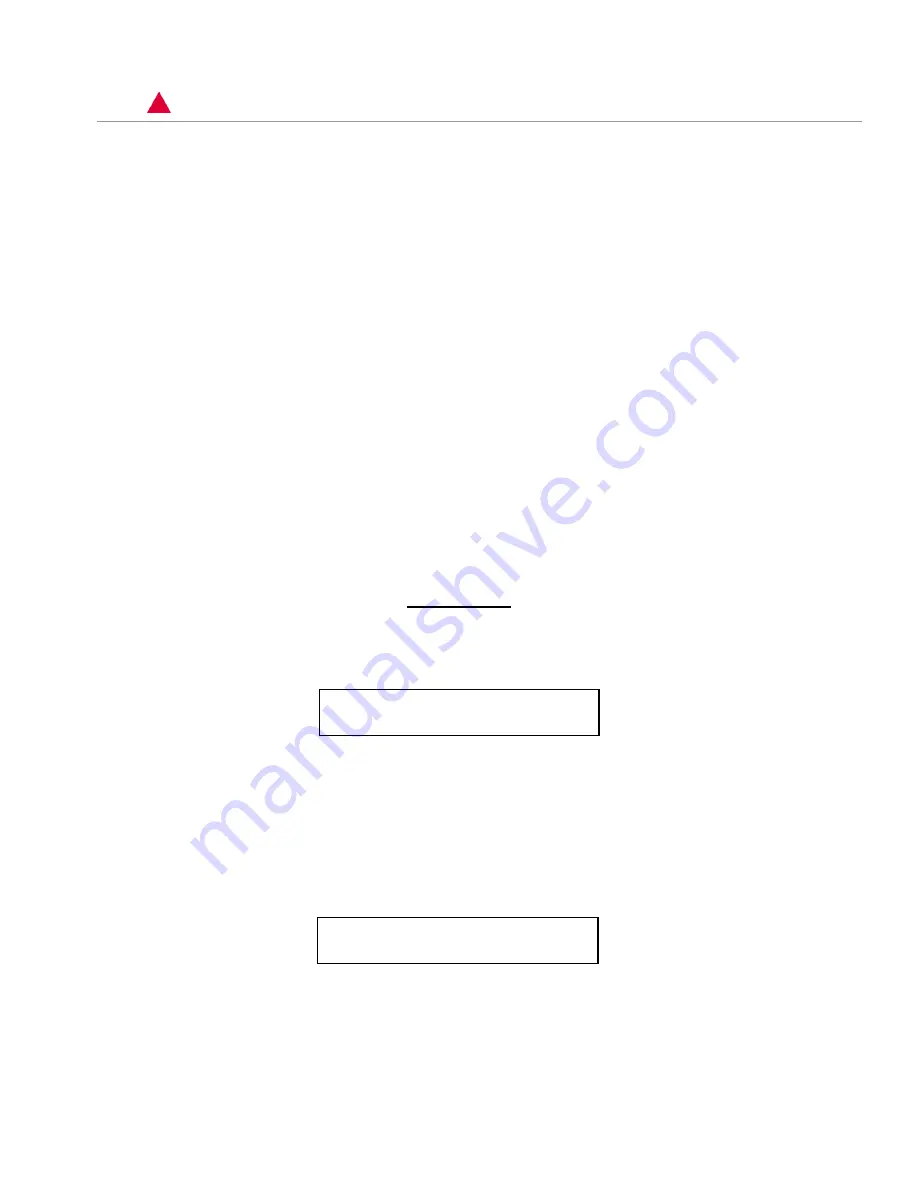
Page 21 of 47
25.12.2018
DIS-14-ek
Rev Nr: 2
6.4 PARAMETERS
The secondary CODE (service code) is entered via keyboard while the service terminal is plugged .If the
service terminal is not connected and / or wrong code is entered any operation is impossible.P1 is used
for next parameter and P2 is used for previous parameter screen.P3 is used for entering new value. Enter
key is used to save the entered value and C key is used to quit.
1. LANGUAGE SELECTION
2. P1 MONEY / P1 LITERS.
3. P2 MONEY / P2 LITERS
4. P3 MONEY / P3 LİTRE
5. PULSE
6. FAST UP
7. SLOW DOWN
8. HIDE PULSES
9. DISPLAY POINTS
10. ATC
11. CALIBRATION
12. LOW FLOW
13. LOW FLOW TIME
14. NO LOW TIME
15. AUTOMATION / ADDRESS
PARAMETERS
SCREEN
MENU ACCESS PASSWORD
XXXXXXXX PRESS THE ENTER KEY
SCREEN
SERVICE PASSWORD
XXXXXXXX PRESS THE ENTER KEY
TBNC M1 4 + 25.8
_ _ _ _ _ _ . _ _ PRICE
ENTER THE MENU CODE
* * * * * * * *
















































